Blog 地址:https://blog.51cto.com/13969817
目前有很多公司IT都有计划的将用户邮箱迁移到Office 365做集中管理,比如网易邮箱->Exchange Online,比如Gmail->Exchange Online,比如不同Office 365 Tenant的Mailbox迁移等等,但在做迁移过程中会因为前期考虑不足,新平台的Mailbox size 默认50GB,小于旧平台的存储数值,没有在迁移前及时调整,导致mailbox迁移失败,所以我们迁移前一定要做好规划,比如以Office 365为例,针对不同的Office 365 plan,Mailbox的default size是不同的,参照下表。
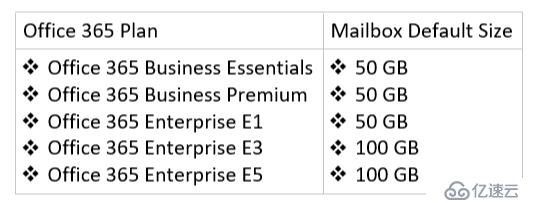
默认Office 365 mailbox中的message size是25 MB,但有些公司高level的职员message Size远大于25MB,在做邮箱迁移时,也需要提前将Size调整到75MB,避免迁移是存储空间超限制,迁移失败。
1.连接 Exchange Online:
$Session = New-PSSession -ConfigurationName Microsoft.Exchange -ConnectionUri https://outlook.office365.com/powershell-liveid/ -Credential $UserCredential -Authentication Basic -AllowRedirection
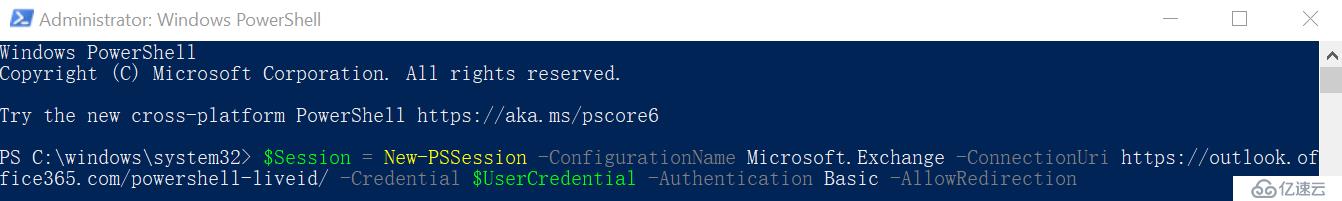
2.回车,输入Office 365 Global Admin的用户名和密码:
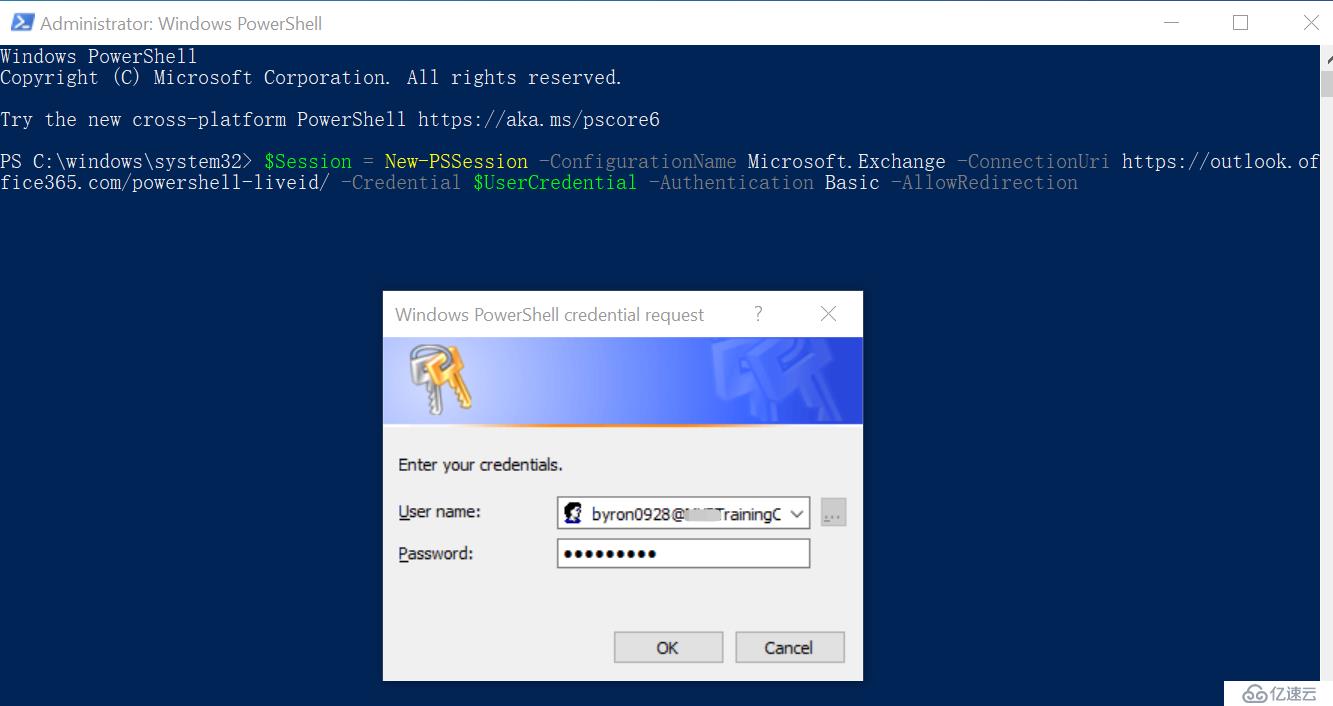
3.导入Remote PowerShell Session
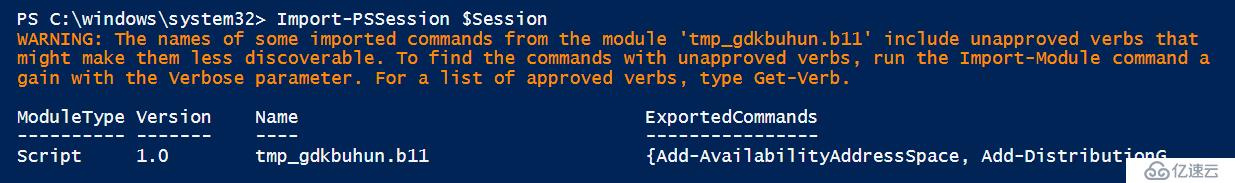
针对有需要的员工设置Mailbox Size,比如Byron的Mailbox size为100 GB, send的Limit是19 GB,Warning的Limitation:18 GB
Set-Mailbox byron0928@XXXTrainingCN.onmicrosoft.com -ProhibitSendQuota 99GB -ProhibitSendReceiveQuota 100GB -IssueWarningQuota 98GB
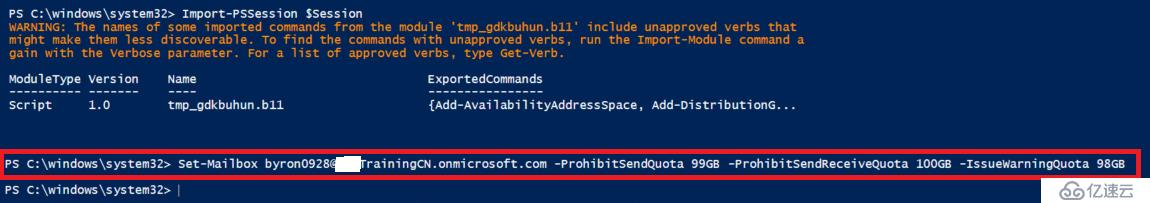
Get-Mailbox byron0928@XXXTrainingCN.onmicrosoft.com | Select *quota 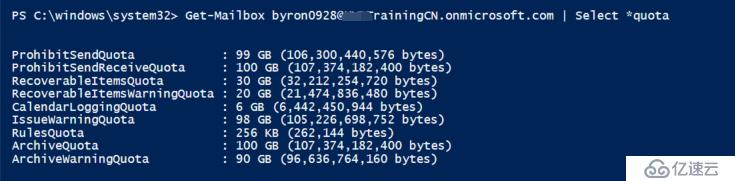
企业中所有用户设置Mailbox size: 命令为:
Get-Mailbox | Set-Mailbox -ProhibitSendQuota < Value > -ProhibitSendReceiveQuota < Value > -IssueWarningQuota < Value >
企业中某个部门的用户设置Mailbox size命令为:
Get-User | where {$_.Department -eq "Sales"} | Get-Mailbox | Set-Mailbox -ProhibitSendQuota < Value > -ProhibitSendReceiveQuota < Value > -IssueWarningQuota < Value >
免责声明:本站发布的内容(图片、视频和文字)以原创、转载和分享为主,文章观点不代表本网站立场,如果涉及侵权请联系站长邮箱:is@yisu.com进行举报,并提供相关证据,一经查实,将立刻删除涉嫌侵权内容。