小编给大家分享一下关于springBoot+mybatis+thymeleaf前后端交互的案例分析,相信大部分人都还不怎么了解,因此分享这边文章给大家学习,希望大家阅读完这篇文章后大所收获,下面让我们一起去学习方法吧!
一. 创建新建一个spring-boot项目,如下图:
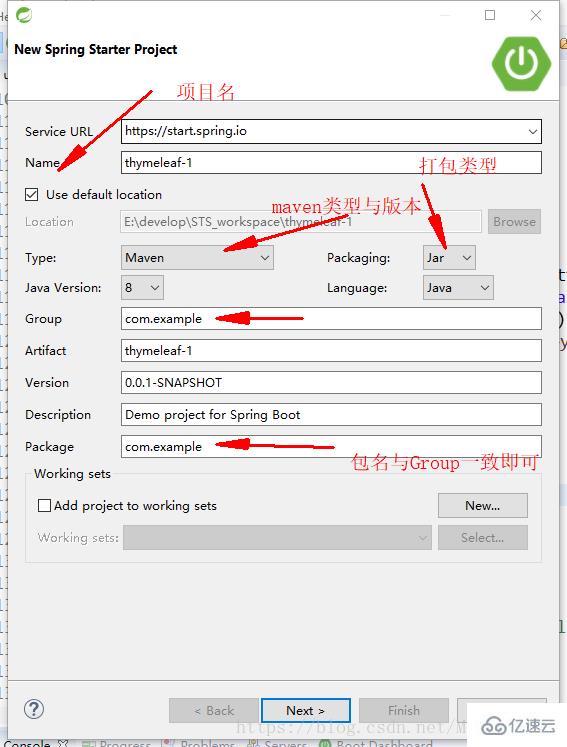
二. 选择依赖
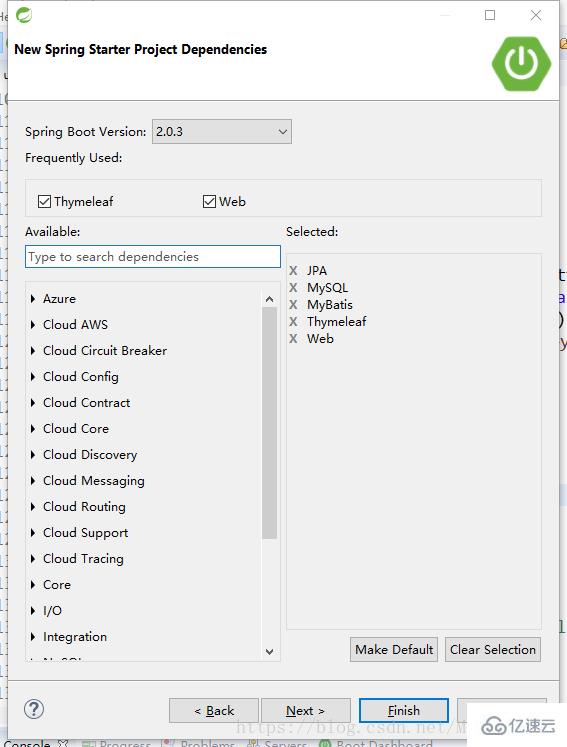
三.点击完成后,项目结构如下图:
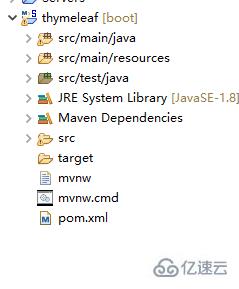
四. 在resources里面新建index.html,再java里面新建实体类包、控制器包,新建相应的类:Entity.java、userController.java如下图:
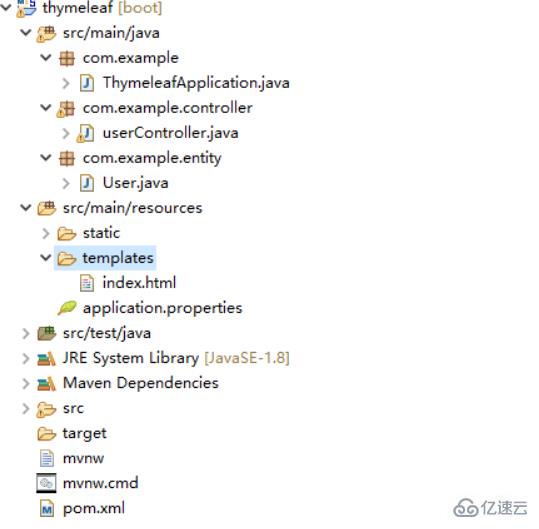
五.在spring-boot里面有个Application.java,这个东西相当于一个main方法,是整个项目的启动类,所有的代码都应该设置在该文件目录下以便扫描
@SpringBootApplicationpublic class ThymeleafApplication{ public static void main(String[]args){ SpringApplication.run( ThymeleafApplication .class,args ); }}六. 配置thymeleaf模板引擎及mybatis,项目扫描路径等
spring.thymeleaf.prefix=classpath:/static/spring.mvc.view.prefix=classpath:/static/spring.thymeleaf.suffix=.htmlspring.thymeleaf.servlet.content-type=text/htmlspring.thymeleaf.cache=falsespring.thymeleaf.mode=HTML5
七. 修改 pom.xml,添加依赖
<modelVersion>4.0.0</modelVersion> <groupId>com.example</groupId> <artifactId>thymeleaf</artifactId> <version>0.0.1-SNAPSHOT</version> <packaging>jar</packaging> <name>thymeleaf</name> <description>Demo project for Spring Boot</description> <parent> <groupId>org.springframework.boot</groupId> <artifactId>spring-boot-starter-parent</artifactId> <version>2.0.3.RELEASE</version> <relativePath/> <!-- lookup parent from repository --> </parent> <properties> <project.build.sourceEncoding>UTF-8</project.build.sourceEncoding> <project.reporting.outputEncoding>UTF-8</project.reporting.outputEncoding> <java.version>1.8</java.version> </properties> <dependencies> <dependency> <groupId>org.springframework.boot</groupId> <artifactId>spring-boot-starter-thymeleaf</artifactId> </dependency> <dependency> <groupId>org.springframework.boot</groupId> <artifactId>spring-boot-starter-web</artifactId> </dependency> <dependency> <groupId>org.springframework.boot</groupId> <artifactId>spring-boot-starter-test</artifactId> <scope>test</scope> </dependency> </dependencies> <build> <plugins> <plugin> <groupId>org.springframework.boot</groupId> <artifactId>spring-boot-maven-plugin</artifactId> </plugin> </plugins> </build>八. 配置mybatis,打开application.properties,添加数据库连接
spring.datasource.driver-class-name=com.mysql.jdbc.Driverspring.datasource.url=jdbc:mysql://localhost:3306/car?useUnicode=true&characterEncoding=UTF-8&useSSL=falsespring.datasource.username=rootspring.datasource.password=rootmybatis.type-aliases-package=com.jxjc.domain九. 实体类User.java
package com.example.entity; public class User { private String name; private Integer id; private String classname; private String school; private String interesting; private String sex; public String getName() { return name; } public void setName(String name) { this.name = name; } public int getId() { return id; } public void setId(int id) { this.id = id; } public String getClassname() { return classname; } public void setClassname(String classname) { this.classname = classname; } public String getSchool() { return school; } public void setSchool(String school) { this.school = school; } public String getInteresting() { return interesting; } public void setInteresting(String interesting) { this.interesting = interesting; } public String getSex() { return sex; } public void setSex(String sex) { this.sex = sex; } @Override public String toString() { return "User [name=" + name + ", id=" + id + ", classname=" + classname + ", school=" + school + ", interesting=" + interesting + ", sex=" + sex + "]"; }}十. 控制器userController.java
package com.example.controller; import java.util.ArrayList;import java.util.List; import org.springframework.stereotype.Controller;import org.springframework.ui.Model;import org.springframework.web.bind.annotation.PathVariable;import org.springframework.web.bind.annotation.RequestMapping;import org.springframework.web.bind.annotation.RequestMethod; import com.example.entity.User; @Controller@RequestMapping(value = "/user" ,method = RequestMethod.GET)public class userController { @RequestMapping(value = "/list") public String listUser(Model model) { List<User> userlist = new ArrayList<User>(); for (int i = 0; i < 10; i++) { User user = new User(); user.setId(i); user.setName("张三"); user.setClassname("计算机一班"); user.setInteresting("打篮球"); user.setSchool("武汉生物工程学院"); user.setSex("男生"); userlist.add(user); } model.addAttribute("userList",userlist); return "/user/list"; }}十一. 前端HTML
<!DOCTYPE html><html xmlns:th="http://www.thymeleaf.org"><head><meta charset="UTF-8"><title>thymeleaf</title></head><body><h3>用户列表</h3><div> <ul> <li th:each="user:${userList}"> <span th:text="${user.id}"></span>- <span th:text="${user.name}"></span>- <span th:text="${user.classname}"></span>- <span th:text="${user.school}"></span>- <span th:text="${user.interesting}"></span>- <span th:text="${user.sex}"></span> </li> </ul></div></body></html>以上是关于springBoot+mybatis+thymeleaf前后端交互的案例分析的所有内容,感谢各位的阅读!相信大家都有了一定的了解,希望分享的内容对大家有所帮助,如果还想学习更多知识,欢迎关注亿速云行业资讯频道!
亿速云「云服务器」,即开即用、新一代英特尔至强铂金CPU、三副本存储NVMe SSD云盘,价格低至29元/月。点击查看>>
免责声明:本站发布的内容(图片、视频和文字)以原创、转载和分享为主,文章观点不代表本网站立场,如果涉及侵权请联系站长邮箱:is@yisu.com进行举报,并提供相关证据,一经查实,将立刻删除涉嫌侵权内容。