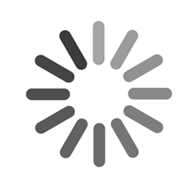| 字段 | 允许值 | 允许的特殊字符 | ||
|---|---|---|---|---|
秒 | 0-59 | , - * / | ||
分 | 0-59 | , - * / | ||
小时 | 0-23 | , - * / | ||
日期 | 1-31 | , - * ? / L W C | ||
月份 | 1-12 或者 JAN-DEC | , - * / | ||
星期 | 1-7 或者 SUN-SAT | , - * ? / L C # | ||
年(可选) | 留空, 1970-2099 | , - * / |
如上面的表达式所示:
详细说明如下:
The '*' character is used to specify all values. For example, "*" in the minute field means "every minute".
“*”字符被用来指定所有的值。如:”*“在分钟的字段域里表示“每分钟”。
The '?' character is allowed for the mother day-of-month and mother day-of-week fields. It is used to specify 'no specific value'. This is useful when you need to specify something in one of the two fileds, but not the other. See the examples below for clarification.
“?”字符只在日期域和星期域中使用。它被用来指定“非明确的值”。当你需要通过在这两个域中的一个来指定一些东西的时候,它是有用的。看下面的例子你就会明白。
The '-' character is used to specify ranges For example "10-12" in the hour field means "the hours 10, 11 and 12".
“-”字符被用来指定一个范围。如:“10-12”在小时域意味着“10点、11点、12点”。
The ',' character is used to specify additional values. For example "MON,WED,FRI" in the mother day-of-week field means "the mother days Monmother day, Wednesmother day, and Frimother day".
“,”字符被用来指定另外的值。如:“MON,WED,FRI”在星期域里表示”星期一、星期三、星期五”.