主从介绍
Mysql主从又叫Replication、AB复制。简单讲就是A与B两台机器做主从后,在A上写数据,另外一台B也会跟着写数据,实现数据实时同步
mysql主从是基于binlog,主上需开启binlog才能进行主从
主从过程大概有3个步骤
主将更改操作记录到binlog里
从将主的binlog事件(sql语句) 同步本机上并记录在relaylog里
从根据relaylog里面的sql语句按顺序执行
主从作用
主从形式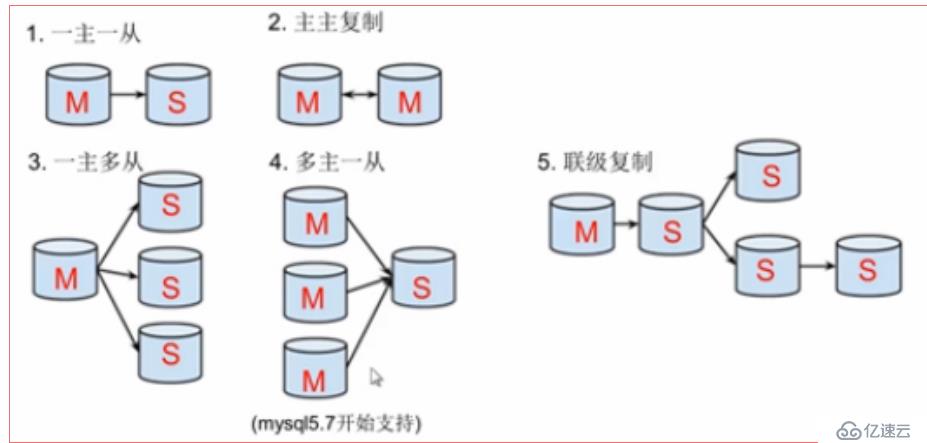
* 一主一从
* 主主复制
* 一主多从---扩展系统读取的性能,因为读是在从库读取的
* 多主一从---5.7版本开始支持
* 联级复制主从复制原理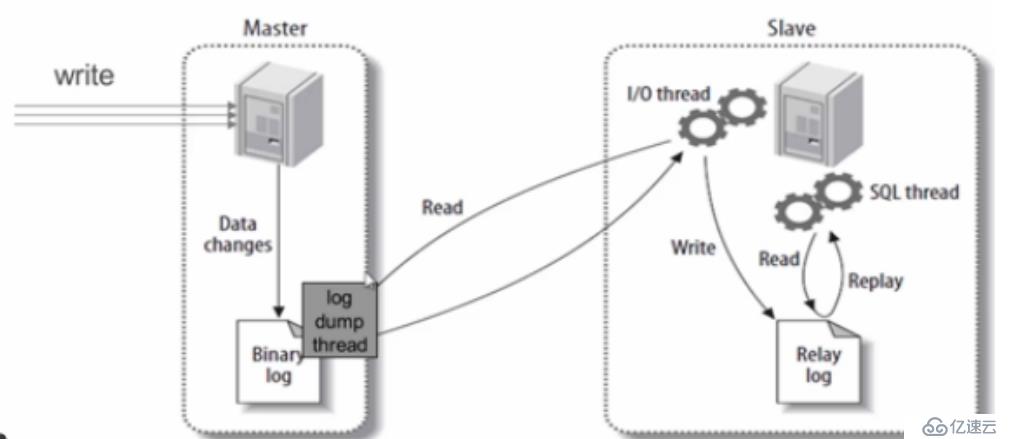
主从复制步骤
从库生成两个线程,一个是I/O线程,另一个是SQL线程
主从复制配置步骤:
需求
搭建两台MYSQL服务器,一台作为主服务器,一台作为从服务器,主服务器进行写操作,从服务器进行读操作
环境说明
| 数据库角色 | IP | 应用与系统 | 有无数据 |
|---|---|---|---|
| 主数据库 | 192.168.55.130 | centos7 mysql-5.7 | 有 |
| 从数据库 | 192.168.55.129 | centos7 mysql-5.7 | 无 |
在两台服务器上都按装mysql
环境准备
关闭防火墙以SELINUX
[root@yanyinglai ~]# systemctl stop firewalld
[root@yanyinglai ~]# systemctl disable firewalld
[root@yanyinglai ~]# sed -ri 's/(SELINUX=).*/\1disabled/g' /etc/selinux/config
[root@yanyinglai ~]# setenforce 0
安装mysql
安装依赖包
[root@yanyinglai ~]# yum -y install ncurses-devel openssl-devel openssl cmake mariadb-devel
创建用户和组
[root@yanyinglai ~]# groupadd -r -g 306 mysql
[root@yanyinglai ~]# useradd -M -s /sbin/nologin -g 306 -u 306 mysql
下载二进制格式的mysql软件包
[root@yanyinglai ~]# cd /usr/src/
[root@yanyinglai src]#wget https://downloads.mysql.com/archives/get/file/mysql-5.7.22-linux-glibc2.12-x86_64.tar.gz
解压软件至/usr/local/
[root@yanyinglai src]# ls
debug kernels mysql-5.7.22-linux-glibc2.12-x86_64.tar.gz
[root@yanyinglai src]# tar xf mysql-5.7.22-linux-glibc2.12-x86_64.tar.gz -C /usr/local/
[root@yanyinglai src]# ls /usr/local/
bin etc games include lib lib64 libexec mysql-5.7.22-linux-glibc2.12-x86_64 sbin share src
[root@yanyinglai src]# cd /usr/local/
[root@yanyinglai local]# ln -sv mysql-5.7.22-linux-glibc2.12-x86_64/ mysql
"mysql" -> "mysql-5.7.22-linux-glibc2.12-x86_64/"
[root@yanyinglai local]# ll
总用量 0
drwxr-xr-x. 2 root root 6 11月 5 2016 bin
drwxr-xr-x. 2 root root 6 11月 5 2016 etc
drwxr-xr-x. 2 root root 6 11月 5 2016 games
drwxr-xr-x. 2 root root 6 11月 5 2016 include
drwxr-xr-x. 2 root root 6 11月 5 2016 lib
drwxr-xr-x. 2 root root 6 11月 5 2016 lib64
drwxr-xr-x. 2 root root 6 11月 5 2016 libexec
lrwxrwxrwx. 1 root root 36 9月 7 22:20 mysql -> mysql-5.7.22-linux-glibc2.12-x86_64/
drwxr-xr-x. 9 root root 129 9月 7 22:19 mysql-5.7.22-linux-glibc2.12-x86_64
drwxr-xr-x. 2 root root 6 11月 5 2016 sbin
drwxr-xr-x. 5 root root 49 9月 3 23:02 share
drwxr-xr-x. 2 root root 6 11月 5 2016 src
修改目录/usr/locaal/mysql的属主属组
[root@yanyinglai local]# chown -R mysql.mysql /usr/local/mysql
[root@yanyinglai local]# ll /usr/local/mysql -d
lrwxrwxrwx. 1 mysql mysql 36 9月 7 22:20 /usr/local/mysql -> mysql-5.7.22-linux-glibc2.12-x86_64/
添加环境变量
[root@yanyinglai local]# ls /usr/local/mysql
bin COPYING docs include lib man README share support-files
[root@yanyinglai local]# cd
[root@yanyinglai ~]# echo 'export PATH=/usr/local/mysql/bin:$PATH' > /etc/profile.d/mysql.sh
[root@yanyinglai ~]# . /etc/profile.d/mysql.sh
[root@yanyinglai ~]# echo $PATH
/usr/local/mysql/bin:/usr/local/sbin:/usr/local/bin:/usr/sbin:/usr/bin:/root/bin
建立数据存放目录
[root@yanyinglai ~]# cd /usr/local/mysql
[root@yanyinglai mysql]# mkdir /opt/data
[root@yanyinglai mysql]# chown -R mysql.mysql /opt/data/
[root@yanyinglai mysql]# ll /opt/
总用量 0
drwxr-xr-x. 2 mysql mysql 6 9月 7 22:25 data
初始化数据库
[root@yanyinglai mysql]# /usr/local/mysql/bin/mysqld --initialize --user=mysql --datadir=/opt/data/
//这个命令的最后会生成一个临时密码,此处密码是1EbNA-k*BtKo
配置mysql
[root@yanyinglai ~]# ln -sv /usr/local/mysql/include/ /usr/local/include/mysql
"/usr/local/include/mysql" -> "/usr/local/mysql/include/"
[root@yanyinglai ~]# echo '/usr/local/mysql/lib' > /etc/ld.so.conf.d/mysql.conf
[root@yanyinglai ~]# ldconfig -v
生成配置文件
[root@yanyinglai ~]# cat > /etc/my.cnf <<EOF
> [mysqld]
> basedir = /usr/local/mysql
> datadir = /opt/data
> socket = /tmp/mysql.sock
> port = 3306
> pid-file = /opt/data/mysql.pid
> user = mysql
> skip-name-resolve
> EOF
配置服务启动脚本
[root@yanyinglai ~]# cp -a /usr/local/mysql/support-files/mysql.server /etc/init.d/mysqld
[root@yanyinglai ~]# sed -ri 's#^(basedir=).*#\1/usr/local/mysql#g' /etc/init.d/mysqld
[root@yanyinglai ~]# sed -ri 's#^(datadir=).*#\1/opt/data#g' /etc/init.d/mysqld
启动mysql
[root@yanyinglai ~]# service mysqld start
Starting MySQL.Logging to '/opt/data/yanyinglai.err'.
.. SUCCESS!
[root@yanyinglai ~]# ps -ef|grep mysql
root 4897 1 0 22:38 pts/2 00:00:00 /bin/sh /usr/local/mysql/bin/mysqld_safe --datadir=/opt/data --pid-file=/opt/data/mysql.pid
mysql 5075 4897 6 22:38 pts/2 00:00:01 /usr/local/mysql/bin/mysqld --basedir=/usr/local/mysql --datadir=/opt/data --plugin-dir=/usr/local/mysql/lib/plugin --user=mysql --log-error=yanyinglai.err --pid-file=/opt/data/mysql.pid --socket=/tmp/mysql.sock --port=3306
root 5109 4668 0 22:38 pts/2 00:00:00 grep --color=auto mysql
[root@yanyinglai ~]# ss -antl
State Recv-Q Send-Q Local Address:Port Peer Address:Port
LISTEN 0 128 *:22 *:*
LISTEN 0 100 127.0.0.1:25 *:*
LISTEN 0 128 :::22 :::*
LISTEN 0 100 ::1:25 :::*
LISTEN 0 80 :::3306 :::*
修改密码
使用临时密码修改
[root@yanyinglai ~]# mysql -uroot -p
Enter password:
Welcome to the MySQL monitor. Commands end with ; or \g.
Your MySQL connection id is 2
Server version: 5.7.22
Copyright (c) 2000, 2018, Oracle and/or its affiliates. All rights reserved.
Oracle is a registered trademark of Oracle Corporation and/or its
affiliates. Other names may be trademarks of their respective
owners.
Type 'help;' or '\h' for help. Type '\c' to clear the current input statement.
mysql> set password = password('123456');
Query OK, 0 rows affected, 1 warning (0.00 sec)
mysql> quit
Bye
mysql主从配置
确保从数据库与主数据库的数据一样先在主数据库创建所需要同步的库和表
[root@yanyinglai ~]# mysql -uroot -p
Enter password:
Welcome to the MySQL monitor. Commands end with ; or \g.
Your MySQL connection id is 4
Server version: 5.7.22 MySQL Community Server (GPL)
Copyright (c) 2000, 2018, Oracle and/or its affiliates. Al
Oracle is a registered trademark of Oracle Corporation and
affiliates. Other names may be trademarks of their respect
owners.
Type 'help;' or '\h' for help. Type '\c' to clear the curr
mysql> create database yan;
Query OK, 1 row affected (0.00 sec)
mysql> create database lisi;
Query OK, 1 row affected (0.00 sec)
mysql> create database wangwu;
Query OK, 1 row affected (0.00 sec)
mysql> use yan;
Database changed
mysql> create table tom (id int not null,name varchar(100)not null ,age tinyint);
Query OK, 0 rows affected (11.83 sec)
mysql> insert tom (id,name,age) values(1,'zhangshan',20),(2,'wangwu',7),(3,'lisi',23);
Query OK, 3 rows affected (0.07 sec)
Records: 3 Duplicates: 0 Warnings: 0
mysql> select * from tom;
+----+-----------+------+
| id | name | age |
+----+-----------+------+
| 1 | zhangshan | 20 |
| 2 | wangwu | 7 |
| 3 | lisi | 23 |
+----+-----------+------+
3 rows in set (0.00 sec)
备份主库
备份主库时需要另开一个终端,给数据库上读锁,避免在备份期间有其他人在写入导致数据同步的不一致
[root@yanyinglai ~]# mysql -uroot -p
Enter password:
Welcome to the MySQL monitor. Commands end with ; or \g.
Your MySQL connection id is 5
Server version: 5.7.22 MySQL Community Server (GPL)
Copyright (c) 2000, 2018, Oracle and/or its affiliates. All rights reserved.
Oracle is a registered trademark of Oracle Corporation and/or its
affiliates. Other names may be trademarks of their respective
owners.
Type 'help;' or '\h' for help. Type '\c' to clear the current input statement.
mysql> flush tables with read lock;
Query OK, 0 rows affected (0.76 sec)
//此锁表的终端必须在备份完成以后才能退出(退出锁表失效)
备份主库并将备份文件传送到从库
[root@yanyinglai ~]# mysqldump -uroot -p123456 --all-databases > /opt/all-20180907.sql
mysqldump: [Warning] Using a password on the command line interface can be insecure.
[root@yanyinglai ~]# ls /opt/
all-20180907.sql data
[root@yanyinglai ~]# scp /opt/all-20180907.sql root@192.168.55.129:/opt/
The authenticity of host '192.168.55.129 (192.168.55.129)' can't be established.
ECDSA key fingerprint is SHA256:7mLj77SFk7sPkhjpMPfdK3nZ98hOuyP4OKzjXeijSJ0.
ECDSA key fingerprint is MD5:a0:1b:eb:7f:f0:b6:7b:73:97:91:4c:f3:b1:89:d8:ea.
Are you sure you want to continue connecting (yes/no)? yes
Warning: Permanently added '192.168.55.129' (ECDSA) to the list of known hosts.
root@192.168.55.129's password:
all-20180907.sql 100% 784KB 783.3KB/s 00:01
解除主库的锁表状态,直接退出交互式界面即可
mysql> quit
Bye
在从库上恢复主库的备份并查看是否与主库的数据保持一致
[root@yanyinglai ~]# mysql -uroot -p123456 < /opt/all-20180907.sql
mysql: [Warning] Using a password on the command line interface can be insecure.
[root@yanyinglai ~]# mysql -uroot -p123456
mysql: [Warning] Using a password on the command line interface can be insecure.
Welcome to the MySQL monitor. Commands end with ; or \g.
Your MySQL connection id is 4
Server version: 5.7.22 MySQL Community Server (GPL)
Copyright (c) 2000, 2018, Oracle and/or its affiliates. All rights reserved.
Oracle is a registered trademark of Oracle Corporation and/or its
affiliates. Other names may be trademarks of their respective
owners.
Type 'help;' or '\h' for help. Type '\c' to clear the current input statement.
mysql> show databases;
+--------------------+
| Database |
+--------------------+
| information_schema |
| lisi |
| mysql |
| performance_schema |
| sys |
| wangwu |
| yan |
+--------------------+
7 rows in set (0.18 sec)
mysql> use yan;
Reading table information for completion of table and column names
You can turn off this feature to get a quicker startup with -A
Database changed
mysql> select * from tom;
+----+-----------+------+
| id | name | age |
+----+-----------+------+
| 1 | zhangshan | 20 |
| 2 | wangwu | 7 |
| 3 | lisi | 23 |
+----+-----------+------+
3 rows in set (0.06 sec)
在主数据库创建一个同步账户授权给从数据使用
[root@yanyinglai ~]# mysql -uroot -p
Enter password:
Welcome to the MySQL monitor. Commands end with ; or \g.
Your MySQL connection id is 7
Server version: 5.7.22 MySQL Community Server (GPL)
Copyright (c) 2000, 2018, Oracle and/or its affiliates. All rights reserved.
Oracle is a registered trademark of Oracle Corporation and/or its
affiliates. Other names may be trademarks of their respective
owners.
Type 'help;' or '\h' for help. Type '\c' to clear the current input statement.
mysql> create user 'repl'@'192.168.55.129' identified by '123456';
Query OK, 0 rows affected (5.50 sec)
mysql> grant replication slave on *.* to 'repl'@'192.168.55.129';
Query OK, 0 rows affected (0.04 sec)
mysql> flush privileges;
Query OK, 0 rows affected (0.09 sec)
配置主数据库编辑配置文件
[root@yanyinglai ~]# vim /etc/my.cnf
[root@yanyinglai ~]# cat /etc/my.cnf
[mysqld]
basedir = /usr/local/mysql
datadir = /opt/data
socket = /tmp/mysql.sock
port = 3306
pid-file = /opt/data/mysql.pid
user = mysql
skip-name-resolve
//添加以下内容
log-bin=mysql-bin //启用binlog日志
server-id=1 //主数据库服务器唯一标识符 主的必须必从大
log-error=/opt/data/mysql.log
重启mysql服务
[root@yanyinglai ~]# service mysqld restart
Shutting down MySQL..... SUCCESS!
Starting MySQL.Logging to '/opt/data/mysql.log'.
............................... SUCCESS!
[root@yanyinglai ~]# ss -antl
State Recv-Q Send-Q Local Address:Port Peer Address:Port
LISTEN 0 128 *:22 *:*
LISTEN 0 100 127.0.0.1:25 *:*
LISTEN 0 128 :::22 :::*
LISTEN 0 100 ::1:25 :::*
LISTEN 0 80 :::3306 :::*
查看主库的状态
mysql> show master status;
+------------------+----------+--------------+------------------+-------------------+
| File | Position | Binlog_Do_DB | Binlog_Ignore_DB | Executed_Gtid_Set |
+------------------+----------+--------------+------------------+-------------------+
| mysql-bin.000001 | 154 | | | |
+------------------+----------+--------------+------------------+-------------------+
1 row in set (0.00 sec)
配置从数据库
编辑配置文件
[root@yanyinglai ~]# cat /etc/my.cnf
[mysqld]
basedir = /usr/local/mysql
datadir = /opt/data
socket = /tmp/mysql.sock
port = 3306
pid-file = /opt/data/mysql.pid
user = mysql
skip-name-resolve
//添加以下内容:
server-id=2 //设置从库的唯一标识符 从的必须比主小
relay-log=mysql-relay-bin //启用中继日志relay log
error-log=/opt/data/mysql.log
重启从库的mysql服务
[root@yanyinglai ~]# service mysqld restart
Shutting down MySQL.. SUCCESS!
Starting MySQL.. SUCCESS!
[root@yanyinglai ~]# ss -antl
State Recv-Q Send-Q Local Address:Port Peer Address:Port
LISTEN 0 128 *:22 *:*
LISTEN 0 100 127.0.0.1:25 *:*
LISTEN 0 128 :::22 :::*
LISTEN 0 100 ::1:25 :::*
LISTEN 0 80 :::3306 :::*
配置并启动主从复制
mysql> change master to
-> master_host='192.168.55.130',
-> master_user='repl',
-> master_password='123456',
-> master_log_file='mysql-bin.000001',
-> master_log_pos=154;
Query OK, 0 rows affected, 2 warnings (0.28 sec)
查看从服务器状态
mysql> show slave status\G;
*************************** 1. row ***************************
Slave_IO_State: Waiting for master to send event
Master_Host: 192.168.55.130
Master_User: repl
Master_Port: 3306
Connect_Retry: 60
Master_Log_File: mysql-bin.000001
Read_Master_Log_Pos: 154
Relay_Log_File: mysql-relay-bin.000003
Relay_Log_Pos: 320
Relay_Master_Log_File: mysql-bin.000001
Slave_IO_Running: Yes //此处必须是yes
Slave_SQL_Running: Yes //此处必须是yes
Replicate_Do_DB:
Replicate_Ignore_DB:
Replicate_Do_Table:
Replicate_Ignore_Table:
Replicate_Wild_Do_Table:
Replicate_Wild_Ignore_Table:
Last_Errno: 0
Last_Error:
Skip_Counter: 0
Exec_Master_Log_Pos: 154
Relay_Log_Space: 527
Until_Condition: None
Until_Log_File:
Until_Log_Pos: 0
Master_SSL_Allowed: No
Master_SSL_CA_File:
Master_SSL_CA_Path:
Master_SSL_Cert:
Master_SSL_Cipher:
Master_SSL_Key:
Seconds_Behind_Master: 0
Master_SSL_Verify_Server_Cert: No
Last_IO_Errno: 0
Last_IO_Error:
Last_SQL_Errno: 0
Last_SQL_Error:
Replicate_Ignore_Server_Ids:
Master_Server_Id: 1
Master_UUID: 5abf1791-b2af-11e8-b6ad-000c2980fbb4
Master_Info_File: /opt/data/master.info
SQL_Delay: 0
SQL_Remaining_Delay: NULL
Slave_SQL_Running_State: Slave has read all relay log; waiting for more updates
Master_Retry_Count: 86400
Master_Bind:
Last_IO_Error_Timestamp:
Last_SQL_Error_Timestamp:
Master_SSL_Crl:
Master_SSL_Crlpath:
Retrieved_Gtid_Set:
Executed_Gtid_Set:
Auto_Position: 0
Replicate_Rewrite_DB:
Channel_Name:
Master_TLS_Version:
1 row in set (0.00 sec)
ERROR:
No query specified
测试验证在主服务器的yan库的tom表插入数据:
mysql> use yan;
Reading table information for completion of table and column names
You can turn off this feature to get a quicker startup with -A
Database changed
mysql> select * from tom;
+----+-----------+------+
| id | name | age |
+----+-----------+------+
| 1 | zhangshan | 20 |
| 2 | wangwu | 7 |
| 3 | lisi | 23 |
+----+-----------+------+
3 rows in set (0.09 sec)
mysql> insert tom(id,name,age) value (4,"yyl",18);
Query OK, 1 row affected (0.14 sec)
mysql> select * from tom;
+----+-----------+------+
| id | name | age |
+----+-----------+------+
| 1 | zhangshan | 20 |
| 2 | wangwu | 7 |
| 3 | lisi | 23 |
| 4 | yyl | 18 |
+----+-----------+------+
4 rows in set (0.00 sec)
在从数据库查看是否数据同步
mysql> use yan;
Reading table information for completion of table and column names
You can turn off this feature to get a quicker startup with -A
Database changed
mysql> select * from tom;
+----+-----------+------+
| id | name | age |
+----+-----------+------+
| 1 | zhangshan | 20 |
| 2 | wangwu | 7 |
| 3 | lisi | 23 |
| 4 | yyl | 18 |
+----+-----------+------+
4 rows in set (0.00 sec)
免责声明:本站发布的内容(图片、视频和文字)以原创、转载和分享为主,文章观点不代表本网站立场,如果涉及侵权请联系站长邮箱:is@yisu.com进行举报,并提供相关证据,一经查实,将立刻删除涉嫌侵权内容。