在Linux下经常要安装部署一些软件包或者工具,拿到安装包之后一看,简单,configure,make, make install即可搞定。
有时候我就在想,这个congigure,make ,make install是什么意思呢,configure是测试存在的特性,然后make开始编译,make install生成相应的可执行文件。但是一个工具只是记住了其中的拼写部分或是基本的概念,但是对于原理知之甚少,也是需要补补了。
几个构建编译隐藏的命令
要先说这个编译安装过程,使用命令aclocal会生成m4文件,aclocal本质上是一个perl脚本。先提提m4, m4是一种宏处理器,它是 POSIX 标准的一部分。为什么叫m4呢,全称是macro,m后面有4个字母,据说是这样的,哈哈。摘录一段对于m4的描述:从图灵的角度来看 m4,输入流与输出流可以衔接起来构成一条无限延伸的纸带,m4 是这条纸带的读写头,所以 m4 是一种图灵机。m4 的计算能力与任何一种编程语言等同,区别只体现在编程效率以及所编写的程序的运行效率方面。
然后是autoconf,是生成configure文件的,configure是一个脚本,它能设置源程序来适应各种不同的操作系统平台,并且根据不同的系统来产生合适的Makefile,从而可以使你的源代码能在不同的操作系统平台上被编译出来。
最后是automake用来生成Makefile.in文件
简单总结一下,这个编译过程涉及几个命令工具,大体的功能点如下。
aclocal # 产生 aclocal.m4
autoconf # 根据 configure.in 生成configure
automake --add-missing # 根据 Makefile.am生成Makefile.in
网上找到一张总结的很牛的图,很全面。
构建过程环境准备
我们写个简单的Hello world来了解下整个过程吧。
我写了一段非常简单的c程序,就凑合着编译着用吧。文件为main.c
#include <stdio.h>
int main(int argc, const char *argv[])
{
printf("Hello world ,a new test\n");
return 0;
}
可以看出,程序运行后的输出就是Hello world,a new test
我们看看构建GNU程序中如何按照规范来模拟这个过程
我们创建一个文件configure.ac,里面是一些宏,是接下俩的autoconf来处理的需要的,然后交给automake来处理,最终完成这个检查。
AC_INIT([helloworld],[0.1],[xxx@xxx.com])
AM_INIT_AUTOMAKE
AC_PROG_CC
AC_CONFIG_FILES([Makefile])
AC_OUTPUT
比如AC_INIT([helloworld],[0.1],[xxx@xxx.com])的含义是autoconf生成包的名字,版本(这个可以自己定义),反馈邮箱,
AM_INIT_AUTOMAKE是检查automake尝试Makefile时的工具,AC_PROG_CC是编译器检测,AC_CONFIG_FILES是automake构建出类似.in的文件。
然后就是Makefile的文件,我们设定名字为Makefile.am,这部分的内容和上面的配置是密切相关的。
[root@oel64 tmp]# cat Makefile.am
AUTOMAKE_OPTIONS=foreign
bin_PROGRAMS = helloworld
helloworld_SOURCES = main.c
automake提供了3种软件等级:foreign、gnu和gnits。默认等级是gnu。此处AUTOMAKE_OPTIONS使用的是foreign,表示只检测必要的文件。
bin_PROGRAMS定义了要产生的执行文件名,这里我们定义为helloworld
file_SOURCES定义file这个执行程序的依赖文件,其中“file_SOURCES”中的前部分“file”要改写成可执行文件名,即与bin_PROGRAMS定义的名称一致,此处就是helloworld了。如果有多个可执行文件,那就要定义相应的file_SOURCES。
构建过程实践
到目前为止,我们创建了3个文件 main.c,configure.ac,Makefile.am
[root@oel64 c]# ll
-rwxr-xr-x. 1 root root 108 Sep 13 12:13 configure.ac
-rw-r--r--. 1 root root 105 Sep 13 12:13 main.c
-rw-r--r--. 1 root root 79 Sep 13 12:13 Makefile.am
首先使用aclocal来得到m4文件。这里生成了2个文件,一个是aclocal.m4,另外一个是cache文件autom4te.cache
[root@oel64 c]# aclocal
[root@oel64 c]# ll
total 56
-rw-r--r--. 1 root root 34611 Sep 13 12:14 aclocal.m4
drwxr-xr-x. 2 root root 4096 Sep 13 12:14 autom4te.cache
-rwxr-xr-x. 1 root root 108 Sep 13 12:13 configure.ac
-rw-r--r--. 1 root root 105 Sep 13 12:13 main.c
-rw-r--r--. 1 root root 79 Sep 13 12:13 Makefile.am
然后使用autoconf得到configure文件
[root@oel64 c]# autoconf
[root@oel64 c]# ll
-rw-r--r--. 1 root root 34611 Sep 13 12:14 aclocal.m4
drwxr-xr-x. 2 root root 4096 Sep 13 12:14 autom4te.cache
-rwxr-xr-x. 1 root root 135288 Sep 13 12:14 configure
-rwxr-xr-x. 1 root root 108 Sep 13 12:13 configure.ac
-rw-r--r--. 1 root root 105 Sep 13 12:13 main.c
-rw-r--r--. 1 root root 79 Sep 13 12:13 Makefile.am
然后使用automake来构建模块
[root@oel64 c]# automake --add-missing
configure.ac:2: installing `./install-sh'
configure.ac:2: installing `./missing'
Makefile.am: installing `./depcomp'
整个过程完成之后,就是我们平常执行的操作了。
执行configure的结果如下:
[root@oel64 c]# ./configure
checking for a BSD-compatible install... /usr/bin/install -c
checking whether build environment is sane... yes
checking for a thread-safe mkdir -p... /bin/mkdir -p
checking for gawk... gawk
checking whether make sets $(MAKE)... yes
checking for gcc... gcc
checking for C compiler default output file name... a.out
checking whether the C compiler works... yes
checking whether we are cross compiling... no
checking for suffix of executables...
checking for suffix of object files... o
checking whether we are using the GNU C compiler... yes
checking whether gcc accepts -g... yes
checking for gcc option to accept ISO C89... none needed
checking for style of include used by make... GNU
checking dependency style of gcc... gcc3
configure: creating ./config.status
config.status: creating Makefile
config.status: executing depfiles commands
[root@oel64 c]#
然后是make,这个过程你可以清晰的看到gcc开始编译。
[root@oel64 c]# make
gcc
-DPACKAGE_NAME=\"helloworld\" -DPACKAGE_TARNAME=\"helloworld\"
-DPACKAGE_VERSION=\"0.1\" -DPACKAGE_STRING=\"helloworld\ 0.1\"
-DPACKAGE_BUGREPORT=\"xxx@xxx.com\" -DPACKAGE=\"helloworld\"
-DVERSION=\"0.1\" -I. -g -O2 -MT main.o -MD -MP -MF .deps/main.Tpo
-c -o main.o main.c
mv -f .deps/main.Tpo .deps/main.Po
gcc -g -O2 -o helloworld main.o
最后是make install,有了可执行的程序文件。
[root@oel64 c]# make install
make[1]: Entering directory `/root/c'
test -z "/usr/local/bin" || /bin/mkdir -p "/usr/local/bin"
/usr/bin/install -c helloworld '/usr/local/bin'
make[1]: Nothing to be done for `install-data-am'.
make[1]: Leaving directory `/root/c'
比如编译后的main.o,如果使用strings来查看内容就是执行后的结果。
[root@oel64 c]# strings main.o
Hello world ,a new test
如果查看可执行程序helloworld的内容,里面是有相应的堆栈的。
[root@oel64 c]# strings helloworld
/lib64/ld-linux-x86-64.so.2
__gmon_start__
libc.so.6
puts
__libc_start_main
GLIBC_2.2.5
fff.
手工执行一下 。
[root@oel64 c]# ./helloworld
Hello world ,a new test
亿速云「云服务器」,即开即用、新一代英特尔至强铂金CPU、三副本存储NVMe SSD云盘,价格低至29元/月。点击查看>>
免责声明:本站发布的内容(图片、视频和文字)以原创、转载和分享为主,文章观点不代表本网站立场,如果涉及侵权请联系站长邮箱:is@yisu.com进行举报,并提供相关证据,一经查实,将立刻删除涉嫌侵权内容。
原文链接:http://blog.itpub.net/23718752/viewspace-2144939/