SpringSecurity如何实现自定义成功处理器?针对这个问题,这篇文章详细介绍了相对应的分析和解答,希望可以帮助更多想解决这个问题的小伙伴找到更简单易行的方法。
1. 新建SpringBoot工程
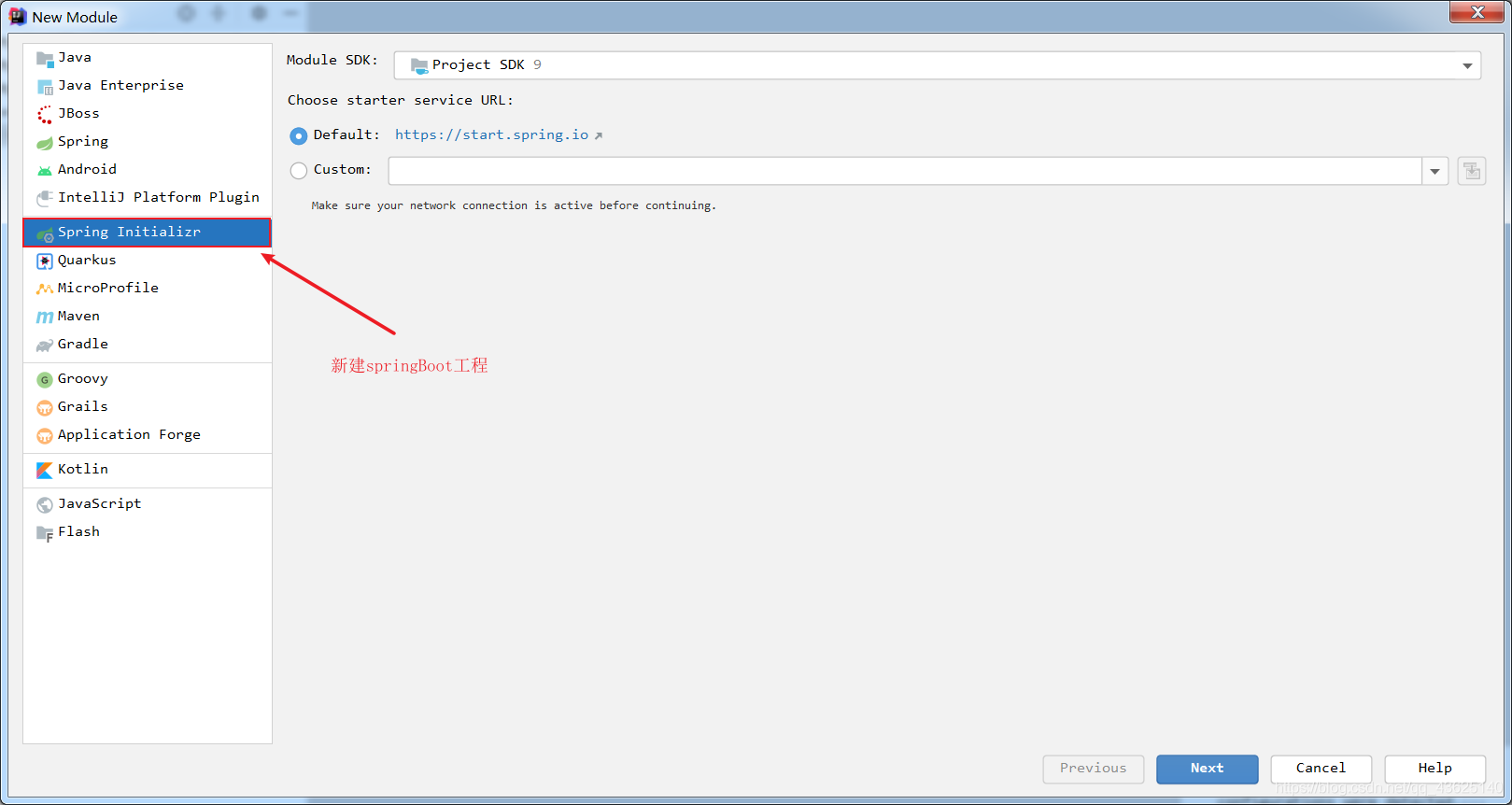
2. 项目依赖
<dependencies>
<!-- security -->
<dependency>
<groupId>org.springframework.boot</groupId>
<artifactId>spring-boot-starter-security</artifactId>
</dependency>
<!-- thymeleaf -->
<dependency>
<groupId>org.springframework.boot</groupId>
<artifactId>spring-boot-starter-thymeleaf</artifactId>
</dependency>
<!-- web -->
<dependency>
<groupId>org.springframework.boot</groupId>
<artifactId>spring-boot-starter-web</artifactId>
</dependency>
<!-- tomcat -->
<dependency>
<groupId>org.springframework.boot</groupId>
<artifactId>spring-boot-starter-tomcat</artifactId>
<scope>provided</scope>
</dependency>
<!-- lombok -->
<dependency>
<groupId>org.projectlombok</groupId>
<artifactId>lombok</artifactId>
</dependency>
<!-- test -->
<dependency>
<groupId>org.springframework.boot</groupId>
<artifactId>spring-boot-starter-test</artifactId>
</dependency>
</dependencies>3. 定义登录成功处理器
package zw.springboot.controller;
import lombok.SneakyThrows;
import org.json.JSONObject;
import org.springframework.security.core.Authentication;
import org.springframework.security.web.authentication.AuthenticationSuccessHandler;
import org.springframework.stereotype.Component;
import javax.servlet.ServletException;
import javax.servlet.http.HttpServletRequest;
import javax.servlet.http.HttpServletResponse;
import java.io.IOException;
import java.io.PrintWriter;
/**
* @className LoginSuccessHandler
* @description 登录成功处理器
* @author 周威
* @date 2020-09-03 13:50
**/
@Component
public class LoginSuccessHandler implements AuthenticationSuccessHandler
{
@SneakyThrows
@Override
public void onAuthenticationSuccess(HttpServletRequest request, HttpServletResponse response, Authentication authentication) throws IOException, ServletException
{
// 设置response缓冲区字符集
response.setCharacterEncoding("UTF-8");
// 定义一个JSONObject对象
JSONObject object = new JSONObject();
// 填写登录成功响应信息
object.put("code", 1);
object.put("msg", "登录成功");
// 设置响应头
response.setContentType("application/json;charset=utf-8");
// 获得打印输出流
PrintWriter pw = response.getWriter();
// 向客户端写入一个字符串
pw.print(object.toString());
// 关闭流资源
pw.close();
}
}4. 定义登录失败处理器新建一个类实现AuthenticationFailureHandler接口重写onAuthenticationFailure方法
package zw.springboot.controller;
import lombok.SneakyThrows;
import org.json.JSONObject;
import org.springframework.security.core.AuthenticationException;
import org.springframework.security.web.authentication.AuthenticationFailureHandler;
import org.springframework.stereotype.Component;
import javax.servlet.ServletException;
import javax.servlet.http.HttpServletRequest;
import javax.servlet.http.HttpServletResponse;
import java.io.IOException;
import java.io.PrintWriter;
/**
* @className LoginErrorHandler
* @description 登录失败处理器
* @author 周威
* @date 2020-09-03 13:57
**/
@Component
public class LoginErrorHandler implements AuthenticationFailureHandler
{
@SneakyThrows
@Override
public void onAuthenticationFailure(HttpServletRequest request, HttpServletResponse response, AuthenticationException authenticationException) throws IOException, ServletException
{
// 设置response缓冲区字符集
response.setCharacterEncoding("UTF-8");
// 定义一个JSONObject对象
JSONObject object = new JSONObject();
// 填写登录失败响应信息
object.put("code", -1);
object.put("msg", "登录失败");
// 设置响应头
response.setContentType("application/json;charset=utf-8");
// 获得打印输出流
PrintWriter pw = response.getWriter();
// 向客户端写入一个字符串
pw.print(object.toString());
// 关闭流资源
pw.close();
}
}5. 安全认证配置类
package zw.springboot.config;
import org.springframework.beans.factory.annotation.Autowired;
import org.springframework.context.annotation.Bean;
import org.springframework.security.config.annotation.web.builders.HttpSecurity;
import org.springframework.security.config.annotation.web.configuration.EnableWebSecurity;
import org.springframework.security.config.annotation.web.configuration.WebSecurityConfigurerAdapter;
import org.springframework.security.core.userdetails.User;
import org.springframework.security.core.userdetails.UserDetailsService;
import org.springframework.security.crypto.bcrypt.BCryptPasswordEncoder;
import org.springframework.security.crypto.password.PasswordEncoder;
import org.springframework.security.provisioning.InMemoryUserDetailsManager;
import org.springframework.security.web.authentication.AuthenticationFailureHandler;
import org.springframework.security.web.authentication.AuthenticationSuccessHandler;
/**
* @className SpringSecurityConfig
* @description 安全人认证配置类
* @author 周威
* @date 2020-09-03 13:42
**/
@EnableWebSecurity
public class SpringSecurityConfig extends WebSecurityConfigurerAdapter
{
@Autowired
private AuthenticationSuccessHandler loginSuccessHandler;
@Autowired
private AuthenticationFailureHandler loginErrorHandler;
// 定义用户信息服务
@Bean
@Override
protected UserDetailsService userDetailsService()
{
InMemoryUserDetailsManager manager = new InMemoryUserDetailsManager();
// 模拟两个用户身份
manager.createUser(User.withUsername("admin").password(passwordEncoder().encode("123456")).authorities("p1").build());
manager.createUser(User.withUsername("user").password(passwordEncoder().encode("654321")).authorities("p2").build());
return manager;
}
// 定义密码加密器
@Bean
public PasswordEncoder passwordEncoder()
{
return new BCryptPasswordEncoder();
}
// 定义拦截机制
@Override
protected void configure(HttpSecurity http) throws Exception
{
http
.authorizeRequests()
// 设置哪些请求需要认证
.antMatchers("/**").authenticated()
.and()
// 启用表单登录认证
.formLogin()
// 指定登录成功处理器
.successHandler(loginSuccessHandler)
// 指定登录失败处理器
.failureHandler(loginErrorHandler);
}
}6. 项目运行测试
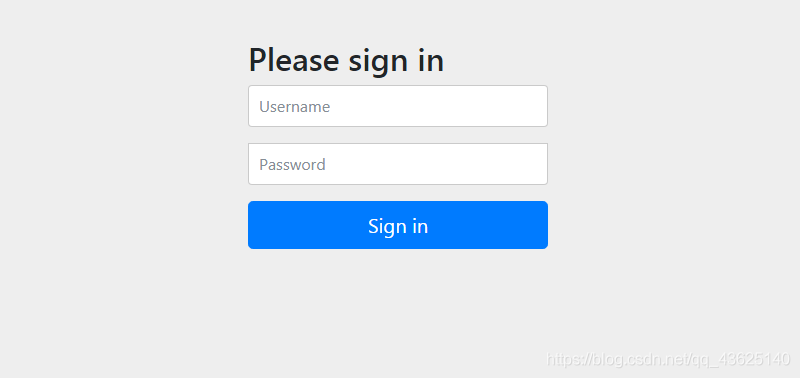
7. 登录成功测试
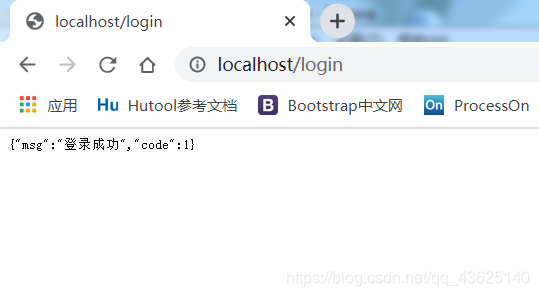
8. 登录失败测试
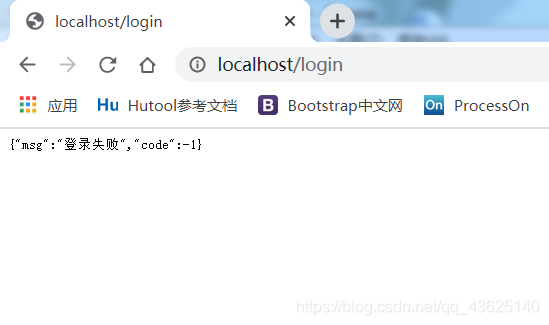
关于SpringSecurity如何实现自定义成功处理器问题的解答就分享到这里了,希望以上内容可以对大家有一定的帮助,如果你还有很多疑惑没有解开,可以关注亿速云行业资讯频道了解更多相关知识。
免责声明:本站发布的内容(图片、视频和文字)以原创、转载和分享为主,文章观点不代表本网站立场,如果涉及侵权请联系站长邮箱:is@yisu.com进行举报,并提供相关证据,一经查实,将立刻删除涉嫌侵权内容。