жӮЁеҘҪпјҢзҷ»еҪ•еҗҺжүҚиғҪдёӢи®ўеҚ•е“ҰпјҒ
жӮЁеҘҪпјҢзҷ»еҪ•еҗҺжүҚиғҪдёӢи®ўеҚ•е“ҰпјҒ
жң¬зҜҮж–Үз« з»ҷеӨ§е®¶еҲҶдә«зҡ„жҳҜжңүе…іSpringCloud OpenFeign PostиҜ·жұӮеҮәзҺ°400й”ҷиҜҜзҡ„и§ЈеҶіж–№жі•пјҢе°Ҹзј–и§үеҫ—жҢәе®һз”Ёзҡ„пјҢеӣ жӯӨеҲҶдә«з»ҷеӨ§е®¶еӯҰд№ пјҢеёҢжңӣеӨ§е®¶йҳ…иҜ»е®ҢиҝҷзҜҮж–Үз« еҗҺеҸҜд»ҘжңүжүҖ收иҺ·пјҢиҜқдёҚеӨҡиҜҙпјҢи·ҹзқҖе°Ҹзј–дёҖиө·жқҘзңӢзңӢеҗ§гҖӮ
й—®йўҳеҸ‘зҺ°дёҺеҲҶжһҗ
жңҖиҝ‘зәҝдёҠжңҚеҠЎеҷЁзӘҒ然з»ҸеёёжҖ§еҮәзҺ°CPUй«ҳиҙҹиҪҪзҡ„йў„иӯҰпјҢз»ҸиҝҮжҺ’жҹҘеҸ‘зҺ°ж—Ҙеҝ—еҮәжқҘдәҶеӨ§йҮҸзҡ„OpenFeignи·ЁжңҚеҠЎи°ғз”ЁеҮәзҺ°400зҡ„й”ҷиҜҜпјҲHTTP Status 400пјүгҖӮ
дёҖиҲ¬жңүдёӨз§Қжғ…еҶөпјҡ
йҖҡиҝҮеҲҶжһҗеҸ‘зҺ°400жҳҜjavaеә”з”Ёиҝ”еӣһзҡ„пјҢйӮЈд№ҲеҸҜд»ҘзЎ®е®ҡжҳҜOpenFeignе®ўжҲ·з«ҜеҸ‘иө·и·ЁжңҚеҠЎиҜ·жұӮж—¶еҮәзҺ°ејӮеёёдәҶгҖӮ дҪҶжҳҜжҹҘзңӢжәҗз ҒеҸ‘зҺ°еҮәзҺ°иҝҷдёӘй—®йўҳзҡ„жңҚеҠЎжҺҘеҸЈйқһеёёз®ҖеҚ•пјҢе°ұжҳҜдёҖдёӘеҸӘжңүдёүдёӘеҸӮж•°зҡ„POSTиҜ·жұӮжҺҘеҸЈпјҢиҝҷдёӘй”ҷиҜҜ并дёҚжҳҜеҝ…зҺ°зҡ„й”ҷиҜҜпјҢиҖҢжҳҜеҪ“еҸӮж•°еҖјжҜ”иҫғй•ҝпјҲStringпјүзҡ„ж—¶еҖҷжүҚдјҡеҮәзҺ°гҖӮ жүҖд»ҘеҸҜд»ҘеҲқжӯҘзЎ®и®ӨеҸҜиғҪжҳҜеҸӮж•°еӨӘй•ҝеҜјиҮҙиҜ·жұӮ400пјҢеҜ№дәҺPOSTиҜ·жұӮеӣ еҸӮж•°еӨӘй•ҝеҜјиҮҙ400й”ҷиҜҜйқһеёёз–‘жғ‘пјҢPOSTиҜ·жұӮйҷӨйқһжҠҠеҸӮж•°жҢӮеңЁURLдёҠпјҢеҗҰеҲҷдёҚеә”иҜҘеҮәзҺ°400жүҚеҜ№гҖӮ
й—®йўҳжҺ’жҹҘ
дёәдәҶйӘҢиҜҒдёҠйқўзҡ„зҢңжөӢпјҢжүӢеҶҷдәҶдёҖдёӘз®ҖеҚ•зҡ„зӨәдҫӢпјҢеңЁйӘҢиҜҒиҝҮзЁӢдёӯзү№ж„ҸејҖеҗҜдәҶOpenFeignзҡ„debugж—Ҙеҝ—гҖӮ
йҰ–е…Ҳзј–еҶҷжңҚеҠЎжҺҘеҸЈ
иҝҷжҳҜдёҖдёӘз®ҖеҚ•зҡ„PostжҺҘеҸЈпјҢд»…жңүдёҖдёӘеҸӮж•°пјҲиҝҷйҮҢзҡ„д»Јз Ғд»…з”ЁдәҺйӘҢиҜҒпјҢйқһжӯЈејҸд»Јз Ғпјү
@FeignClient(name = "user-service-provider")
public interface HelloService {
@PostMapping("/hello")
public String hello(@RequestParam("name") String name);
}зј–еҶҷжңҚеҠЎ
жңҚеҠЎиҝҷйҮҢйҡҸдҫҝеҶҷдёҖдёӘHttpжҺҘеҸЈеҚіеҸҜпјҲеҗҢдёҠпјҢд»Јз Ғд»…з”ЁдәҺйӘҢиҜҒпјү
@SpringBootApplication
@RestController
public class Starter {
@RequestMapping("/hello")
public String hello(String name) {
return "UserжңҚеҠЎиҝ”еӣһеҖјпјҡHello " + String.valueOf(name);
}
public static void main(String[] args) {
SpringApplication.run(Starter.class, args);
}
}жңҚеҠЎжіЁеҶҢ并и°ғз”Ё
е°ҶжңҚеҠЎжіЁеҶҢеҲ°жіЁеҶҢдёӯеҝғдёҠпјҢйҖҡиҝҮи°ғз”ЁhelloжңҚеҠЎ
@Autowired
public HelloService helloService;
@RequestMapping("/hello")
public String hello(String name) {
return helloService.hello(name);
}йҖҡиҝҮж—Ҙеҝ—еҸҜд»ҘеҸ‘зҺ°пјҢSpringCloudйӣҶжҲҗOpenFeignзҡ„POSTиҜ·жұӮзЎ®е®һжҳҜзӣҙжҺҘе°ҶеҸӮж•°жҢӮеңЁURLдёҠпјҢеҰӮдёӢеӣҫпјҡ
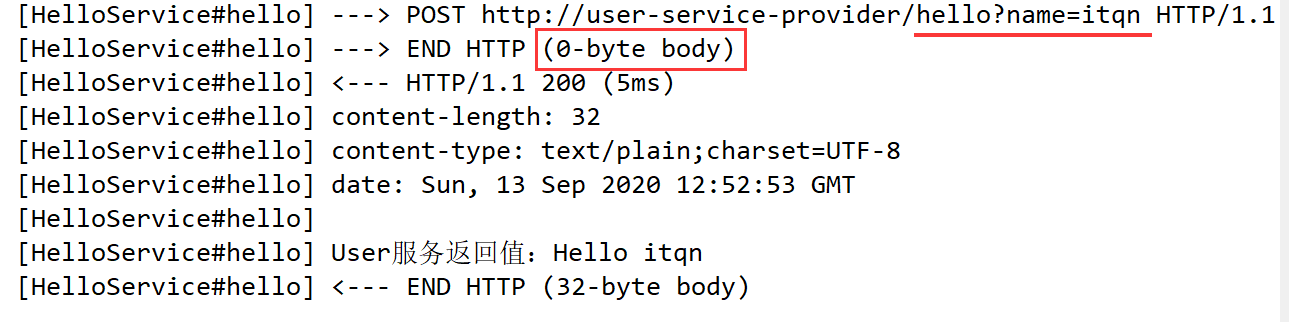
жӯЈжҳҜеӣ дёәиҝҷдёӘе·Ёеқ‘пјҢеҜјиҮҙдәҶзәҝдёҠжңҚеҠЎеҷЁз»ҸеёёжҖ§й«ҳCPUиҙҹиҪҪйў„иӯҰгҖӮ
й—®йўҳи§ЈеҶі
й—®йўҳзҹҘйҒ“дәҶпјҢйӮЈд№Ҳе°ұеҘҪи§ЈеҶідәҶпјҢз”ЁSpringCloudе®ҳж–№зҡ„иҜҙжі•жҳҜеҸҜд»ҘдҪҝз”Ё@RequestBodyжқҘи§ЈеҶіиҝҷдёӘй—®йўҳпјҢдҪҶжҳҜ@RequestBodyзҡ„дҪҝз”ЁжҳҜжңүйҷҗеҲ¶зҡ„пјҢд№ҹе°ұжҳҜеҸӮж•°еҸӘиғҪжңүдёҖдёӘпјҢиҖҢдё”йңҖиҰҒж•ҙдёӘи°ғз”Ёй“ҫи·ҜйғҪеҒҡзӣёеә”зҡ„и°ғж•ҙпјҢиҝҷдёӘд»Јд»·жңүзӮ№й«ҳпјҢиҝҷйҮҢдёҚйҮҮз”Ёиҝҷз§Қж–№ејҸпјҢиҖҢжҳҜйҮҮз”ЁRequestInterceptorжқҘеӨ„зҗҶгҖӮ
зј–еҶҷRequestInterceptor
иҝҷйҮҢе°Ҷrequestзҡ„queryLineеҸ–дёӢжқҘж”ҫеңЁbodyдёӯпјҢйңҖиҰҒжіЁж„Ҹзҡ„жҳҜпјҢеҸӘжңүbodyжІЎжңүеҖјзҡ„ж—¶еҖҷжүҚиғҪиҝҷд№ҲеҒҡгҖӮ
public class PostRequestInterceptor implements RequestInterceptor {
@Override
public void apply(RequestTemplate template) {
if ("post".equalsIgnoreCase(template.method()) && template.body() == null) {
String query = template.queryLine();
template.queries(new HashMap<>());
if (StringUtils.hasText(query) && query.startsWith("?")) {
template.body(query.substring(1));
}
template.header("Content-Type", "application/x-www-form-urlencoded;charset=UTF-8");
}
}
}й…ҚзҪ®RequestInterceptor
feign:
client:
config:
default:
requestInterceptors: cn.com.ava.yaolin.springcloud.demo.PostRequestInterceptor
еңЁдёӢеӣҫеҸҜд»ҘзңӢеҮәиҜ·жұӮеҸӮж•°дёҚеҶҚжҢӮеңЁURLдёҠдәҶ
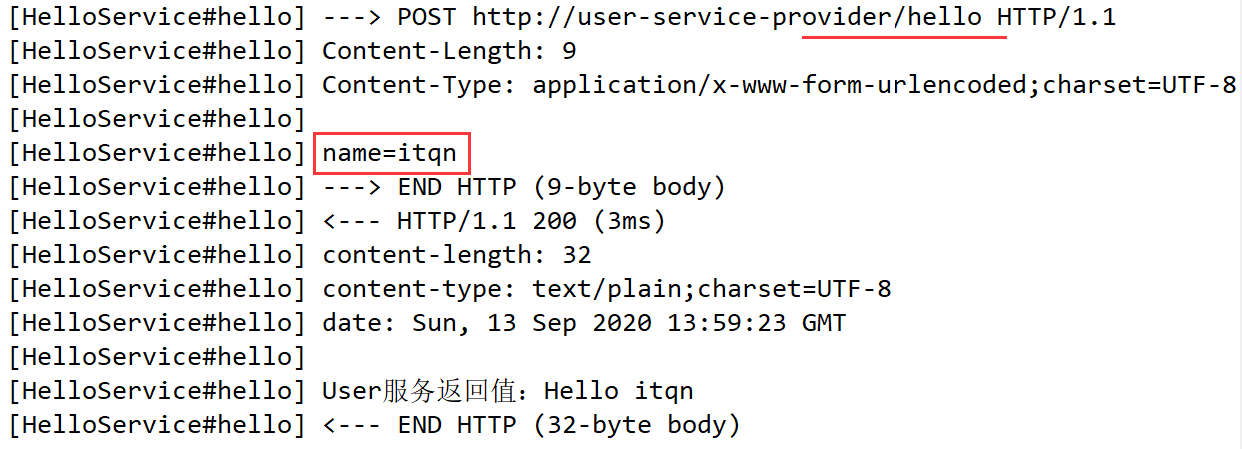
@RequestBodyзҡ„и§ЈеҶіж–№жЎҲ
й—®йўҳиҷҪ然解еҶідәҶпјҢдҪҶйҮҮз”Ёзҡ„дёҚжҳҜе®ҳж–№жҺЁиҚҗзҡ„ж–№жЎҲпјҢиҝҷйҮҢе°Ҷе®ҳж–№жҺЁиҚҗзҡ„иҝҷз§Қ@RequestBodyзҡ„и§ЈеҶіж–№жі•д№ҹиҙҙеҮәжқҘгҖӮ дҪҝз”Ё@RequestBodyи§ЈеҶіпјҢйңҖиҰҒ4дёӘжӯҘйӘӨпјҡ
зј–еҶҷиҜ·жұӮеҸӮж•°Bean
public class HelloReqForm {
private String name;
public String getName() {
return name;
}
public void setName(String name) {
this.name = name;
}
}и°ғж•ҙжҺҘеҸЈеЈ°жҳҺ
@PostMapping("/hello")
public String hello(@RequestBody HelloReqForm form);
и°ғж•ҙжңҚеҠЎи°ғз”Ё
HelloReqForm form = new HelloReqForm();
form.setName(name);
return helloService.hello(form);
и°ғж•ҙжңҚеҠЎе®һзҺ°
@RequestMapping("/hello")
public String hello(@RequestBody HelloReqForm form) {
}
жңҖз»Ҳи°ғз”Ёж—Ҙеҝ—
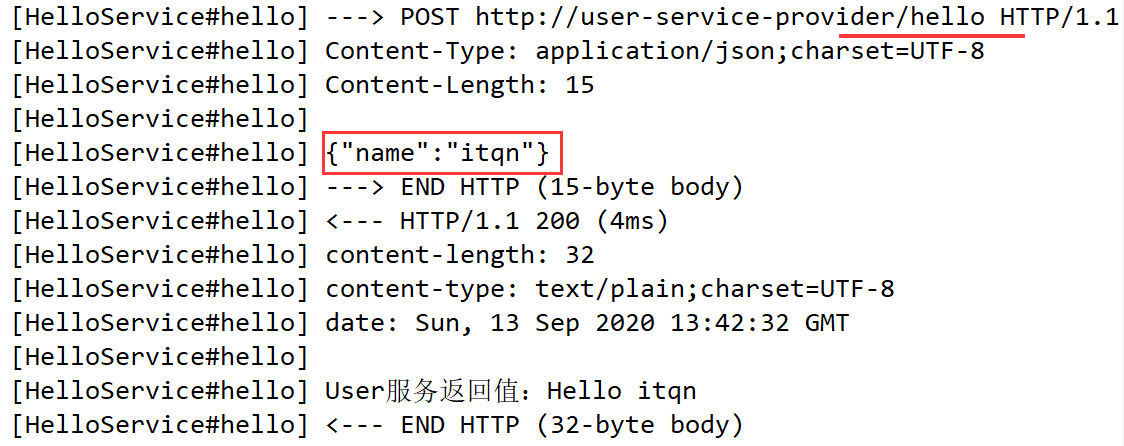
ж¶үеҸҠзҡ„Javaзұ»
жңҖеҗҺеҲ—еҮәдёҖдәӣж¶үеҸҠзҡ„javaзұ»пјҡ
д»ҘдёҠе°ұжҳҜSpringCloud OpenFeign PostиҜ·жұӮеҮәзҺ°400й”ҷиҜҜзҡ„и§ЈеҶіж–№жі•пјҢе°Ҹзј–зӣёдҝЎжңүйғЁеҲҶзҹҘиҜҶзӮ№еҸҜиғҪжҳҜжҲ‘们ж—Ҙеёёе·ҘдҪңдјҡи§ҒеҲ°жҲ–з”ЁеҲ°зҡ„гҖӮеёҢжңӣдҪ иғҪйҖҡиҝҮиҝҷзҜҮж–Үз« еӯҰеҲ°жӣҙеӨҡзҹҘиҜҶгҖӮжӣҙеӨҡиҜҰжғ…敬иҜ·е…іжіЁдәҝйҖҹдә‘иЎҢдёҡиө„и®Ҝйў‘йҒ“гҖӮ
е…ҚиҙЈеЈ°жҳҺпјҡжң¬з«ҷеҸ‘еёғзҡ„еҶ…е®№пјҲеӣҫзүҮгҖҒи§Ҷйў‘е’Ңж–Үеӯ—пјүд»ҘеҺҹеҲӣгҖҒиҪ¬иҪҪе’ҢеҲҶдә«дёәдё»пјҢж–Үз« и§ӮзӮ№дёҚд»ЈиЎЁжң¬зҪ‘з«ҷз«ӢеңәпјҢеҰӮжһңж¶үеҸҠдҫөжқғиҜ·иҒ”зі»з«ҷй•ҝйӮ®з®ұпјҡis@yisu.comиҝӣиЎҢдёҫжҠҘпјҢ并жҸҗдҫӣзӣёе…іиҜҒжҚ®пјҢдёҖз»ҸжҹҘе®һпјҢе°Ҷз«ӢеҲ»еҲ йҷӨж¶үе«ҢдҫөжқғеҶ…е®№гҖӮ