autopep8怎么利用Pycharm进行配置?相信很多没有经验的人对此束手无策,为此本文总结了问题出现的原因和解决方法,通过这篇文章希望你能解决这个问题。
关于PEP 8
PEP 8,Style Guide forPythonCode,是Python官方推出编码约定,主要是为了保证 Python 编码的风格一致,提高代码的可读性。
官网地址:https://www.python.org/dev/peps/pep-0008/
关于Autopep8
Autopep8是自动将Python代码格式化为符合PEP 8风格的工具。它使用pycodestyle工具来确定代码的哪些部分需要被格式化。Autopep8能够修复大部分pycodestyle检测的格式问题。
github地址:https://github.com/hhatto/autopep8
下载安装Autopep8
pip install autopep8
使用Autopep8
命令行使用方式如下
$ autopep8 --in-place --aggressive --aggressive <filename>
$ autopep8 --in-place --aggressive --aggressive Student.py
Pycharm配置Autopep8方法
1)具体流程:选择菜单「File」–>「Settings」–>「Tools」–>「External Tools」–>设置相关配置 -> 点击加号添加工具
填写如下配置项,点击「OK」保存
Settings–>Tools–>External Tools 点击添加按钮Name:autopep8(可以自定义)
Tools settings:
Programs:autopep8(不能修改)
Parameters:--in-place --aggressive --aggressive $FilePath$
Working directory:$ProjectFileDir$
Advanced Options:在output filters添加:$FILE_PATH$\:$LINE$\:$COLUMN$\:.*
3) 使用autopep8自动格式化你的python代码
import math
def example1():
some_tuple = (1, 2, 3, 'a')
some_variable = {
'long': 'Long code lines should be wrapped within 79 characters.',
'other': [math.pi, 100, 200, 300, 9876543210,'This is a long string that goes on'],
'more': { 'inner': 'This whole logical line should be wrapped.',some_tuple: [ 1,20, 300, 40000,500000000,60000000000000000]}}
return (some_tuple, some_variable)
def example2(): return ('' in {'f': 2}) in {'has_key() is deprecated': True};
class Example3(object):
def __init__(self, bar):
# Comments should have a space after the hash.
if bar:
bar += 1
bar = bar * bar
else:
some_string = """
Indentation in multiline strings should not be touched.Only actual code should be reindented.
"""第一种方式:
编写完代码后,右键选择「Extern Tools」–>「autopep8」
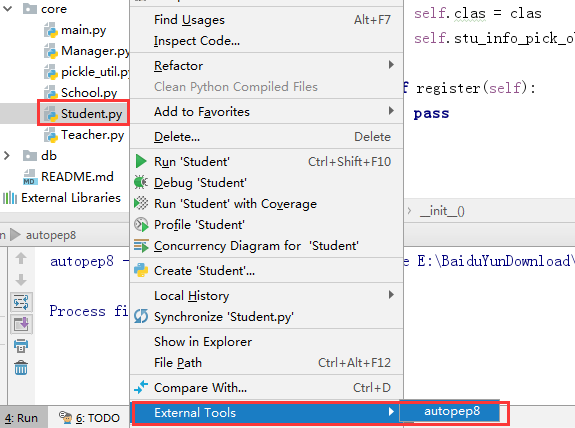
第二种方式:
选择菜单「Tool」–>「Extern Tools」–>「autopep8」即可
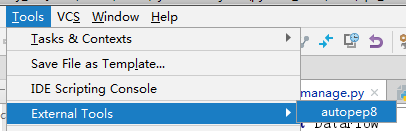
看完上述内容,你们掌握autopep8怎么利用Pycharm进行配置的方法了吗?如果还想学到更多技能或想了解更多相关内容,欢迎关注亿速云行业资讯频道,感谢各位的阅读!
亿速云「云服务器」,即开即用、新一代英特尔至强铂金CPU、三副本存储NVMe SSD云盘,价格低至29元/月。点击查看>>
免责声明:本站发布的内容(图片、视频和文字)以原创、转载和分享为主,文章观点不代表本网站立场,如果涉及侵权请联系站长邮箱:is@yisu.com进行举报,并提供相关证据,一经查实,将立刻删除涉嫌侵权内容。