小编给大家分享一下Sublime Text3如何配置SublimeREPL快捷键,希望大家阅读完这篇文章之后都有所收获,下面让我们一起去探讨吧!
因为用sublime运行python,如果有input()函数,ctrl+b是不能输入数据的,所以下载安装了sublimeREPL进行调试。
但是sublimeREPL没有自定义快捷键,所以只有自己设置。
网上很多方法但是都没有效果,最后折腾了一晚上终于找到正确方式。
首先找到sublimerepl的配置文件。
步骤:Preferences-->Browse Packages-->SublimeREPL文件夹-->config文件夹-->Python文件夹-->Default.sublime-commands(以文本格式打开)
[
{
"caption": "SublimeREPL: Python",
"command": "run_existing_window_command", "args":
{
"id": "repl_python",
"file": "config/Python/Main.sublime-menu"
}
},
{
"caption": "SublimeREPL: Python - PDB current file",
"command": "run_existing_window_command", "args":
{
"id": "repl_python_pdb",
"file": "config/Python/Main.sublime-menu"
}
},
{
"caption": "SublimeREPL: Python - RUN current file",
"command": "run_existing_window_command", "args":
{
"id": "repl_python_run",
"file": "config/Python/Main.sublime-menu"
}
},
{
"command": "python_virtualenv_repl",
"caption": "SublimeREPL: Python - virtualenv"
},
{
"caption": "SublimeREPL: Python - IPython",
"command": "run_existing_window_command", "args":
{
"id": "repl_python_ipython",
"file": "config/Python/Main.sublime-menu"
}
}
]这是repl的配置文件,找到你需要的命令复制下来。
粘贴到Preferences-->Key Bindings User
代码如下
[
{
"keys": ["f5"],//这是自己设的快捷键
“”
"command": "run_existing_window_command",
"args":
{
"id": "repl_python_run",
"file": "config/Python/Main.sublime-menu"
}
}
]最后保存就行了。
如图
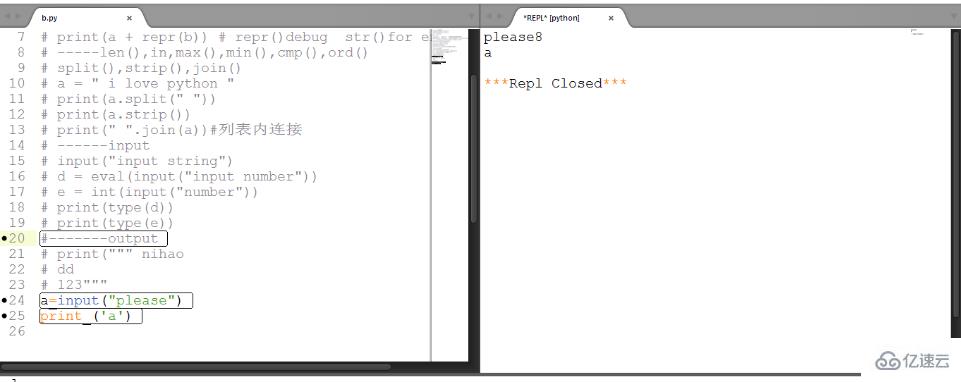
关于sublime 每次打开更新的提示
preferences->seting user -》
{
"font_size": 13,
"update_check":false,
}看完了这篇文章,相信你对“Sublime Text3如何配置SublimeREPL快捷键”有了一定的了解,如果想了解更多相关知识,欢迎关注亿速云行业资讯频道,感谢各位的阅读!
免责声明:本站发布的内容(图片、视频和文字)以原创、转载和分享为主,文章观点不代表本网站立场,如果涉及侵权请联系站长邮箱:is@yisu.com进行举报,并提供相关证据,一经查实,将立刻删除涉嫌侵权内容。