小编给大家分享一下PHP中如何生成分享图片,相信大部分人都还不怎么了解,因此分享这篇文章给大家参考一下,希望大家阅读完这篇文章后大有收获,下面让我们一起去了解一下吧!
最近工作需求需要生成分享图片,最初用js的html2canvas截图插件各种问题,后来干脆PHP的PG库在后台生成图片,很愉快的解决了各种问题,我们要实现的效果如下图:
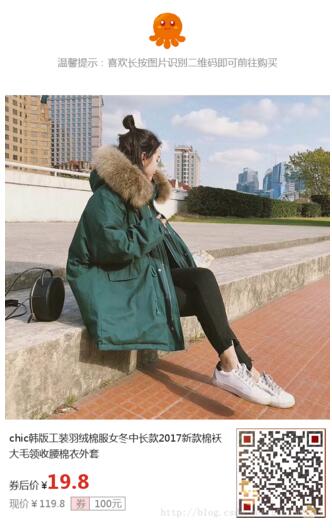
假设代码中用到的资源文件夹在当前code_png目录下:
php代码:
/**
* 分享图片生成
* @param $gData 商品数据,array
* @param $codeName 二维码图片
* @param $fileName string 保存文件名,默认空则直接输入图片
*/
function createSharePng($gData,$codeName,$fileName = ''){
//创建画布
$im = imagecreatetruecolor(618, 1000);
//填充画布背景色
$color = imagecolorallocate($im, 255, 255, 255);
imagefill($im, 0, 0, $color);
//字体文件
$font_file = "code_png/msyh.ttf";
$font_file_bold = "code_png/msyh_bold.ttf";
//设定字体的颜色
$font_color_1 = ImageColorAllocate ($im, 140, 140, 140);
$font_color_2 = ImageColorAllocate ($im, 28, 28, 28);
$font_color_3 = ImageColorAllocate ($im, 129, 129, 129);
$font_color_red = ImageColorAllocate ($im, 217, 45, 32);
$fang_bg_color = ImageColorAllocate ($im, 254, 216, 217);
//Logo
list($l_w,$l_h) = getimagesize('code_png/logo100_100.png');
$logoImg = @imagecreatefrompng('code_png/logo100_100.png');
imagecopyresized($im, $logoImg, 274, 28, 0, 0, 70, 70, $l_w, $l_h);
//温馨提示
imagettftext($im, 14,0, 100, 130, $font_color_1 ,$font_file, '温馨提示:喜欢长按图片识别二维码即可前往购买');
//商品图片
list($g_w,$g_h) = getimagesize($gData['pic']);
$goodImg = createImageFromFile($gData['pic']);
imagecopyresized($im, $goodImg, 0, 185, 0, 0, 618, 618, $g_w, $g_h);
//二维码
list($code_w,$code_h) = getimagesize($codeName);
$codeImg = createImageFromFile($codeName);
imagecopyresized($im, $codeImg, 440, 820, 0, 0, 170, 170, $code_w, $code_h);
//商品描述
$theTitle = cn_row_substr($gData['title'],2,19);
imagettftext($im, 14,0, 8, 845, $font_color_2 ,$font_file, $theTitle[1]);
imagettftext($im, 14,0, 8, 875, $font_color_2 ,$font_file, $theTitle[2]);
imagettftext($im, 14,0, 8, 935, $font_color_2 ,$font_file, "券后价¥");
imagettftext($im, 28,0, 80, 935, $font_color_red ,$font_file_bold, $gData["price"]);
imagettftext($im, 14,0, 8,970, $font_color_3 ,$font_file, "现价¥".$gData["original_price"]);
//优惠券
if($gData['coupon_price']){
imagerectangle ($im, 125 , 950 , 160 , 975 , $font_color_3);
imagefilledrectangle ($im, 126 , 951 , 159 , 974 , $fang_bg_color);
imagettftext($im, 14,0, 135,970, $font_color_3 ,$font_file, "券");
$coupon_price = strval($gData['coupon_price']);
imagerectangle ($im, 160 , 950 , 198 + (strlen($coupon_price)* 10), 975 , $font_color_3);
imagettftext($im, 14,0, 170,970, $font_color_3 ,$font_file, $coupon_price."元");
}
//输出图片
if($fileName){
imagepng ($im,$fileName);
}else{
Header("Content-Type: image/png");
imagepng ($im);
}
//释放空间
imagedestroy($im);
imagedestroy($goodImg);
imagedestroy($codeImg);
}
/**
* 从图片文件创建Image资源
* @param $file 图片文件,支持url
* @return bool|resource 成功返回图片image资源,失败返回false
*/
function createImageFromFile($file){
if(preg_match('/http(s)?:\/\//',$file)){
$fileSuffix = getNetworkImgType($file);
}else{
$fileSuffix = pathinfo($file, PATHINFO_EXTENSION);
}
if(!$fileSuffix) return false;
switch ($fileSuffix){
case 'jpeg':
$theImage = @imagecreatefromjpeg($file);
break;
case 'jpg':
$theImage = @imagecreatefromjpeg($file);
break;
case 'png':
$theImage = @imagecreatefrompng($file);
break;
case 'gif':
$theImage = @imagecreatefromgif($file);
break;
default:
$theImage = @imagecreatefromstring(file_get_contents($file));
break;
}
return $theImage;
}
/**
* 获取网络图片类型
* @param $url 网络图片url,支持不带后缀名url
* @return bool
*/
function getNetworkImgType($url){
$ch = curl_init(); //初始化curl
curl_setopt($ch, CURLOPT_URL, $url); //设置需要获取的URL
curl_setopt($ch, CURLOPT_NOBODY, 1);
curl_setopt($ch, CURLOPT_CONNECTTIMEOUT, 3);//设置超时
curl_setopt($ch, CURLOPT_TIMEOUT, 3);
curl_setopt($ch, CURLOPT_SSL_VERIFYPEER, false); //支持https
curl_exec($ch);//执行curl会话
$http_code = curl_getinfo($ch);//获取curl连接资源句柄信息
curl_close($ch);//关闭资源连接
if ($http_code['http_code'] == 200) {
$theImgType = explode('/',$http_code['content_type']);
if($theImgType[0] == 'image'){
return $theImgType[1];
}else{
return false;
}
}else{
return false;
}
}
/**
* 分行连续截取字符串
* @param $str 需要截取的字符串,UTF-8
* @param int $row 截取的行数
* @param int $number 每行截取的字数,中文长度
* @param bool $suffix 最后行是否添加‘...'后缀
* @return array 返回数组共$row个元素,下标1到$row
*/
function cn_row_substr($str,$row = 1,$number = 10,$suffix = true){
$result = array();
for ($r=1;$r<=$row;$r++){
$result[$r] = '';
}
$str = trim($str);
if(!$str) return $result;
$theStrlen = strlen($str);
//每行实际字节长度
$oneRowNum = $number * 3;
for($r=1;$r<=$row;$r++){
if($r == $row and $theStrlen > $r * $oneRowNum and $suffix){
$result[$r] = mg_cn_substr($str,$oneRowNum-6,($r-1)* $oneRowNum).'...';
}else{
$result[$r] = mg_cn_substr($str,$oneRowNum,($r-1)* $oneRowNum);
}
if($theStrlen < $r * $oneRowNum) break;
}
return $result;
}
/**
* 按字节截取utf-8字符串
* 识别汉字全角符号,全角中文3个字节,半角英文1个字节
* @param $str 需要切取的字符串
* @param $len 截取长度[字节]
* @param int $start 截取开始位置,默认0
* @return string
*/
function mg_cn_substr($str,$len,$start = 0){
$q_str = '';
$q_strlen = ($start + $len)>strlen($str) ? strlen($str) : ($start + $len);
//如果start不为起始位置,若起始位置为乱码就按照UTF-8编码获取新start
if($start and json_encode(substr($str,$start,1)) === false){
for($a=0;$a<3;$a++){
$new_start = $start + $a;
$m_str = substr($str,$new_start,3);
if(json_encode($m_str) !== false) {
$start = $new_start;
break;
}
}
}
//切取内容
for($i=$start;$i<$q_strlen;$i++){
//ord()函数取得substr()的第一个字符的ASCII码,如果大于0xa0的话则是中文字符
if(ord(substr($str,$i,1))>0xa0){
$q_str .= substr($str,$i,3);
$i+=2;
}else{
$q_str .= substr($str,$i,1);
}
}
return $q_str;
}
//使用方法-------------------------------------------------
//数据格式,如没有优惠券coupon_price值为0。
$gData = [
'pic' => 'code_png/nv_img.jpg',
'title' =>'chic韩版工装羽绒棉服女冬中长款2017新款棉袄大毛领收腰棉衣外套',
'price' => 19.8,
'original_price' => 119.8,
'coupon_price' => 100
];
//直接输出
createSharePng($gData,'code_png/php_code.jpg');
//输出到图片
createSharePng($gData,'code_png/php_code.jpg','share.png');以上是“PHP中如何生成分享图片”这篇文章的所有内容,感谢各位的阅读!相信大家都有了一定的了解,希望分享的内容对大家有所帮助,如果还想学习更多知识,欢迎关注亿速云行业资讯频道!
免责声明:本站发布的内容(图片、视频和文字)以原创、转载和分享为主,文章观点不代表本网站立场,如果涉及侵权请联系站长邮箱:is@yisu.com进行举报,并提供相关证据,一经查实,将立刻删除涉嫌侵权内容。