使用PHP怎么查询手机归属地?很多新手对此不是很清楚,为了帮助大家解决这个难题,下面小编将为大家详细讲解,有这方面需求的人可以来学习下,希望你能有所收获。
手机归属地查询的类图:
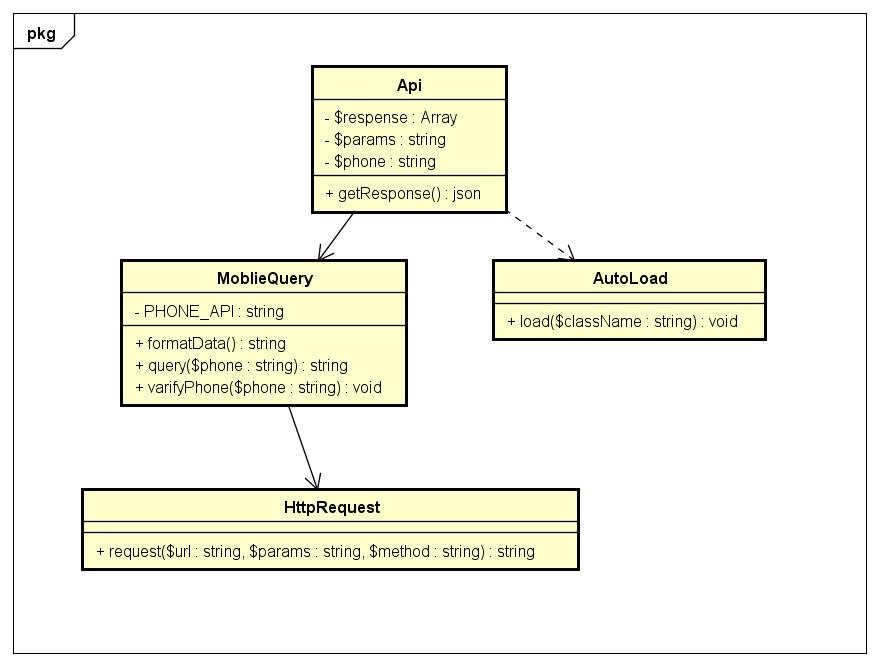
后台
MobileQuery类调用:
\libs\HttpRquest
\libs\ImRedis (未使用)
Api类调用 MobileQuery 类的 Query 方法来返回 $response 的数据,并进行加工。
前台
base.js 使用 .ajax 请求,并将请求后的数据填充到index.html 中。
核心代码展示
AutoLoad.php
<?php
/**
* TODO Auto-generated comment.
*/
class AutoLoad {
/**
* TODO Auto-generated comment.
*/
public static function load($className)
{
//命名空间的反斜杠替代
$filename = sprintf('%s.php',str_replace('\\','/',$className));
require_once($filename);
}
}
spl_autoload_register(['AutoLoad','load']);Api.php
<?php
/**
* TODO Auto-generated comment.
*/
require_once "AutoLoad.php";
use \app\MobileQuery;
class Api{
private $response;
private $params;
private $phone;
public function __construct(){
$this->params = $_POST;
if(isset($this->params['tel'])) {
$this->phone = $this->params['tel'];
}else {
$this->phone = '17706436202';
}
$this->queryResponse($this->phone);
}
public function queryResponse($phone) {
$this->response = MobileQuery::query($phone);
if(is_array($this->response) and isset($this->response['province'])) {
$this->response['phone'] = $phone;
$this->response['code'] = 200;
} else {
$this->response['phone'] = $phone;
$this->response['msg'] = '手机号码错误';
}
}
public function getResponse()
{
return json_encode($this->response);
}
}
$Api = new Api();
echo $Api->getResponse();app/MobileQuery.php
<?php
/**
* TODO Auto-generated comment.
*/
namespace app;
use libs\HttpRequest;
use libs\ImRedis;
class MobileQuery {
/**
* TODO Auto-generated comment.
*/
const PHONE_API= 'https://tcc.taobao.com/cc/json/mobile_tel_segment.htm';
/**
* TODO Auto-generated comment.
*/
const QUERY_PHONE = 'PHONE:INFO:';
public static function query($phone)
{
$phoneData = null;
if(self::varifyPhone($phone)){
$response = HttpRequest::request(self::PHONE_API, ['tel'=>$phone]);
$phoneData = self::formatData($response);
$phoneData['msg'] ='数据由Cizel的博客提供';
}
return $phoneData;
}
public static function formatData($data)
{
$ret = null;
if(!empty($data)){
preg_match_all("/(\w+):'([^']+)/",$data,$res);
$items = array_combine($res[1],$res[2]);
foreach ($items as $itemKey => $itemVal) {
$ret[$itemKey] = iconv('GB2312','UTF-8',$itemVal);
}
}
return $ret;
}
public static function varifyPhone($phone)
{
if(preg_match("/^1[34578]{1}\d{9}/",$phone)) {
return true;
} else {
return false;
}
}
}lib/HttpRequest.php
<?php
/**
* TODO Auto-generated comment.
*/
namespace libs;
class HttpRequest {
/**
* TODO Auto-generated comment.
*/
public static function request($url, $params =[], $method='GET')
{
$ret = null;
if(preg_match("/^(http|https)\:\/\/(\w+\.\w+\.\w+)/",$url)) {
$method = strtoupper($method);
if($method == 'POST') {
exit('nothing to do.');
} else {
if($params) {
if(strripos('?',$url)) {
$url = $url . '&' . http_build_query($params);
} else {
$url = $url . '?' . http_build_query($params);
}
}
$ret = file_get_contents($url);
}
}
return $ret;
}
}statis/js/base.js
$(document).ready(function(){
$('#query').click(function(){
var phone = $('#phone_num').val();
//alert(phone);
if (phone.length == 11) {
Cizel.GLOBAL.AJAX('Api.php','post',{'tel':phone},'json',Cizel.APPS.QUERYPHONE.AJAXCALLBACK);
}
});
});
var Cizel = Cizel || {};
Cizel.GLOBAL = {};
Cizel.APPS = {};
Cizel.APPS.QUERYPHONE = {};
Cizel.APPS.QUERYPHONE.AJAXCALLBACK = function(data){
if(data.code == 200){
Cizel.APPS.QUERYPHONE.SHOWINFO();
$('#phoneNumber').text(data.phone);
$('#phoneProvince').text(data.province);
$('#phoneCatName').text(data.catName);
$('#phoneMsg').text(data.msg);
} else {
Cizel.APPS.QUERYPHONE.HIDEINFO();
}
};
Cizel.APPS.QUERYPHONE.SHOWINFO = function(){
$('#phoneInfo').show();
}
Cizel.APPS.QUERYPHONE.HIDEINFO = function(){
$('#phoneInfo').hide();
}
Cizel.GLOBAL.AJAX = function(url, method, params,dataType,callBack)
{
$.ajax({
url: url,
type: method,
data: params,
dataType: dataType,
success:callBack,
error:function(){
alert('请求异常');
}
});
};看完上述内容是否对您有帮助呢?如果还想对相关知识有进一步的了解或阅读更多相关文章,请关注亿速云行业资讯频道,感谢您对亿速云的支持。
亿速云「云服务器」,即开即用、新一代英特尔至强铂金CPU、三副本存储NVMe SSD云盘,价格低至29元/月。点击查看>>
免责声明:本站发布的内容(图片、视频和文字)以原创、转载和分享为主,文章观点不代表本网站立场,如果涉及侵权请联系站长邮箱:is@yisu.com进行举报,并提供相关证据,一经查实,将立刻删除涉嫌侵权内容。