Python3.7使用的openssl为1.0.2版本或1.1以上的版本
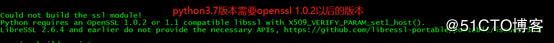
Centos .9安装openssl 1.1版本
[root@python3_7 soft]# mkdir –p /soft
[root@python3_7 soft]# cd /soft
[root@python3_7 soft]# wget https://www.openssl.org/source/openssl-1.1.0j.tar.gz
更新zlib
[root@python3_7 soft]# yum install -y zlib
[root@python3_7 soft]# tar zxvf openssl-1.1.0j.tar.gz
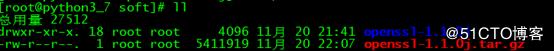
[root@python3_7 soft]# cd openssl-1.1.0j
[root@python3_7 openssl-1.1.0j]# ./config shared zlib
[root@python3_7 openssl-1.1.0j]# make
[root@python3_7 openssl-1.1.0j]# make install
[root@python3_7 openssl-1.1.0j]# mv /usr/bin/openssl /usr/bin/openssl.bak
[root@python3_7 openssl-1.1.0j]# mv /usr/include/openssl /usr/include/openssl.bak
[root@python3_7 openssl-1.1.0j]# ln -s /usr/local/ssl/bin/openssl /usr/bin/openssl
[root@python3_7 openssl-1.1.0j]# ln -s /usr/local/ssl/include/openssl /usr/include/openssl
在/etc/ld.so.conf文件中写入openssl库文件的搜索路径
[root@python3_7 openssl-1.1.0j]# echo "/usr/local/lib64" >> /etc/ld.so.conf
使修改后的/etc/ld.so.conf生效,
[root@python3_7 openssl-1.1.0j]# ldconfig -v
查看是否升级成功
[root@python3_7 openssl-1.1.0j]# openssl version
OpenSSL 1.1.0j 20 Nov 2018
免责声明:本站发布的内容(图片、视频和文字)以原创、转载和分享为主,文章观点不代表本网站立场,如果涉及侵权请联系站长邮箱:is@yisu.com进行举报,并提供相关证据,一经查实,将立刻删除涉嫌侵权内容。