这篇文章主要介绍了Android如何实现仿微信数字键盘,具有一定借鉴价值,感兴趣的朋友可以参考下,希望大家阅读完这篇文章之后大有收获,下面让小编带着大家一起了解一下。
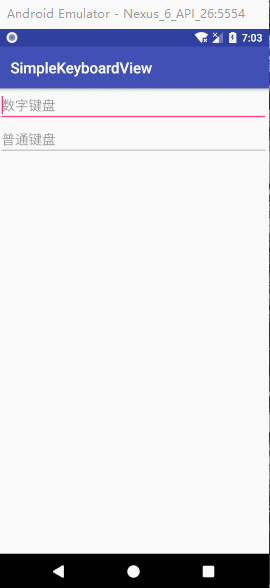
布局的实现方式;
demo中使用了popupwindow,通过xml文件进行Tablayout布局。
禁掉EditText默认软键盘的弹出,替换为自定义的数字键盘及与其它EditText切换焦点时的弹出效果;
删除和增加字符时需要同步更新光标的位置;
随机数字分布的实现;
1.MainActivity调用处代码:
public class MainActivity extends AppCompatActivity {
private static final String TAG = "MainActivity";
private EditText numberEt;
private KeyboardPopupWindow keyboardPopupWindow;
private boolean isUiCreated = false;
@Override
protected void onCreate(Bundle savedInstanceState) {
super.onCreate(savedInstanceState);
setContentView(R.layout.activity_main);
initView();
}
private void initView() {
numberEt = findViewById(R.id.numberEt);
keyboardPopupWindow = new KeyboardPopupWindow(MainActivity.this, getWindow().getDecorView(), numberEt,true);
// numberEt.setInputType(InputType.TYPE_NULL);//该设置会导致光标不可见
numberEt.setOnClickListener(new View.OnClickListener() {
@Override
public void onClick(View v) {
if (keyboardPopupWindow != null) {
keyboardPopupWindow.show();
}
}
});
numberEt.setOnFocusChangeListener(new View.OnFocusChangeListener() {
@Override
public void onFocusChange(View v, boolean hasFocus) {
if (keyboardPopupWindow != null && isUiCreated) {//isUiCreated 很重要,Unable to add window -- token null is not valid; is your activity running?
keyboardPopupWindow.refreshKeyboardOutSideTouchable(!hasFocus);// 需要等待页面创建完成后焦点变化才去显示自定义键盘
}
if (hasFocus) {//隐藏系统软键盘
InputMethodManager imm = (InputMethodManager) getSystemService(Context.INPUT_METHOD_SERVICE);
imm.hideSoftInputFromWindow(numberEt.getWindowToken(), 0);
}
}
});
}
@Override
public void onWindowFocusChanged(boolean hasFocus) {
super.onWindowFocusChanged(hasFocus);
isUiCreated = true;
}
@Override
protected void onDestroy() {
if (keyboardPopupWindow != null) {
keyboardPopupWindow.releaseResources();
}
super.onDestroy();
}
}可以看到,这块的代码实现很简单,主要是通过KeyboardPopupWindow 这个自定义的View来实现键盘弹出及按键点击效果。需要注意的是isUiCreated 这个标志位,需要通过onWindowFocusChanged等方法来确定当前页面加载完毕后去刷新自定义键盘的状态,否则会报错。
2.自定义数字键盘的代码:
public class KeyboardPopupWindow extends PopupWindow {
private static final String TAG = "KeyboardPopupWindow";
private Context context;
private View anchorView;
private View parentView;
private EditText editText;
private boolean isRandomSort = false;//数字是否随机排序
private List<Integer> list = new ArrayList<>();
private int[] commonButtonIds = new int[]{R.id.button00, R.id.button01, R.id.button02, R.id.button03,
R.id.button04, R.id.button05, R.id.button06, R.id.button07, R.id.button08, R.id.button09};
/**
* @param context
* @param anchorView
* @param editText
* @param isRandomSort 数字是否随机排序
*/
public KeyboardPopupWindow(Context context, View anchorView, EditText editText, boolean isRandomSort) {
this.context = context;
this.anchorView = anchorView;
this.editText = editText;
this.isRandomSort = isRandomSort;
if (context == null || anchorView == null) {
return;
}
initConfig();
initView();
}
private void initConfig() {
setOutsideTouchable(false);
setFocusable(false);
setBackgroundDrawable(new ColorDrawable(Color.TRANSPARENT));
forbidDefaultSoftKeyboard();
}
/**
* 禁止系统默认的软键盘弹出
*/
private void forbidDefaultSoftKeyboard() {
if (editText == null) {
return;
}
if (android.os.Build.VERSION.SDK_INT > 10) {//4.0以上,使用反射的方式禁止系统自带的软键盘弹出
try {
Class<EditText> cls = EditText.class;
Method setShowSoftInputOnFocus;
setShowSoftInputOnFocus = cls.getMethod("setShowSoftInputOnFocus", boolean.class);
setShowSoftInputOnFocus.setAccessible(true);
setShowSoftInputOnFocus.invoke(editText, false);
} catch (Exception e) {
e.printStackTrace();
}
}
}
/**
* 刷新自定义的popupwindow是否outside可触摸反应:如果是不可触摸的,则显示该软键盘view
*
* @param isTouchable
*/
public void refreshKeyboardOutSideTouchable(boolean isTouchable) {
setOutsideTouchable(isTouchable);
if (!isTouchable) {
show();
} else {
dismiss();
}
}
private void initView() {
parentView = LayoutInflater.from(context).inflate(R.layout.keyboadview, null);
initKeyboardView(parentView);
setWidth(ViewGroup.LayoutParams.MATCH_PARENT);
setHeight(ViewGroup.LayoutParams.WRAP_CONTENT);
setContentView(parentView);
}
private void initKeyboardView(View view) {
LinearLayout dropdownLl = view.findViewById(R.id.dropdownLl);
dropdownLl.setOnClickListener(new View.OnClickListener() {
@Override
public void onClick(View v) {
dismiss();
}
});
//①给数字键设置点击监听
for (int i = 0; i < commonButtonIds.length; i++) {
final Button button = view.findViewById(commonButtonIds[i]);
button.setOnClickListener(new View.OnClickListener() {
@Override
public void onClick(View v) {
int curSelection = editText.getSelectionStart();
int length = editText.getText().toString().length();
if (curSelection < length) {
String content = editText.getText().toString();
editText.setText(content.substring(0, curSelection) + button.getText() + content.subSequence(curSelection, length));
editText.setSelection(curSelection + 1);
} else {
editText.setText(editText.getText().toString() + button.getText());
editText.setSelection(editText.getText().toString().length());
}
}
});
}
//②给小数点按键设置点击监听
view.findViewById(R.id.buttonDot).setOnClickListener(new View.OnClickListener() {
@Override
public void onClick(View v) {
int curSelection = editText.getSelectionStart();
int length = editText.getText().toString().length();
if (curSelection < length) {
String content = editText.getText().toString();
editText.setText(content.substring(0, curSelection) + "." + content.subSequence(curSelection, length));
editText.setSelection(curSelection + 1);
} else {
editText.setText(editText.getText().toString() + ".");
editText.setSelection(editText.getText().toString().length());
}
}
});
//③给叉按键设置点击监听
view.findViewById(R.id.buttonCross).setOnClickListener(new View.OnClickListener() {
@Override
public void onClick(View v) {
int length = editText.getText().toString().length();
int curSelection = editText.getSelectionStart();
if (length > 0 && curSelection > 0 && curSelection <= length) {
String content = editText.getText().toString();
editText.setText(content.substring(0, curSelection - 1) + content.subSequence(curSelection, length));
editText.setSelection(curSelection - 1);
}
}
});
}
public void show() {
if (!isShowing() && anchorView != null) {
doRandomSortOp();
this.showAtLocation(anchorView, Gravity.BOTTOM, 0, 0);
}
}
/**
* 随机分布数字
*/
private void doRandomSortOp() {
if (parentView == null) {
return;
}
if (!isRandomSort) {
for (int i = 0; i < commonButtonIds.length; i++) {
final Button button = parentView.findViewById(commonButtonIds[i]);
button.setText("" + i);
}
} else {
list.clear();
Random ran = new Random();
while (list.size() < commonButtonIds.length) {
int n = ran.nextInt(commonButtonIds.length);
if (!list.contains(n))
list.add(n);
}
for (int i = 0; i < commonButtonIds.length; i++) {
final Button button = parentView.findViewById(commonButtonIds[i]);
button.setText("" + list.get(i));
}
}
}
public void releaseResources() {
this.dismiss();
context = null;
anchorView = null;
if (list != null) {
list.clear();
list = null;
}
}
}代码实现的逻辑相对简单:
通过给popupwindow设置contentView、弹出位置、边界外触摸参数等数值,实现大体样式上的效果;
给contentView中的每个button设置点击事件,并处理传递的EditText数值及焦点变化情况;
设置随机标志位,进行数值键盘数值随机的分布;
forbidDefaultSoftKeyboard中处理:禁止EditText默认的软键盘弹出。因为要实现EditText焦点仍旧可见的效果,目前试过的其它集中方式仍有较大的缺陷,所以是通过反射的方法来达到目的。
感谢你能够认真阅读完这篇文章,希望小编分享的“Android如何实现仿微信数字键盘”这篇文章对大家有帮助,同时也希望大家多多支持亿速云,关注亿速云行业资讯频道,更多相关知识等着你来学习!
免责声明:本站发布的内容(图片、视频和文字)以原创、转载和分享为主,文章观点不代表本网站立场,如果涉及侵权请联系站长邮箱:is@yisu.com进行举报,并提供相关证据,一经查实,将立刻删除涉嫌侵权内容。