1.先安装miniconda
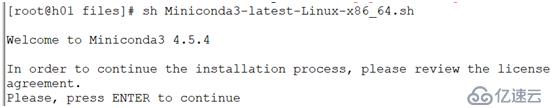
2.配置conda的镜像为清华的仓库的镜像
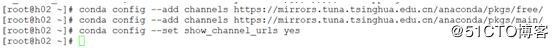
# conda config --add channels https://mirrors.tuna.tsinghua.edu.cn/anaconda/pkgs/free/
# conda config --add channels https://mirrors.tuna.tsinghua.edu.cn/anaconda/pkgs/main/
# conda config --set show_channel_urls yes
3.在base python环境安装 jupyter
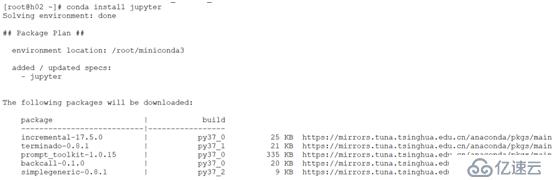
4.配置jupyter
-进到安装目录
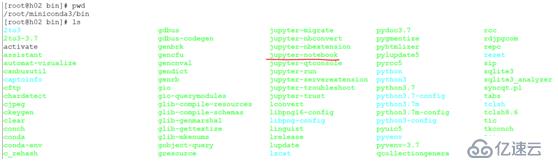
-生成配置文件
# jupyter notebook --generate-config
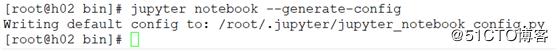
-配置密码
# ipython
# from notebook.auth import passwd
# passwd()
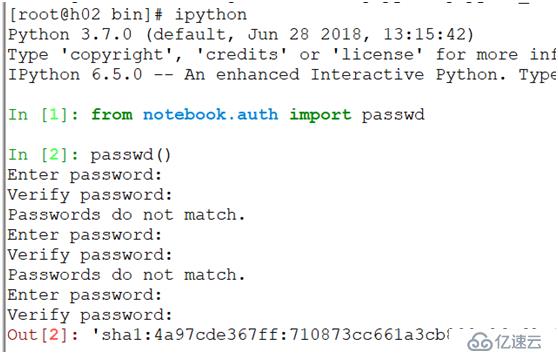
-编辑配置文件
# vim /root/.jupyter/jupyter_notebook_config.py
修改1:提供服务的IP
修改2:提供服务的端口
修改3:上面生成的秘钥
修改4:启动后默认的根目录(即.ipynb文件放哪里)
修改5:启动后默认不打开浏览器
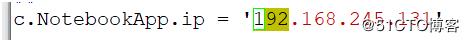
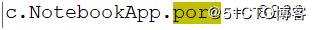
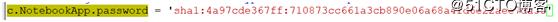
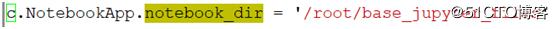
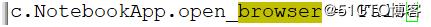
-启动下看看(因为安装在root用户下所以带--allow-root)
# jupyter notebook --allow-root
-从window下的浏览器登录(jupyter部署在虚拟机里的linux)

免责声明:本站发布的内容(图片、视频和文字)以原创、转载和分享为主,文章观点不代表本网站立场,如果涉及侵权请联系站长邮箱:is@yisu.com进行举报,并提供相关证据,一经查实,将立刻删除涉嫌侵权内容。