下文给大家带来如何直接用keepalived实现企业级WEB的负载均衡高可用性,希望能够给大家在实际运用中带来一定的帮助,负载均衡涉及的东西比较多,理论也不多,网上有很多书籍,今天我们就用亿速云在行业内累计的经验来做一个解答。
③编辑keepalived.conf文件,直接用keepalived实现负载均衡及高可用性。
a)Keepalved的安装
a)Keepalved的安装
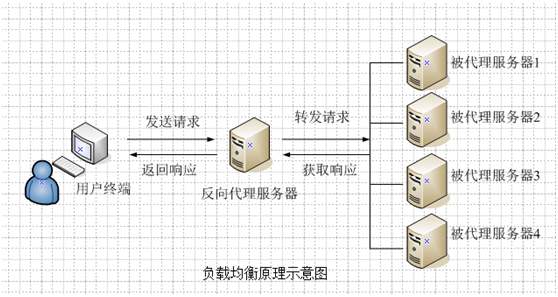
#wget http://www.keepalived.org/software/keepalived-1.1.15.tar.gz
#tar zxvf keepalived-1.1.15.tar.gz
#cd keepalived-1.1.15
#./configure
#make
#make install
将keepalived做成启动脚务,方便管理:
#cp /usr/local/etc/rc.d/init.d/keepalived /etc/rc.d/init.d/
#cp /usr/local/etc/sysconfig/keepalived /etc/sysconfig/
#mkdir /etc/keepalived
#cp /usr/local/etc/keepalived/keepalived.conf /etc/keepalived/
#cp /usr/local/sbin/keepalived /usr/sbin/
#service keepalived start|stop
b)Keealived的配置
①分别在主从负载均衡云服务器上配置keepalived.conf ,内容分别如下:
! Configuration File for keepalived
global_defs {
notification_email {
yuhongchun027@163.com
}
notification_email_from sns-lvs@gmail.com
smtp_server 127.0.0.1
router_id LVS_DEVEL
}
vrrp_instance VI_1 {
state MASTER
interface eth0
virtual_router_id 51
priority 100
advert_int 1
authentication {
auth_type PASS
auth_pass 1111
}
virtual_ipaddress {
192.168.5.188
}
}
virtual_server 192.168.5.188 80 {
delay_loop 6
lb_algo wrr
lb_kind DR
persistence_timeout 60
protocol TCP
real_server 192.168.5.104 80 {
weight 3
TCP_CHECK {
connect_timeout 10
nb_get_retry 3
delay_before_retry 3
connect_port 80
}
}
real_server 192.168.5.105 80 {
weight 3
TCP_CHECK {
connect_timeout 10
nb_get_retry 3
delay_before_retry 3
connect_port 80
}
}
}
! Configuration File for keepalived
global_defs {
notification_email {
yuhongchun027@163.com
}
notification_email_from sns-lvs@gmail.com
smtp_server 127.0.0.1
router_id LVS_DEVEL
}
vrrp_instance VI_1 {
state BACKUP
interface eth0
virtual_router_id 51
priority 99
advert_int 1
authentication {
auth_type PASS
auth_pass 1111
}
virtual_ipaddress {
192.168.5.188
}
}
virtual_server 192.168.5.188 80 {
delay_loop 6
lb_algo wrr
lb_kind DR
persistence_timeout 60
protocol TCP
real_server 192.168.5.104 80 {
weight 3
TCP_CHECK {
connect_timeout 10
nb_get_retry 3
delay_before_retry 3
connect_port 80
}
}
real_server 192.168.5.105 80 {
weight 3
TCP_CHECK {
connect_timeout 10
nb_get_retry 3
delay_before_retry 3
connect_port 80
}
}
}
看了以上关于如何直接用keepalived实现企业级WEB的负载均衡高可用性,如果大家还有什么地方需要了解的可以在亿速云行业资讯里查找自己感兴趣的或者找我们的专业技术工程师解答的,亿速云技术工程师在行业内拥有十几年的经验了。
免责声明:本站发布的内容(图片、视频和文字)以原创、转载和分享为主,文章观点不代表本网站立场,如果涉及侵权请联系站长邮箱:is@yisu.com进行举报,并提供相关证据,一经查实,将立刻删除涉嫌侵权内容。