stp vlan 链路汇聚的实验分析,针对这个问题,这篇文章详细介绍了相对应的分析和解答,希望可以帮助更多想解决这个问题的小伙伴找到更简单易行的方法。
实验名称:stp vlan 链路汇聚 大综合实验
实验目的:熟练运用和配置stp vlan 链路汇聚
实验设计:
1、 在交换机上配置VLAN,控制广播流量
2、 配置2台三层交换机之间的EthernetChannel,实现三层交换机之间的高速互通
3、 配置VTP,实现从三层交换单一平台管理下面二层交换的VLAN
4、 配置STP,实现负载分担和冗余互通
5、 在三层交换机上配置VLAN间路由,实现不同VLAN之间互通
实验拓扑图:
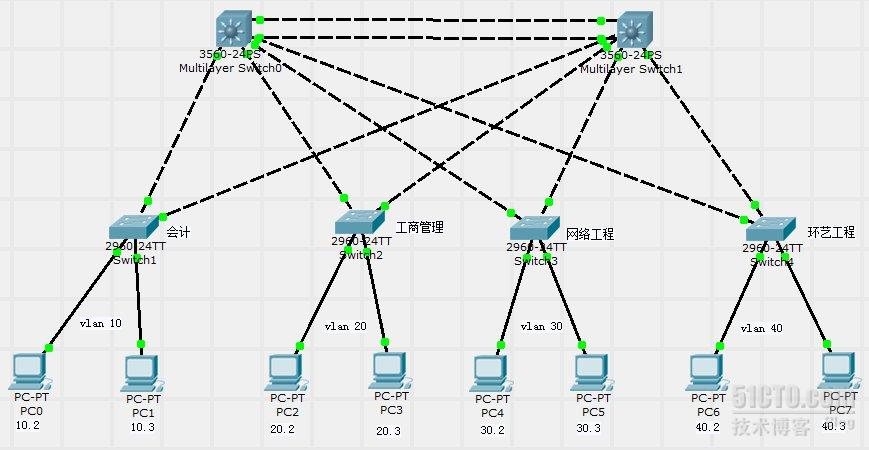
主要配置:
三层交换机上的配置
sw1:
interface FastEthernet0/19
switchport trunk encapsulation dot1q
switchport mode trunk
!
interface FastEthernet0/20
switchport trunk encapsulation dot1q
switchport mode trunk
!
interface FastEthernet0/21
switchport trunk encapsulation dot1q
switchport mode trunk
!
interface FastEthernet0/22
switchport trunk encapsulation dot1q
switchport mode trunk
!
interface FastEthernet0/23
channel-group 1 mode on
switchport trunk encapsulation dot1q
switchport mode trunk
!
interface FastEthernet0/24
channel-group 1 mode on
switchport trunk encapsulation dot1q
switchport mode trunk
interface Port-channel 1
switchport trunk encapsulation dot1q
switchport mode trunk
interface Vlan10
ip address 192.168.10.1 255.255.255.0
!
interface Vlan20
ip address 192.168.20.1 255.255.255.0
!
interface Vlan30
ip address 192.168.30.1 255.255.255.0
!
interface Vlan40
ip address 192.168.40.1 255.255.255.0
spanning-tree vlan 10,20 priority 24576
spanning-tree vlan 30,40 priority 28762
sw2:
interface FastEthernet0/19
switchport trunk encapsulation dot1q
switchport mode trunk
!
interface FastEthernet0/20
switchport trunk encapsulation dot1q
switchport mode trunk
!
interface FastEthernet0/21
switchport trunk encapsulation dot1q
switchport mode trunk
!
interface FastEthernet0/22
switchport trunk encapsulation dot1q
switchport mode trunk
interface FastEthernet0/23
channel-group 1 mode on
switchport trunk encapsulation dot1q
switchport mode trunk
!
interface FastEthernet0/24
channel-group 1 mode on
switchport trunk encapsulation dot1q
switchport mode trunk
interface Port-channel 1
switchport trunk encapsulation dot1q
switchport mode trunk
interface Vlan10
ip address 192.168.10.1 255.255.255.0
!
interface Vlan20
ip address 192.168.20.1 255.255.255.0
!
interface Vlan30
ip address 192.168.30.1 255.255.255.0
!
interface Vlan40
ip address 192.168.40.1 255.255.255.0
spanning-tree vlan 30,40 priority 24576
spanning-tree vlan10,20 priority 28762
其他四个二层的交换机,把上联端口设trunk,再把pc相连的端口加入各自的vlan即可。
验证:
在二层交换机上输入命令show spanning-tree来观察:
2cengsw2:(二层里加入vlan 20的交换机)
VLAN0020
Spanning tree enabled protocol ieee
Root ID Priority 24596
Address 00D0.FF9E.E492
Cost 19
Port 23(FastEthernet0/23)
Hello Time 2 sec Max Age 20 sec Forward Delay 15 sec
Bridge ID Priority 32788 (priority 32768 sys-id-ext 20)
Address 000B.BE88.6471
Hello Time 2 sec Max Age 20 sec Forward Delay 15 sec
Aging Time 20
Interface Role Sts Cost Prio.Nbr Type
---------------- ---- --- --------- -------- --------------------------------
Fa0/1 Desg FWD 19 128.1 P2p
Fa0/2 Desg FWD 19 128.2 P2p
Fa0/23 Root FWD 19 128.23 P2p
Fa0/24 Altn BLK 19 128.24 P2p
2cengsw3:(二层里加入vlan 30的交换机)
VLAN0030
Spanning tree enabled protocol ieee
Root ID Priority 24606
Address 0090.2156.B192
Cost 19
Port 24(FastEthernet0/24)
Hello Time 2 sec Max Age 20 sec Forward Delay 15 sec
Bridge ID Priority 32798 (priority 32768 sys-id-ext 30)
Address 00D0.5822.D844
Hello Time 2 sec Max Age 20 sec Forward Delay 15 sec
Aging Time 20
Interface Role Sts Cost Prio.Nbr Type
---------------- ---- --- --------- -------- --------------------------------
Fa0/1 Desg FWD 19 128.1 P2p
Fa0/2 Desg FWD 19 128.2 P2p
Fa0/23 Altn BLK 19 128.23 P2p
Fa0/24 Root FWD 19 128.24 P2p
利用stp实现了交换机vlan流量的负载分担和冗余互通。
关于stp vlan 链路汇聚的实验分析问题的解答就分享到这里了,希望以上内容可以对大家有一定的帮助,如果你还有很多疑惑没有解开,可以关注亿速云行业资讯频道了解更多相关知识。
免责声明:本站发布的内容(图片、视频和文字)以原创、转载和分享为主,文章观点不代表本网站立场,如果涉及侵权请联系站长邮箱:is@yisu.com进行举报,并提供相关证据,一经查实,将立刻删除涉嫌侵权内容。