жӮЁеҘҪпјҢзҷ»еҪ•еҗҺжүҚиғҪдёӢи®ўеҚ•е“ҰпјҒ
жӮЁеҘҪпјҢзҷ»еҪ•еҗҺжүҚиғҪдёӢи®ўеҚ•е“ҰпјҒ
иҝҷзҜҮж–Үз« з»ҷеӨ§е®¶еҲҶдә«зҡ„жҳҜжңүе…іnbuеӨҮд»Ҫdb2ж•°жҚ®еә“6еҸ·й”ҷиҜҜеҰӮдҪ•еӨ„зҗҶзҡ„еҶ…е®№гҖӮе°Ҹзј–и§үеҫ—жҢәе®һз”Ёзҡ„пјҢеӣ жӯӨеҲҶдә«з»ҷеӨ§е®¶еҒҡдёӘеҸӮиҖғпјҢдёҖиө·и·ҹйҡҸе°Ҹзј–иҝҮжқҘзңӢзңӢеҗ§гҖӮ
NBUеңЁеӨҮд»ҪдёҖеҸ°AIXжңҚеҠЎеҷЁдёҠзҡ„DB2ж•°жҚ®еә“ж—¶пјҢжҠҘ6еҸ·й”ҷиҜҜгҖӮ
жҠҘй”ҷжҲӘеӣҫ:
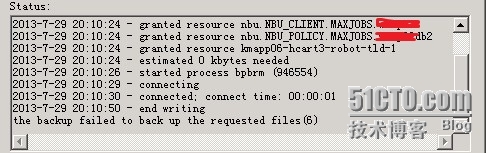
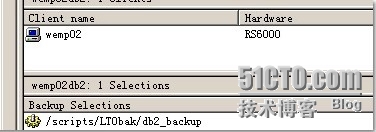
еңЁAIXжңҚеҠЎеҷЁдёҠиҝҗиЎҢеӨҮд»Ҫи„ҡжң¬пјҢе…·дҪ“жҠҘй”ҷдҝЎжҒҜеҰӮдёӢпјҡ
Executing: db2 BACKUP DATABASE BJMOA4 ONLINE LOAD /usr/openv/netbackup/bin/nbdb2.sl64 OPEN 4 SESSIONS BUFFER 1024
SQL2071N An error occurred while accessing the shared library
"/usr/openv/netbackup/bin/nbdb2.sl64". Reason code: "2".
дёҖгҖҒеҲҶжһҗжЈҖжҹҘ
1гҖҒжЈҖжҹҘSQL2071N
$ db2 ? SQL2071N
SQL2071N An error occurred while accessing the shared library
"<shr-lib-name>". Reason code: "<reason-code>"
Explanation:
An unexpected error occurred while accessing a vendor shared
library during the processing of a database utility. The
following is a list of reason codes:
1 An invalid shared library path was encountered.
2 An attempt to load the backup shared library failed.
3 An error was encountered while unloading the shared library.
The utility stops processing.
User Response:
Ensure the shared library provided is valid and resubmit the
utility command or use another supported media.
2гҖҒеҲҶжһҗе…ұдә«еә“зҡ„иҪҪе…Ҙ
# ldd /usr/openv/netbackup/bin/nbdb2.sl64
/usr/openv/netbackup/bin/nbdb2.sl64 needs:
/usr/openv/lib/libxbsa64.so
/usr/openv/lib/libVcvcomb64_noul.so
/usr/lib/libc.a(shr_64.o)
/usr/lib/libdl.a(shr_64.o)
/unix
/usr/lib/libcrypt.a(shr_64.o)
дҪҝз”ЁLDDе‘Ҫд»ӨеҸҜжҳҫзӨәжүҖдҫқиө–зҡ„еҠЁжҖҒиҝһжҺҘеә“зҡ„е°ҪеҸҜиғҪзҡ„иҜҰз»ҶдҝЎжҒҜ
ж №жҚ®жҸҗзӨәеҺ»жЈҖжҹҘеҲ—еҮәзҡ„ж–Ү件жҳҜеҗҰйғҪеӯҳеңЁпјҢеҰӮжһңдёҚеӯҳеңЁеҸҜд»Ҙд»Һе…¶д»–жӯЈеёёеҸҜеӨҮд»Ҫзҡ„жңәеҷЁдёҠжӢ·иҙқгҖӮ
3гҖҒеҲҶжһҗCODE 2
#cat /usr/include/sys/errno.h
#define EPERM 1 /* Operation not permitted */
#define ENOENT 2 /* No such file or directory */
#define ESRCH 3 /* No such process */
#define EINTR 4 /* interrupted system call */
#define EIO 5 /* I/O error */
#define ENXIO 6 /* No such device or address */
#define E2BIG 7 /* Arg list too long */
#define ENOEXEC 8 /* Exec format error */
#define EBADF 9 /* Bad file descriptor */
#define ECHILD 10 /* No child processes */
#define EAGAIN 11 /* Resource temporarily unavailable */
#define ENOMEM 12 /* Not enough space */
#define EACCES 13 /* Permission denied */
#define EFAULT 14 /* Bad address */
#define ENOTBLK 15 /* Block device required */
ж №жҚ®жҸҗзӨәпјҢеҸҜжҺЁж–ӯжІЎжңүжүҫеҲ°зӣёе…іж–Ү件жҲ–и·Ҝеҫ„дёҚжӯЈзЎ®
4гҖҒеҲҶжһҗDB2diag.logж–Ү件
DATA #3 : String, 265 bytes
0509-022 Cannot load module /usr/openv/netbackup/bin/nbdb2.sl64(shr.o).
0509-153 File /usr/openv/netbackup/bin/nbdb2.sl64 is not an archive or
the file could not be read properly.
FUNCTION: DB2 UDB, database utilities, sqlubcka, probe:140
MESSAGE : Backup Terminated.
ж №жҚ®д»ҘдёҠзҡ„еҲҶжһҗпјҢеҸҜзЎ®зҹҘеҪ’жЎЈзӣ®еҪ•иҜ»еҸ–дёҚжӯЈзЎ®
5гҖҒжЈҖжҹҘеҪ“еүҚж•°жҚ®еә“жҳҜеҗҰејҖеҗҜеҪ’жЎЈ
$ db2 get db cfg for bjtt4|grep -i log
Log retain for recovery enabled (LOGRETAIN) = RECOVERY
User exit for logging enabled (USEREXIT) = OFF
HADR log write synchronization mode (HADR_SYNCMODE) = NEARSYNC
First log archive method (LOGARCHMETH1) = LOGRETAIN
еҸ‘зҺ°и®ҫзҪ®дәҶеҪ’жЎЈпјҢдҪҶеҪ’жЎЈзӣ®еҪ•жІЎжҢҮе®ҡ
дәҢгҖҒи§ЈеҶій—®йўҳ
$db2 update db cfg for bjtt4 using LOGARCHMETH1 "disk:/archive/db2log"
иҝҗиЎҢеҗҺз»“жһңеҰӮдёӢпјҡ
Log retain for recovery enabled (
LOGRETAIN) = RECOVERY
User exit for logging enabled (USEREXIT) = OFF
HADR log write synchronization mode (HADR_SYNCMODE) = NEARSYNC
First log archive method (LOGARCHMETH1) =DISK:/archivelog/db2log/
иҝҷдёӘеҸӮж•°дҝ®ж”№еҗҺпјҢйңҖиҰҒйҮҚеҗҜж•°жҚ®еә“жүҚиғҪз”ҹж•ҲгҖӮ
йҮҚеҗҜеҗҺпјҢеҸ‘зҺ°й—®йўҳе·Іи§ЈеҶіпјҢеҸҜд»ҘйҮҚж–°жӯЈеёёеӨҮд»ҪдәҶгҖӮ
еҸҰеӨ–еҰӮжһңдҪ жҳҜеңЁеҒҡж•°жҚ®еә“жҒўеӨҚж—¶пјҢйҒҮеҲ°иҝҷж ·зҡ„й—®йўҳ
дҫӢеҰӮпјҡRESTORE DATABASE EPD FROM /db2 TAKEN AT 20130525112121 TO /db2/EPP INTO EPP NEWLOGPATH /db2/EPP/log_dir/ WITH 2
BUFFERS BUFFER 1024 REDIRECT
SQL2529W Warning! Restoring to an existing database that is different from the backup p_w_picpath database, and the alias name "EPP" of the existing database does not match the alias name "EPD" of the backup p_w_picpath, and the database name "EPP" of the existing database does not match the database name "EPD" of the backup p_w_picpath. The target database will be overwritten by the backup version. The Roll-forward recovery logs associated with the target database will be deleted.
Do you want to continue ? (y/n) y
SQL2071N An error occurred while accessing the shared library
"/db2/EPP/db2EPP/NODE0000/SQL00001/libdb2compr.a". Reason code: "2".
еҸҜд»ҘеңЁжҒўеӨҚи„ҡжң¬дёҠеўһеҠ д»ҘдёӢеҸӮж•°еҚіеҸҜпјҡ
COMPRLIB /db2/db2EPP/sqllib/lib/libdb2compr.a
иЎҘе……пјҡ
SQL2071N An error occurred while accessing the shared library
"/usr/openv/netbackup/bin/nbdb2.sl64". Reason code: "2".
иҝҷдёӘй—®йўҳзҡ„еҸҰеӨ–дёҖз§ҚеҺҹеӣ е°ұжҳҜдҪ зҡ„жңҚеҠЎеҷЁеҰӮжһңиЈ…зҡ„жҳҜ32дҪҚзҡ„NBUе®ўжҲ·з«ҜпјҢеҲҷдёҚиғҪдҪҝз”Ёnbdb2.sl64иҝҷдёӘж–Ү件пјҢиҖҢеә”иҜҘеңЁи„ҡжң¬дёӯжҢҮжҳҺдҪҝз”Ёnbdb2.slиҝҷдёӘ32дҪҚзҡ„ж–Ү件гҖӮиҝҷдёӘй—®йўҳи·ҹдҪ зҡ„жңҚеҠЎеҷЁжҳҜ64дҪҚзҡ„ж— е…ігҖӮ
пјҲ# Change MY_LIB to the correct NetBackup library name for your host:
# Solaris or Linux 32-bit = nbdb2.so
# Solaris 64-bit = nbdb2.so64
# AIX or HPUX 32-bit = nbdb2.sl
# AIX or HPUX 64-bit = nbdb2.sl64пјү
ж„ҹи°ўеҗ„дҪҚзҡ„йҳ…иҜ»пјҒе…ідәҺвҖңnbuеӨҮд»Ҫdb2ж•°жҚ®еә“6еҸ·й”ҷиҜҜеҰӮдҪ•еӨ„зҗҶвҖқиҝҷзҜҮж–Үз« е°ұеҲҶдә«еҲ°иҝҷйҮҢдәҶпјҢеёҢжңӣд»ҘдёҠеҶ…е®№еҸҜд»ҘеҜ№еӨ§е®¶жңүдёҖе®ҡзҡ„её®еҠ©пјҢи®©еӨ§е®¶еҸҜд»ҘеӯҰеҲ°жӣҙеӨҡзҹҘиҜҶпјҢеҰӮжһңи§үеҫ—ж–Үз« дёҚй”ҷпјҢеҸҜд»ҘжҠҠе®ғеҲҶдә«еҮәеҺ»и®©жӣҙеӨҡзҡ„дәәзңӢеҲ°еҗ§пјҒ
е…ҚиҙЈеЈ°жҳҺпјҡжң¬з«ҷеҸ‘еёғзҡ„еҶ…е®№пјҲеӣҫзүҮгҖҒи§Ҷйў‘е’Ңж–Үеӯ—пјүд»ҘеҺҹеҲӣгҖҒиҪ¬иҪҪе’ҢеҲҶдә«дёәдё»пјҢж–Үз« и§ӮзӮ№дёҚд»ЈиЎЁжң¬зҪ‘з«ҷз«ӢеңәпјҢеҰӮжһңж¶үеҸҠдҫөжқғиҜ·иҒ”зі»з«ҷй•ҝйӮ®з®ұпјҡis@yisu.comиҝӣиЎҢдёҫжҠҘпјҢ并жҸҗдҫӣзӣёе…іиҜҒжҚ®пјҢдёҖз»ҸжҹҘе®һпјҢе°Ҷз«ӢеҲ»еҲ йҷӨж¶үе«ҢдҫөжқғеҶ…е®№гҖӮ