这篇文章主要讲解了“Java线程池的使用实例”,文中的讲解内容简单清晰,易于学习与理解,下面请大家跟着小编的思路慢慢深入,一起来研究和学习“Java线程池的使用实例”吧!
TestThreadPool.java
import java.util.concurrent.ExecutorService;
import java.util.concurrent.Executors;
public class TestThreadPool {
public static void main(String[] args) {
long startTime = System.currentTimeMillis(); //获取开始时间
ExecutorService fixedThreadPool = Executors.newFixedThreadPool(5);//设置线程池的最大线程数
for (int i = 0; i < 10; i++) {
final int index = i;//一般多线程并发都用final
fixedThreadPool.execute(new Runnable() {
public void run() {
System.out.println(index + " " + Thread.currentThread().getName());
}
});
}
long endTime = System.currentTimeMillis(); //获取结束时间
System.out.println("程序运行时间:" + (endTime - startTime) + "ms");
}
}输出结果:  (当然输出结果不是固定的,不过线程数一定不会超过5个)
(当然输出结果不是固定的,不过线程数一定不会超过5个)
可以看到 Thread.currentThread().getName() 拿到的name只有5种,说明最大线程数控制在 5 个
工作队列用了LinkedBlockingQueue ,无界队列,当任务多而线程数少时,任务会存在队列里,容易内存溢出。
TestThreadPool1.java
import java.util.concurrent.ExecutorService;
import java.util.concurrent.Executors;
public class TestThreadPool1 {
public static void main(String[] args) {
ExecutorService cachedThreadPool = Executors.newCachedThreadPool();
for (int i = 0; i < 10000; i++) {
final int index = i;
cachedThreadPool.execute(new Runnable() {
public void run() {
System.out.println(index + " " + Thread.currentThread().getName());
}
});
}
}
}输出结果的 Thread.currentThread().getName() 拿到的name有一两千种(当然不同环境和配置的机器的结果最大线程数是不同的)
工作队列使用SynchronousQueue同步队列。会根据任务数创建线程,数量太大容易导致cpu使用率100% 99%
TestThreadPool2.java
import java.util.concurrent.ExecutorService;
import java.util.concurrent.Executors;
public class TestThreadPool2 {
public static void main(String[] args) {
ExecutorService singleThreadExecutor = Executors.newSingleThreadExecutor();
for (int i = 0; i < 10000; i++) {
final int index = i;
singleThreadExecutor.execute(new Runnable() {
public void run() {
System.out.println(index + " " + Thread.currentThread().getName());
}
});
}
}
}输出结果:无论循环100次还是100000次,输出结果Thread.currentThread().getName()的值都会是
pool-1-thread-1
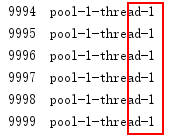
TestThreadPool3.java
import java.util.concurrent.ExecutorService;
import java.util.concurrent.Executors;
public class TestThreadPool3 {
public static void main(String[] args) {
ExecutorService singleThreadExecutor = Executors.newCachedThreadPool();
for (int i = 0; i < 10; i++) {
final int index = i;
singleThreadExecutor.execute(new Runnable() {
public void run() {
try {
while(true) {
System.out.println(index + " " + Thread.currentThread().getName());
Thread.sleep(10 * 1000);
}
} catch (InterruptedException e) {
e.printStackTrace();
}
}
});
}
}
}输出结果:每隔10s就会输出10行结果
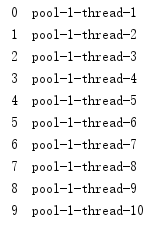
**使用 ScheduledExecutorService 的 scheduleAtFixedRate方法可以设置延时和执行间隔
scheduleAtFixedRate(Runnable command, long initialDelay, long period, TimeUnit unit)
Creates and executes a periodic action that becomes enabled first after the given initial delay, and subsequently with the given period; that is executions will commence after initialDelay then initialDelay+period, then initialDelay + 2 * period, and so on.
意思是创建并执行一个在给定初始延迟后首次启用的定期操作,后续操作具有给定的周期;也就是将在 initialDelay 后开始执行,然后在 initialDelay+period 后执行,接着在 initialDelay + 2 * period 后执行,依此类推。
TestThreadPool4.java
import java.util.concurrent.Executors;
import java.util.concurrent.ScheduledExecutorService;
import java.util.concurrent.TimeUnit;
public class TestThreadPool4 {
public static void main(String[] args) {
ScheduledExecutorService scheduledThreadPool = Executors.newScheduledThreadPool(5);
System.out.println(System.currentTimeMillis());
scheduledThreadPool.scheduleAtFixedRate(new Runnable() {
public void run() {
System.out.println(System.currentTimeMillis());
}
}, 5, 10, TimeUnit.SECONDS);
}
}从输出结果可以看出,延时5s后每隔10s会输出一次当前时间。
**使用ScheduledExecutorService的schedule可以设置首次执行延时
schedule(Runnable command, long delay, TimeUnit unit)
Creates and executes a one-shot action that becomes enabled after the given delay.
创建并执行在给定延迟后启用的一次性操作。
TestThreadPool5.java
import java.util.concurrent.Executors;
import java.util.concurrent.ScheduledExecutorService;
import java.util.concurrent.TimeUnit;
public class TestThreadPool5 {
public static void main(String[] args) {
ScheduledExecutorService scheduledThreadPool = Executors.newScheduledThreadPool(5);
for (int i = 0; i < 10; i++) {
final int index = i;
scheduledThreadPool.schedule(new Runnable() {
public void run() {
System.out.println(index + " " + Thread.currentThread().getName());
}
}, 3, TimeUnit.SECONDS);
}
}
}输出结果:运行3s后会输出10行结果,而不会每隔3s输出一行。
感谢各位的阅读,以上就是“Java线程池的使用实例”的内容了,经过本文的学习后,相信大家对Java线程池的使用实例这一问题有了更深刻的体会,具体使用情况还需要大家实践验证。这里是亿速云,小编将为大家推送更多相关知识点的文章,欢迎关注!
免责声明:本站发布的内容(图片、视频和文字)以原创、转载和分享为主,文章观点不代表本网站立场,如果涉及侵权请联系站长邮箱:is@yisu.com进行举报,并提供相关证据,一经查实,将立刻删除涉嫌侵权内容。