本篇文章为大家展示了如何在flask应用中使用多个http头并借助PUT实现POST提交数据,内容简明扼要并且容易理解,绝对能使你眼前一亮,通过这篇文章的详细介绍希望你能有所收获。
实验目的:在flask应用中使用多个http头并借助PUT,POST提交数据
源代码:
__author__ = 'hochikong'
from flask import Flask,request
from flask.ext.restful import Resource,Api,reqparse
app = Flask(__name__)
api = Api(app)
todos = {'task':'get the list of docker'}
parser = reqparse.RequestParser()
parser.add_argument('name',type=str,help='get the name')
parser.add_argument('auth-token',type=str,help='put the token here',location='headers')
class TodoSimple(Resource):
def get(self,todo_id):
args = parser.parse_args()
if args['auth-token'] == 'thisismytoken':
return {todo_id:todos[todo_id]}
else:
return {'error':'token error'},401
def put(self,todo_id):
args = parser.parse_args()
if args['auth-token'] == 'thisismytoken':
todos[todo_id] = request.json.get('data')
return todos,201
else:
return {'status':'error'},401
class GetName(Resource):
def post(self):
args = parser.parse_args()
name = args['name']
#name = {}
#name['ac'] = args['name']
#name = request.json.get('name')
return {'yourame':name}
api.add_resource(TodoSimple,'/todo/<string:todo_id>')
api.add_resource(GetName,'/getname')
if __name__ == '__main__':
app.run(debug=True)测试的核心是TodoSimple类,测试的是PUT方法
测试工具由单纯的curl换成了firefox的REST client(话说,直接用curl我也真没什么耐心去用),安装firefox扩展参考此:http://www.blogjava.net/paulwong/archive/2014/04/19/412688.html
设计要求:要在HTTP请求中,包含content-type:application/json和自定义的auth-token头,另外请求体是一个json文档,flask应用应该懂得处理其中的数据
代码分析:
class TodoSimple(Resource):
def get(self,todo_id):
args = parser.parse_args()
if args['auth-token'] == 'thisismytoken':
return {todo_id:todos[todo_id]}
else:
return {'error':'token error'},401
def put(self,todo_id):
args = parser.parse_args()
if args['auth-token'] == 'thisismytoken':
todos[todo_id] = request.json.get('data')
return todos,201
else:
return {'status':'error'},401从我前一篇blog中,我知道可以用reqparse解析json数据,在TodoSimple类中,解析auth-token头是使用reqparse进行的,但我们要在前面定义该参数:
parser.add_argument('auth-token',type=str,help='put the token here',location='headers')如果我们不使用reqparse解析,我们可以用flask自带的request模块解析:
todos[todo_id] = request.json.get('data')而我的请求是这样的:
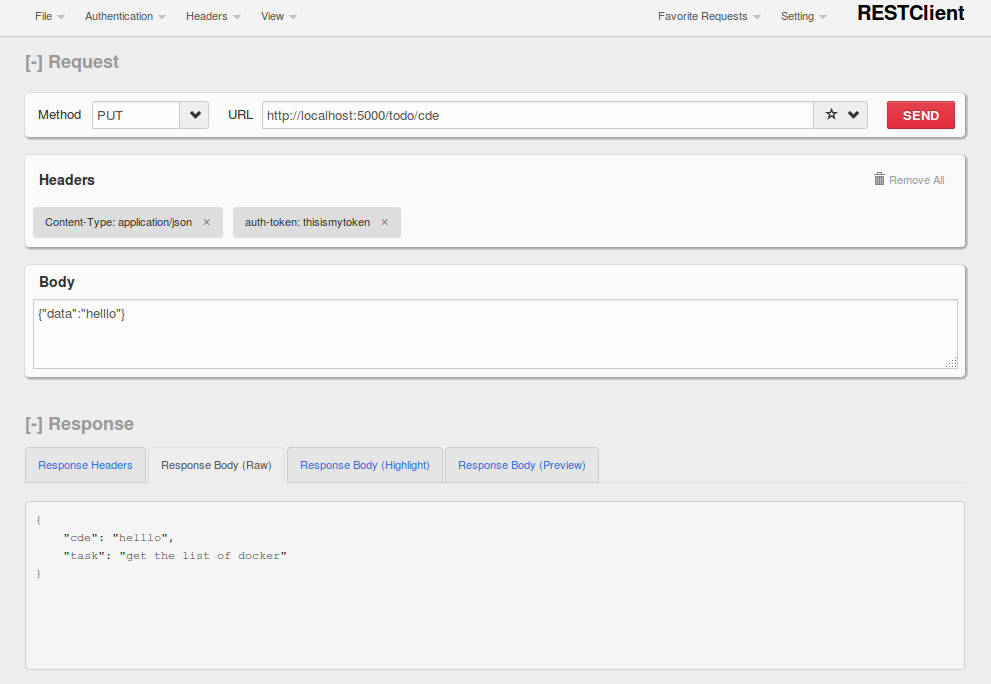
在这个工具中,Body不用再像在curl中那样在花括号外还要加引号,定义http头也方便多了。
通过request.json.get(),flask应用就可以解析多个http头和json数据了。
对应的curl请求为:
hochikong@hochikong-P41T-D3:~$ curl -i -X PUT -H 'Content-Type:application/json' -H 'auth-token:thisismytoken' -d '{"data":"hello world"}' http://localhost:5000/todo/abc
HTTP/1.0 201 CREATED
Content-Type: application/json
Content-Length: 68
Server: Werkzeug/0.10.1 Python/2.7.6
Date: Sat, 18 Apr 2015 15:10:46 GMT
{
"abc": "hello world",
"task": "get the list of docker"
}好,这次实验基本成功,下一步就是把各种资源分布在不同的python文件中,组织好代码的放置
研究过程中遇到的坑:
启用debug=True后,启动flask应用,提示错误:
ImportError: No module named _winreg后来参考这位仁兄的文章修改了six.py(http://www.cnblogs.com/lvzwq/p/4267850.html),
改成这样:
if attr in ("__file__", "__name__") and self.mod not in sys.modules:
# raise AttributeError
raise AttributeError(attr)
try:
_module = self._resolve()
except ImportError:
raise AttributeError(attr)
# _module = self._resolve()
value = getattr(_module, attr)
setattr(self, attr, value)
return value于是就没问题了,这是一个bug
上述内容就是如何在flask应用中使用多个http头并借助PUT实现POST提交数据,你们学到知识或技能了吗?如果还想学到更多技能或者丰富自己的知识储备,欢迎关注亿速云行业资讯频道。
亿速云「云服务器」,即开即用、新一代英特尔至强铂金CPU、三副本存储NVMe SSD云盘,价格低至29元/月。点击查看>>
免责声明:本站发布的内容(图片、视频和文字)以原创、转载和分享为主,文章观点不代表本网站立场,如果涉及侵权请联系站长邮箱:is@yisu.com进行举报,并提供相关证据,一经查实,将立刻删除涉嫌侵权内容。
原文链接:https://my.oschina.net/hochikong/blog/403437