жӮЁеҘҪпјҢзҷ»еҪ•еҗҺжүҚиғҪдёӢи®ўеҚ•е“ҰпјҒ
жӮЁеҘҪпјҢзҷ»еҪ•еҗҺжүҚиғҪдёӢи®ўеҚ•е“ҰпјҒ
иҝҷзҜҮж–Үз« дё»иҰҒи®Іи§ЈдәҶвҖңJavaзҡ„Hadoop KeyValueTextInputFormatжҖҺд№ҲдҪҝз”ЁвҖқпјҢж–Үдёӯзҡ„и®Іи§ЈеҶ…е®№з®ҖеҚ•жё…жҷ°пјҢжҳ“дәҺеӯҰд№ дёҺзҗҶи§ЈпјҢдёӢйқўиҜ·еӨ§е®¶и·ҹзқҖе°Ҹзј–зҡ„жҖқи·Ҝж…ўж…ўж·ұе…ҘпјҢдёҖиө·жқҘз ”з©¶е’ҢеӯҰд№ вҖңJavaзҡ„Hadoop KeyValueTextInputFormatжҖҺд№ҲдҪҝз”ЁвҖқеҗ§пјҒ
KeyValueTextInputFormatдҪҝз”ЁжЎҲдҫӢ
1пјҺйңҖжұӮ
з»ҹи®Ўиҫ“е…Ҙж–Ү件дёӯжҜҸдёҖиЎҢзҡ„第дёҖдёӘеҚ•иҜҚзӣёеҗҢзҡ„иЎҢж•°гҖӮ
(1) иҫ“е…Ҙж•°жҚ®
hadoop ni haoxiaoming hive helloworldhadoop ni haoxiaoming hive helloworld
(2) жңҹжңӣз»“жһңж•°жҚ®
hadoop 2xiaoming 2
2пјҺйңҖжұӮеҲҶжһҗ
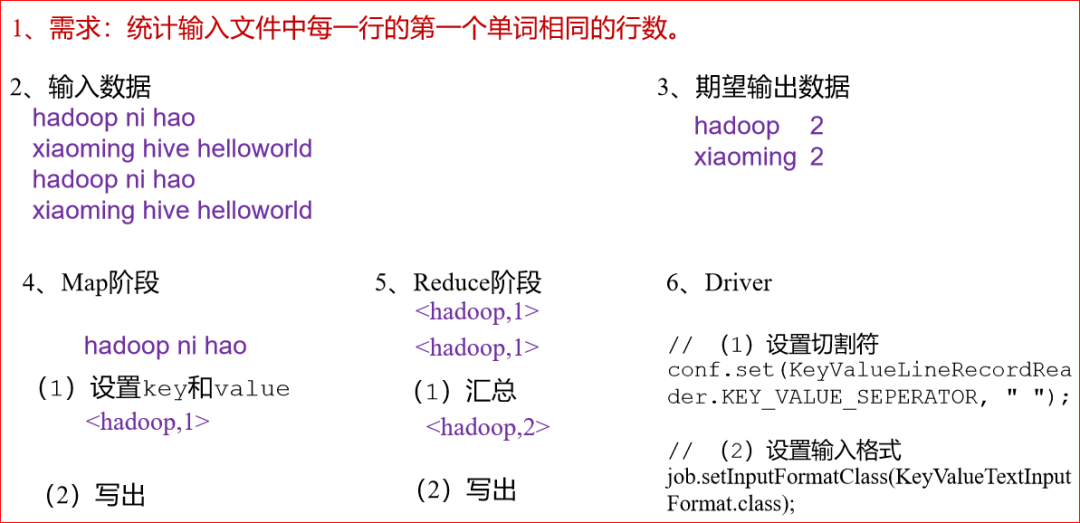
3пјҺд»Јз Ғзј–еҶҷ
(1) зј–еҶҷMapperзұ»
public class KVTextMapper extends Mapper<Text, Text, Text, LongWritable>{// 1 и®ҫзҪ®valueLongWritable v = new LongWritable(1);@Overrideprotected void map(Text key, Text value, Context context)throws IOException, InterruptedException {// 2 еҶҷеҮәcontext.write(key, v);}}
(2) зј–еҶҷReducerзұ»
public class KVTextReducer extends Reducer<Text, LongWritable, Text, LongWritable>{LongWritable v = new LongWritable();@Overrideprotected void reduce(Text key, Iterable<LongWritable> values, Context context) throws IOException, InterruptedException {long sum = 0L;// 1 жұҮжҖ»з»ҹи®Ўfor (LongWritable value : values) {sum += value.get();}v.set(sum);// 2 иҫ“еҮәcontext.write(key, v);}}
(3) зј–еҶҷDriverзұ»
public class KVTextDriver {public static void main(String[] args) throws IOException, ClassNotFoundException, InterruptedException {Configuration conf = new Configuration();// и®ҫзҪ®еҲҮеүІз¬Ұconf.set(KeyValueLineRecordReader.KEY_VALUE_SEPERATOR, " ");// 1 иҺ·еҸ–jobеҜ№иұЎJob job = Job.getInstance(conf);// 2 и®ҫзҪ®jarеҢ…дҪҚзҪ®пјҢе…іиҒ”mapperе’Ңreducerjob.setJarByClass(KVTextDriver.class);job.setMapperClass(KVTextMapper.class);job.setReducerClass(KVTextReducer.class);// 3 и®ҫзҪ®mapиҫ“еҮәkvзұ»еһӢjob.setMapOutputKeyClass(Text.class);job.setMapOutputValueClass(LongWritable.class);// 4 и®ҫзҪ®жңҖз»Ҳиҫ“еҮәkvзұ»еһӢjob.setOutputKeyClass(Text.class);job.setOutputValueClass(LongWritable.class);// 5 и®ҫзҪ®иҫ“е…Ҙиҫ“еҮәж•°жҚ®и·Ҝеҫ„FileInputFormat.setInputPaths(job, new Path(args[0]));// и®ҫзҪ®иҫ“е…Ҙж јејҸjob.setInputFormatClass(KeyValueTextInputFormat.class);// 6 и®ҫзҪ®иҫ“еҮәж•°жҚ®и·Ҝеҫ„FileOutputFormat.setOutputPath(job, new Path(args[1]));// 7 жҸҗдәӨjobjob.waitForCompletion(true);}}
ж„ҹи°ўеҗ„дҪҚзҡ„йҳ…иҜ»пјҢд»ҘдёҠе°ұжҳҜвҖңJavaзҡ„Hadoop KeyValueTextInputFormatжҖҺд№ҲдҪҝз”ЁвҖқзҡ„еҶ…е®№дәҶпјҢз»ҸиҝҮжң¬ж–Үзҡ„еӯҰд№ еҗҺпјҢзӣёдҝЎеӨ§е®¶еҜ№Javaзҡ„Hadoop KeyValueTextInputFormatжҖҺд№ҲдҪҝз”ЁиҝҷдёҖй—®йўҳжңүдәҶжӣҙж·ұеҲ»зҡ„дҪ“дјҡпјҢе…·дҪ“дҪҝз”Ёжғ…еҶөиҝҳйңҖиҰҒеӨ§е®¶е®һи·өйӘҢиҜҒгҖӮиҝҷйҮҢжҳҜдәҝйҖҹдә‘пјҢе°Ҹзј–е°ҶдёәеӨ§е®¶жҺЁйҖҒжӣҙеӨҡзӣёе…ізҹҘиҜҶзӮ№зҡ„ж–Үз« пјҢж¬ўиҝҺе…іжіЁпјҒ
е…ҚиҙЈеЈ°жҳҺпјҡжң¬з«ҷеҸ‘еёғзҡ„еҶ…е®№пјҲеӣҫзүҮгҖҒи§Ҷйў‘е’Ңж–Үеӯ—пјүд»ҘеҺҹеҲӣгҖҒиҪ¬иҪҪе’ҢеҲҶдә«дёәдё»пјҢж–Үз« и§ӮзӮ№дёҚд»ЈиЎЁжң¬зҪ‘з«ҷз«ӢеңәпјҢеҰӮжһңж¶үеҸҠдҫөжқғиҜ·иҒ”зі»з«ҷй•ҝйӮ®з®ұпјҡis@yisu.comиҝӣиЎҢдёҫжҠҘпјҢ并жҸҗдҫӣзӣёе…іиҜҒжҚ®пјҢдёҖз»ҸжҹҘе®һпјҢе°Ҷз«ӢеҲ»еҲ йҷӨж¶үе«ҢдҫөжқғеҶ…е®№гҖӮ