今天就跟大家聊聊有关怎样实现Spring Boot定时任务,可能很多人都不太了解,为了让大家更加了解,小编给大家总结了以下内容,希望大家根据这篇文章可以有所收获。
<dependencies> <dependency> <groupId>org.springframework.boot</groupId> <artifactId>spring-boot-starter</artifactId> </dependency> <dependency> <groupId>org.springframework.boot</groupId> <artifactId>spring-boot-starter-test</artifactId> <scope>test</scope> </dependency></dependencies>@EnableScheduling@Scheduled(cron = "0/5 * * * * *")public void cron() { System.out.println(new Date());} 那我们有多个定时任务且需要经常更改,每次都要找@Scheduled来更改cron表达式很不方便,可改为以配置文件的形式操作
@Component@PropertySource("classpath:/task-config.properties")public class Scheduler2Task { private static final SimpleDateFormat dateFormat = new SimpleDateFormat("HH:mm:ss"); // @Scheduled(fixedRate = 5000) @Scheduled(cron = "${cron}") public void reportCurrentTime() { System.out.println("现在时间:" + dateFormat.format(new Date())); }} 新建配置文件task-config.properties
cron= */6 * * * * ?
现在就是6s执行一次
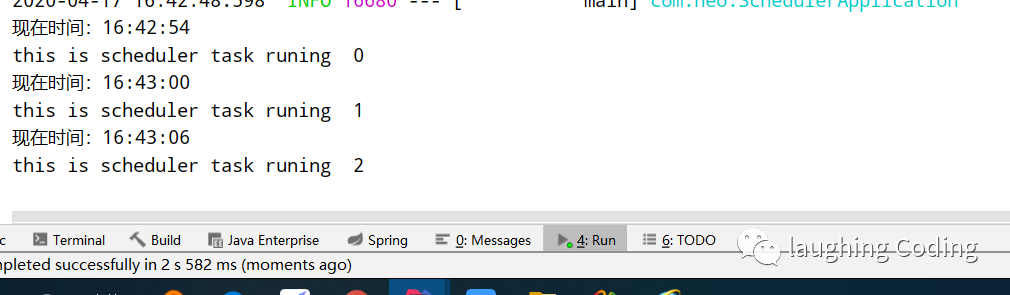
看完上述内容,你们对怎样实现Spring Boot定时任务有进一步的了解吗?如果还想了解更多知识或者相关内容,请关注亿速云行业资讯频道,感谢大家的支持。
亿速云「云服务器」,即开即用、新一代英特尔至强铂金CPU、三副本存储NVMe SSD云盘,价格低至29元/月。点击查看>>
免责声明:本站发布的内容(图片、视频和文字)以原创、转载和分享为主,文章观点不代表本网站立场,如果涉及侵权请联系站长邮箱:is@yisu.com进行举报,并提供相关证据,一经查实,将立刻删除涉嫌侵权内容。
原文链接:https://my.oschina.net/u/4431456/blog/4473865