这篇文章将为大家详细讲解有关Kafka Connect及FileConnector的示例分析,文章内容质量较高,因此小编分享给大家做个参考,希望大家阅读完这篇文章后对相关知识有一定的了解。
Kafka是一个使用越来越广的消息系统,尤其是在大数据开发中(实时数据处理和分析)。为何集成其他系统和解耦应用,经常使用Producer来发送消息到Broker,并使用Consumer来消费Broker中的消息。Kafka Connect是到0.9版本才提供的并极大的简化了其他系统与Kafka的集成。Kafka Connect运用用户快速定义并实现各种Connector(File,Jdbc,Hdfs等),这些功能让大批量数据导入/导出Kafka很方便。
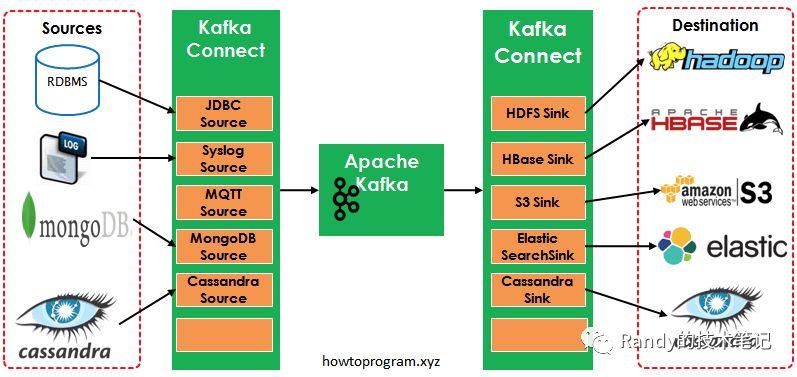
如图中所示,左侧的Sources负责从其他异构系统中读取数据并导入到Kafka中;右侧的Sinks是把Kafka中的数据写入到其他的系统中。
Kafka Connector很多,包括开源和商业版本的。如下列表中是常用的开源的Connector
| Connectors | References |
|---|---|
| Jdbc | Source, Sink |
| Elastic Search | Sink1, Sink2, Sink3 |
| Cassandra | Source1, Source 2, Sink1, Sink2 |
| MongoDB | Source |
| HBase | Sink |
| Syslog | Source |
| MQTT (Source) | Source |
| Twitter (Source) | Source, Sink |
| S3 | Sink1, Sink2 |
商业版的可以通过Confluent.io获得
本例演示如何使用Kafka Connect把Source(test.txt)转为流数据再写入到Destination(test.sink.txt)中。如下图所示:
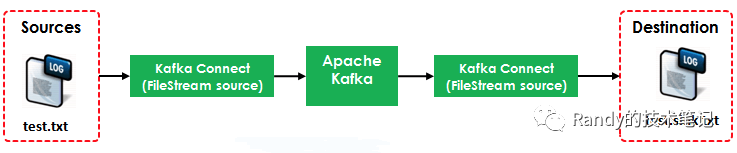
本例使用到了两个Connector:
FileStreamSource:从test.txt中读取并发布到Broker中
FileStreamSink:从Broker中读取数据并写入到test.sink.txt文件中 其中的Source使用到的配置文件是${KAFKA_HOME}/config/connect-file-source.properties
name=local-file-sourceconnector.class=FileStreamSourcetasks.max=1file=test.txttopic=connect-test其中的Sink使用到的配置文件是${KAFKA_HOME}/config/connect-file-sink.properties
name=local-file-sinkconnector.class=FileStreamSinktasks.max=1file=test.sink.txttopics=connect-testBroker使用到的配置文件是${KAFKA_HOME}/config/connect-standalone.properties
bootstrap.servers=localhost:9092key.converter=org.apache.kafka.connect.json.JsonConvertervalue.converter=org.apache.kafka.connect.json.JsonConverterkey.converter.schemas.enable=truevalue.converter.schemas.enable=trueinternal.key.converter=org.apache.kafka.connect.json.JsonConverterinternal.value.converter=org.apache.kafka.connect.json.JsonConverterinternal.key.converter.schemas.enable=falseinternal.value.converter.schemas.enable=falseoffset.storage.file.filename=/tmp/connect.offsetsoffset.flush.interval.ms=10000需要熟悉Kafka的一些命令行,参考本系列之前的文章Apache Kafka系列(二) 命令行工具(CLI)
[root@localhost bin]# cd /opt/kafka_2.11-0.11.0.0/[root@localhost kafka_2.11-0.11.0.0]# lsbin config libs LICENSE logs NOTICE site-docs[root@localhost kafka_2.11-0.11.0.0]# ./bin/zookeeper-server-start.sh ./config/zookeeper.properties &[root@localhost kafka_2.11-0.11.0.0]# ./bin/kafka-server-start.sh ./config/server.properties &[root@localhost kafka_2.11-0.11.0.0]# ./bin/connect-standalone.sh config/connect-standalone.properties config/connect-file-source.properties config/connect-file-sink.properties3.3.3 打开console-consumer
./kafka-console-consumer.sh --zookeeper localhost:2181 --from-beginning --topic connect-test[root@Server4 kafka_2.12-0.11.0.0]# echo 'firest line' >> test.txt[root@Server4 kafka_2.12-0.11.0.0]# echo 'second line' >> test.txt{"schema":{"type":"string","optional":false},"payload":"firest line"}{"schema":{"type":"string","optional":false},"payload":"second line"}[root@Server4 kafka_2.12-0.11.0.0]# cat test.sink.txtfirest linesecond line关于Kafka Connect及FileConnector的示例分析就分享到这里了,希望以上内容可以对大家有一定的帮助,可以学到更多知识。如果觉得文章不错,可以把它分享出去让更多的人看到。
亿速云「云服务器」,即开即用、新一代英特尔至强铂金CPU、三副本存储NVMe SSD云盘,价格低至29元/月。点击查看>>
免责声明:本站发布的内容(图片、视频和文字)以原创、转载和分享为主,文章观点不代表本网站立场,如果涉及侵权请联系站长邮箱:is@yisu.com进行举报,并提供相关证据,一经查实,将立刻删除涉嫌侵权内容。
原文链接:https://my.oschina.net/u/264914/blog/4456011