小编给大家分享一下mapbox-gl开发中如何集成deck.gl,希望大家阅读完这篇文章之后都有所收获,下面让我们一起去探讨吧!
https://github.com/visgl/deck.gl
const { MapboxLayer,
ScatterplotLayer,
GeoJsonLayer
} = deck;
const AIR_PORTS ='json数据位置';
//定义deck.gl图层
const myDeckLayer = new MapboxLayer({
id: 'mydecklayer',
type: GeoJsonLayer,
data: AIR_PORTS,
pickable: false,
stroked: true,
filled: true,
autoHighlight: false,
highlightColor: [0, 180, 0, 200],
extruded: false,
lineWidthScale: 0,
lineWidthMinPixels: 1,
getFillColor: [0, 0, 180, 0],
getLineColor: [255, 0, 0, 255],
getRadius: 0,
wireframe: false,
getLineWidth: 10,
getElevation: 8000
});
//初始化mapbox-gl
let map = new mapboxgl.Map({
container: 'map',
style: mapbox地图样式配置,
center: [116, 37],
zoom: 9
});
//添加deck.gl图层
map.addLayer(myDeckLayer);
//根据id移除图层
map.removeLayer('mydecklayer');
deckgl = new deck.DeckGL({
container: 'map',
mapStyle: 'mapbox-gl地图的样式',
latitude: 36,
longitude: 117,
zoom: 5,
bearing: 0,
pitch: 30
});
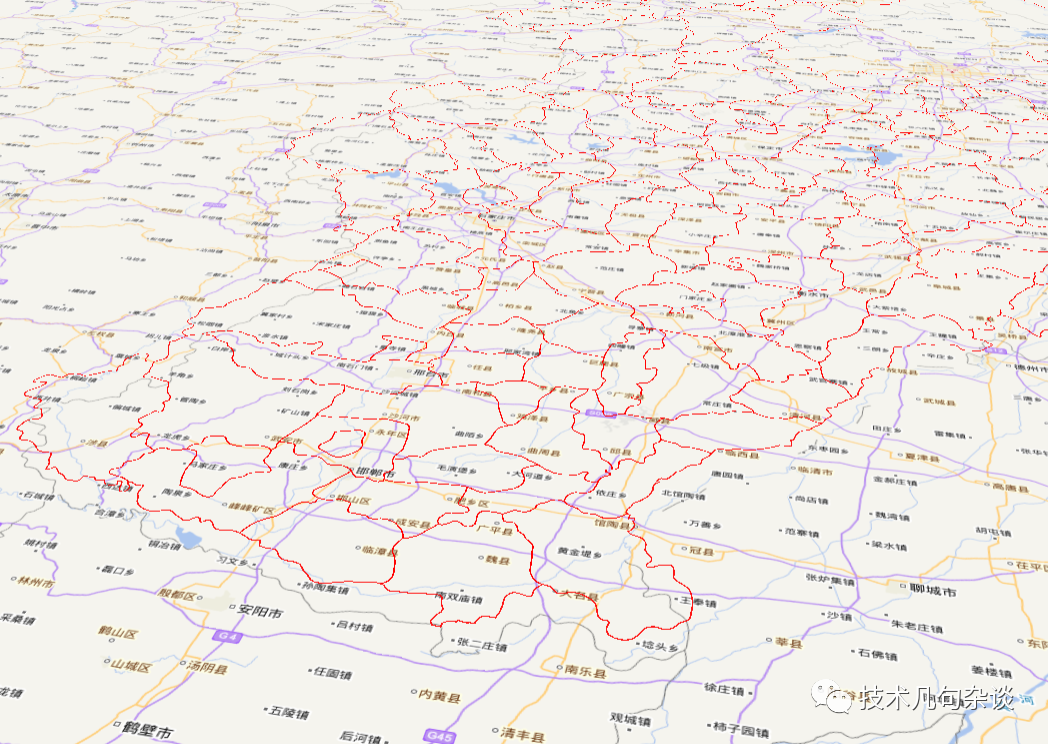
看完了这篇文章,相信你对“mapbox-gl开发中如何集成deck.gl”有了一定的了解,如果想了解更多相关知识,欢迎关注亿速云行业资讯频道,感谢各位的阅读!
免责声明:本站发布的内容(图片、视频和文字)以原创、转载和分享为主,文章观点不代表本网站立场,如果涉及侵权请联系站长邮箱:is@yisu.com进行举报,并提供相关证据,一经查实,将立刻删除涉嫌侵权内容。