这篇文章主要介绍“Time怎么使用”,在日常操作中,相信很多人在Time怎么使用问题上存在疑惑,小编查阅了各式资料,整理出简单好用的操作方法,希望对大家解答”Time怎么使用”的疑惑有所帮助!接下来,请跟着小编一起来学习吧!
先看下 Time 简单使用
import timefrom threading import Timerdef test_timer():print("start=======")t1 = time.time()time.sleep(3)print("ok")t2 = time.time()t21 = t2 - t1print('t21====', t21)def async_test_timer():Timer(1, test_timer, []).start()if __name__ == "__main__":tm1 = time.time()time.sleep(1)async_test_timer()tm2 = time.time()tm21 = tm2 - tm1print('tm21=====', tm21)
上面代码的执行结果为:
tm21===== 1.0052900314331055start=======okt21==== 3.0050549507141113
上面的代码是先打印了 tm21 ,然后再执行了 async_test_timer 函数,Timer 类表示一个动作应该在一个特定的时间之后运行 — 也就是一个计时器。Timer是Thread的子类, 因此也可以使用函数创建自定义线程。它是异步的,用它处理耗时的操作很方便。第一个参数是多少秒后执行,第二个参数是函数名,第三个参数是要异步执行的函数所需的参数。
下面附 Timer 类的源码,它继承了 Thread 类。
class Timer(Thread):"""Call a function after a specified number of seconds:t = Timer(30.0, f, args=None, kwargs=None)t.start()t.cancel() # stop the timer's action if it's still waiting"""def __init__(self, interval, function, args=None, kwargs=None):Thread.__init__(self)self.interval = intervalself.function = functionself.args = args if args is not None else []self.kwargs = kwargs if kwargs is not None else {}self.finished = Event()class Thread:"""A class that represents a thread of control.This class can be safely subclassed in a limited fashion. There are two waysto specify the activity: by passing a callable object to the constructor, orby overriding the run() method in a subclass."""_initialized = False# Need to store a reference to sys.exc_info for printing# out exceptions when a thread tries to use a global var. during interp.# shutdown and thus raises an exception about trying to perform some# operation on/with a NoneType_exc_info = _sys.exc_info# Keep sys.exc_clear too to clear the exception just before# allowing .join() to return.#XXX __exc_clear = _sys.exc_cleardef __init__(self, group=None, target=None, name=None,args=(), kwargs=None, *, daemon=None):"""This constructor should always be called with keyword arguments. Arguments are:*group* should be None; reserved for future extension when a ThreadGroupclass is implemented.*target* is the callable object to be invoked by the run()method. Defaults to None, meaning nothing is called.*name* is the thread name. By default, a unique name is constructed ofthe form "Thread-N" where N is a small decimal number.*args* is the argument tuple for the target invocation. Defaults to ().*kwargs* is a dictionary of keyword arguments for the targetinvocation. Defaults to {}.If a subclass overrides the constructor, it must make sure to invokethe base class constructor (Thread.__init__()) before doing anythingelse to the thread."""assert group is None, "group argument must be None for now"if kwargs is None:kwargs = {}self._target = targetself._name = str(name or _newname())self._args = argsself._kwargs = kwargsif daemon is not None:self._daemonic = daemonelse:self._daemonic = current_thread().daemonself._ident = Noneself._tstate_lock = Noneself._started = Event()self._is_stopped = Falseself._initialized = True# sys.stderr is not stored in the class like# sys.exc_info since it can be changed between instancesself._stderr = _sys.stderr# For debugging and _after_fork()_dangling.add(self)
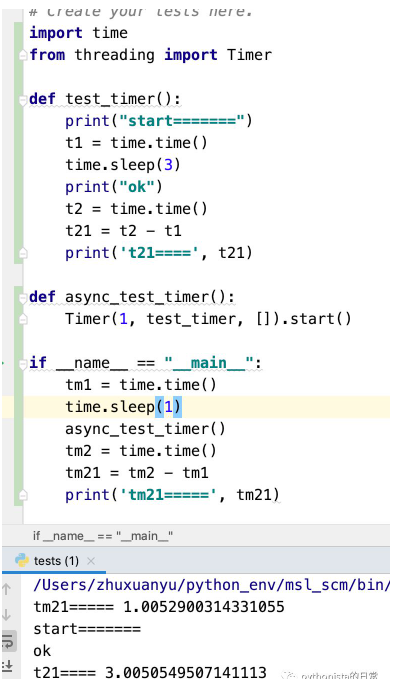
到此,关于“Time怎么使用”的学习就结束了,希望能够解决大家的疑惑。理论与实践的搭配能更好的帮助大家学习,快去试试吧!若想继续学习更多相关知识,请继续关注亿速云网站,小编会继续努力为大家带来更多实用的文章!
免责声明:本站发布的内容(图片、视频和文字)以原创、转载和分享为主,文章观点不代表本网站立场,如果涉及侵权请联系站长邮箱:is@yisu.com进行举报,并提供相关证据,一经查实,将立刻删除涉嫌侵权内容。