这期内容当中小编将会给大家带来有关如何进行Spring Boot 应用可视化监控,文章内容丰富且以专业的角度为大家分析和叙述,阅读完这篇文章希望大家可以有所收获。
图文简介

逻辑关系
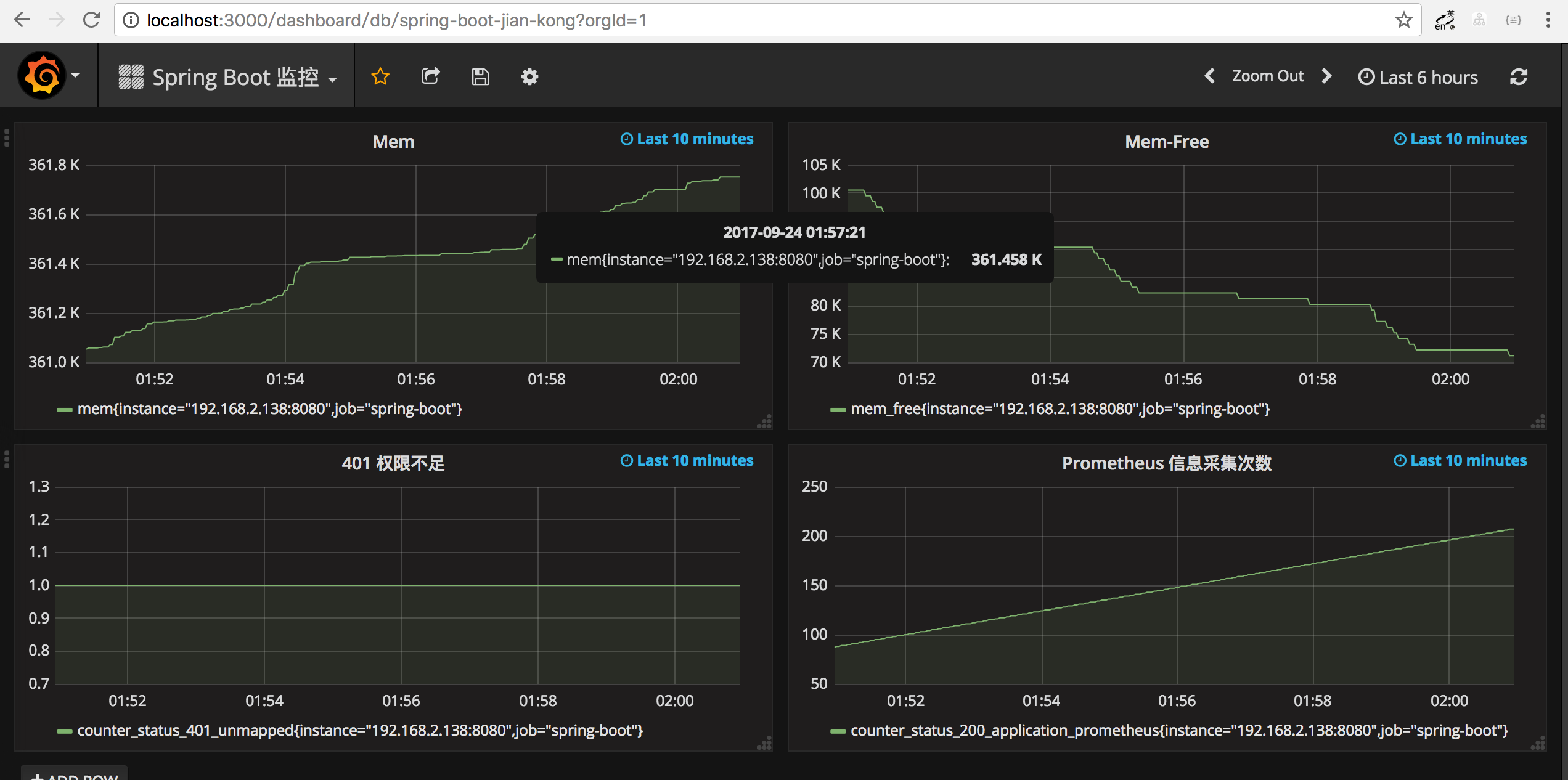
效果演示
首先,添加依赖如下依赖:
<dependency> <groupId>org.springframework.boot</groupId> <artifactId>spring-boot-starter-actuator</artifactId> </dependency> <dependency> <groupId>io.prometheus</groupId> <artifactId>simpleclient_spring_boot</artifactId> <version>0.0.26</version> </dependency>
然后,在启动类 Application.java 添加如下注解:
@SpringBootApplication
@EnablePrometheusEndpoint
@EnableSpringBootMetricsCollector
public class Application {
public static void main(String[] args) {
SpringApplication.run(Application.class, args);
}
}最后,配置默认的登录账号和密码,在 application.yml 中:
security: user: name: user password: pwd
提示:不建议配置
management.security.enabled: false
启动应用程序后,会看到如下一系列的 Mappings
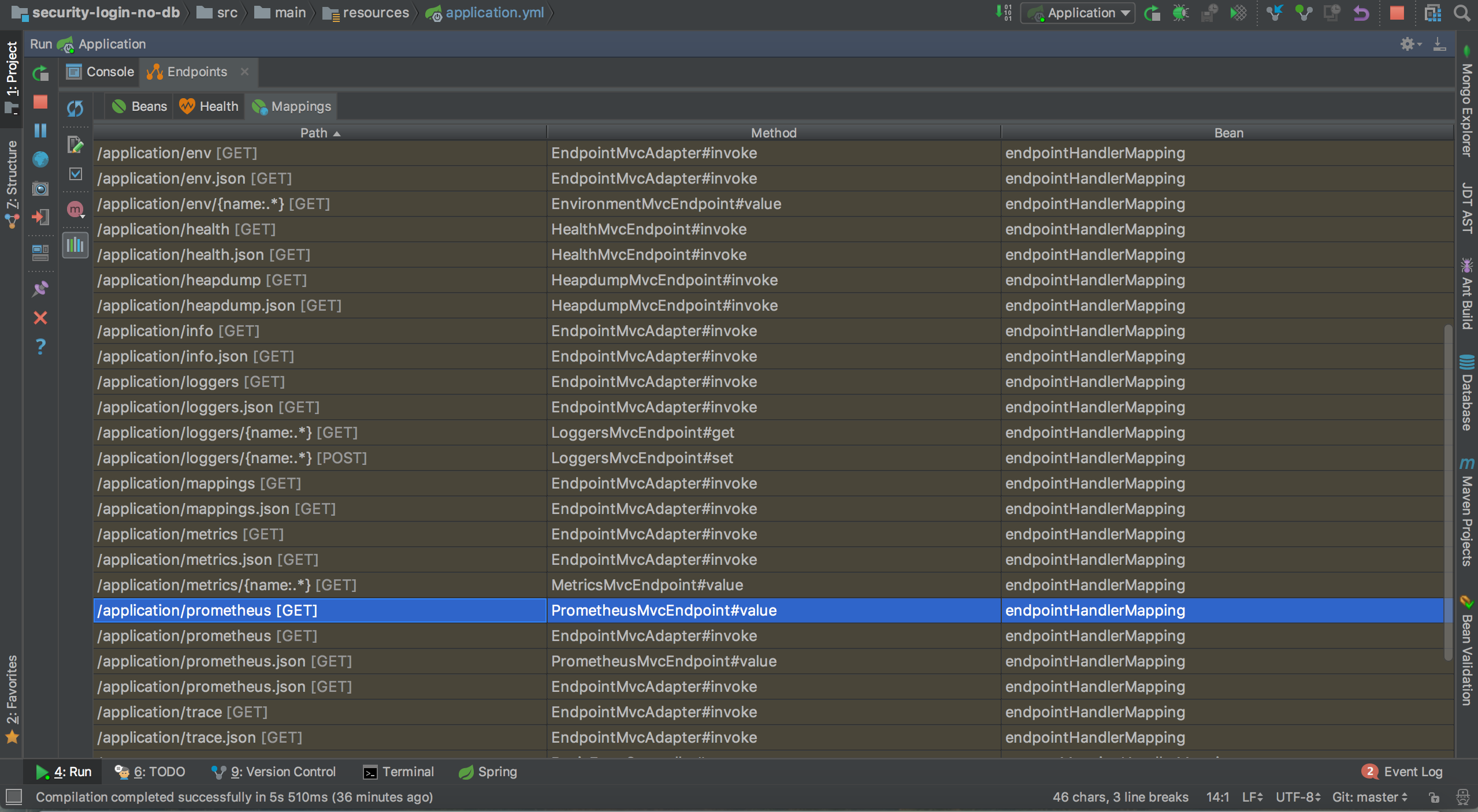
Mappings
利用账号密码访问 http://localhost:8080/application/prometheus ,可以看到 Prometheus 格式的指标数据
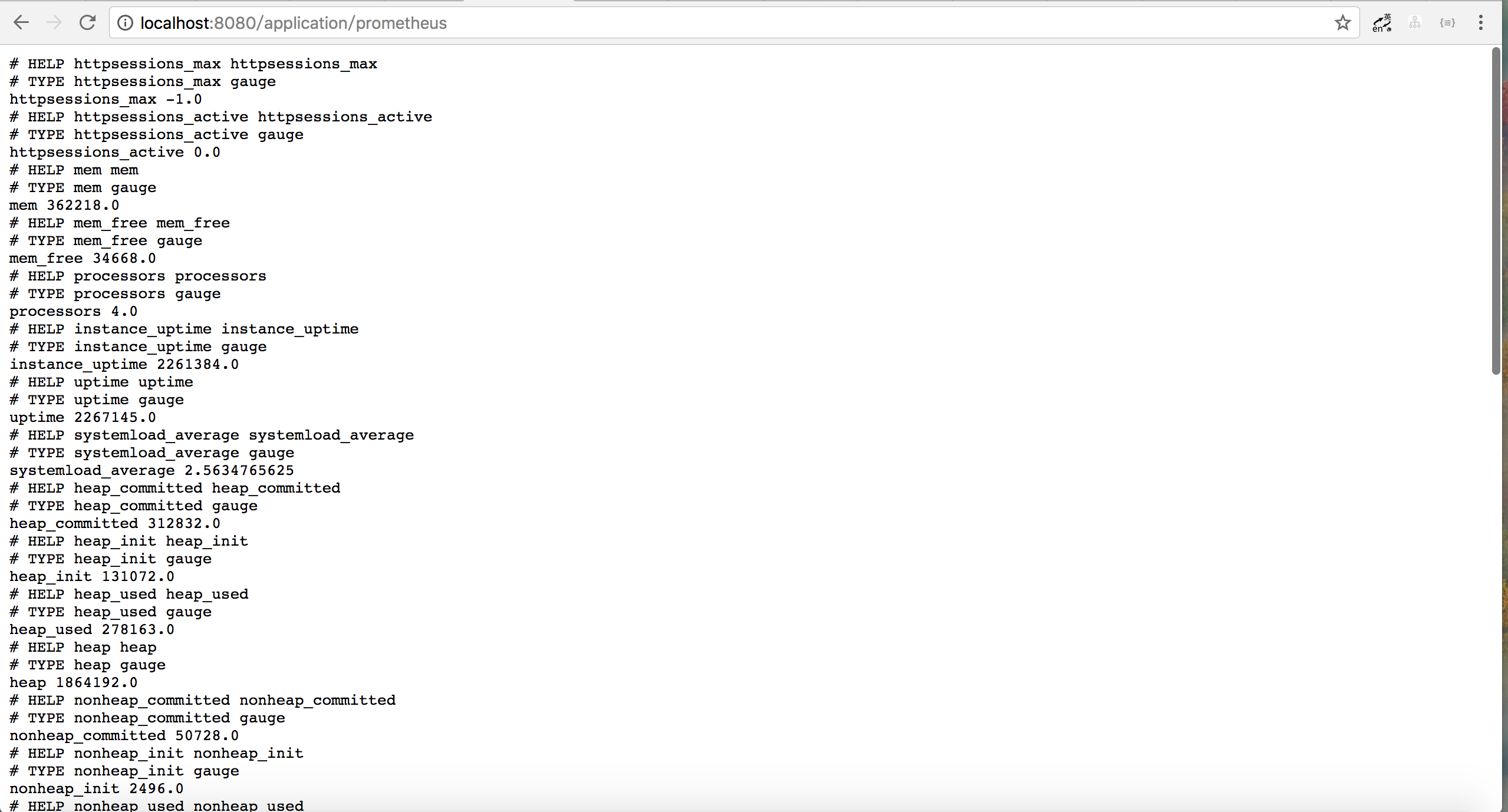
指标数据
首先,获取 Prometheus 的 Docker 镜像:
$ docker pull prom/prometheus
然后,编写配置文件 prometheus.yml :
global: scrape_interval: 10s scrape_timeout: 10s evaluation_interval: 10m scrape_configs: - job_name: spring-boot scrape_interval: 5s scrape_timeout: 5s metrics_path: /application/prometheus scheme: http basic_auth: username: user password: pwd static_configs: - targets: - 127.0.0.1:8080 #此处填写 Spring Boot 应用的 IP + 端口号
接着,启动 Prometheus :
$ docker run -d \ --name prometheus \ -p 9090:9090 \ -m 500M \ -v "$(pwd)/prometheus.yml":/prometheus.yml \ -v "$(pwd)/data":/data \ prom/prometheus \ -config.file=/prometheus.yml \ -log.level=info
最后,访问 http://localhost:9090/targets , 检查 Spring Boot 采集状态是否正常。
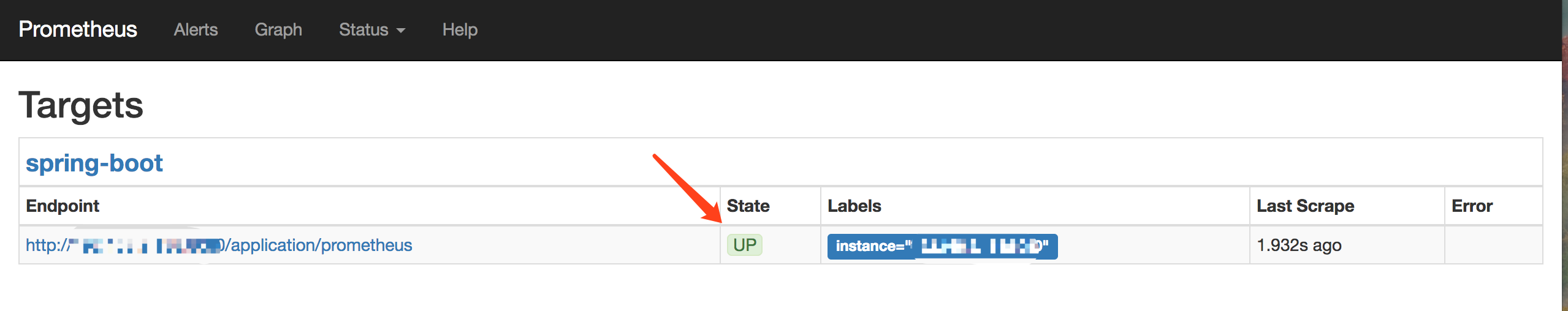
采集状态
首先,获取 Grafana 的 Docker 镜像:
$ docker pull grafana/grafana
然后,启动 Grafana:
$ docker run --name grafana -d -p 3000:3000 grafana/grafana
接着,访问 http://localhost:3000/ 配置 Prometheus 数据源:
Grafana 登录账号 admin 密码 admin
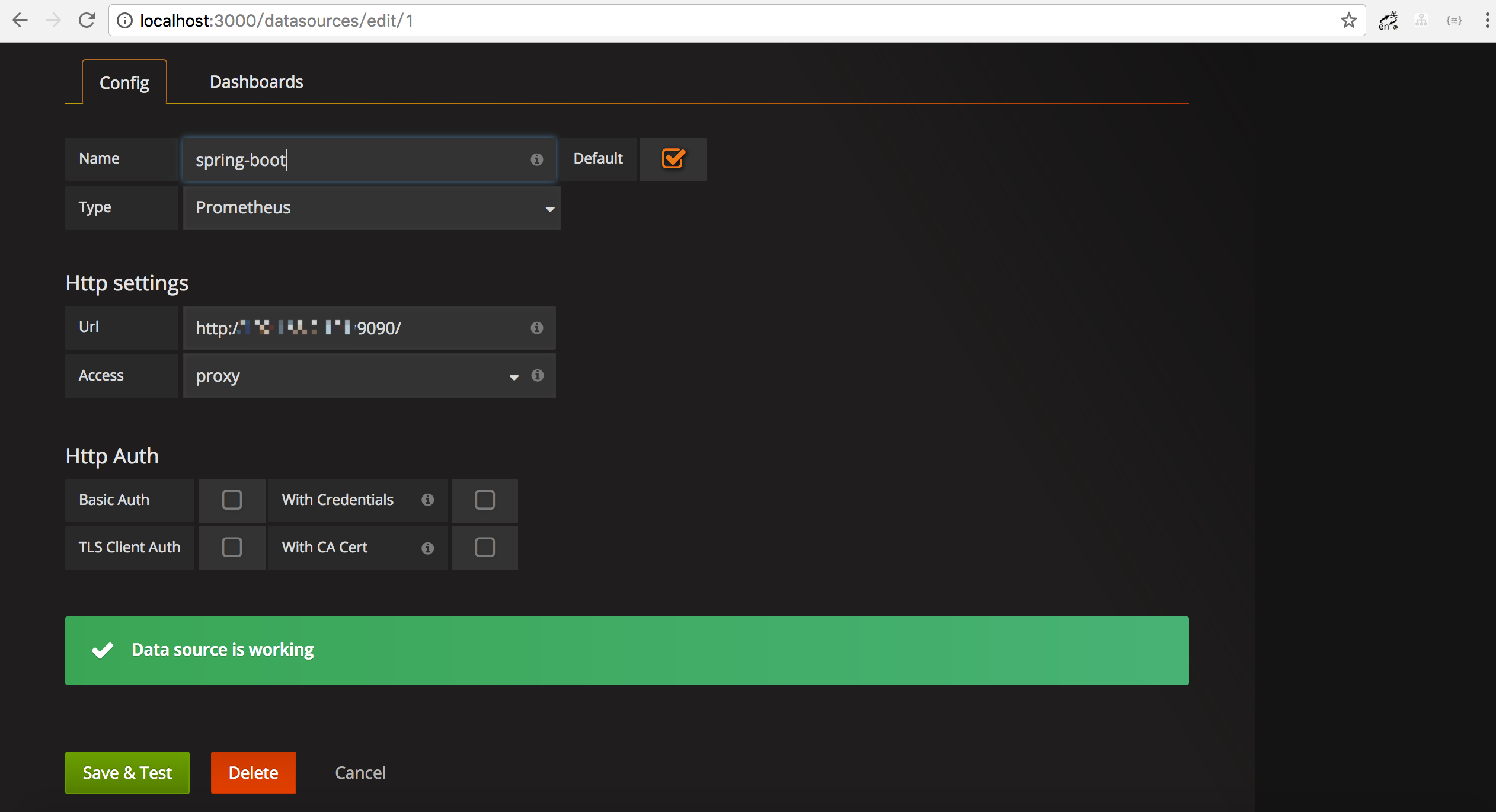
配置 DataSource
最后,配置单个指标的可视化监控面板:

选择 Graph

编辑
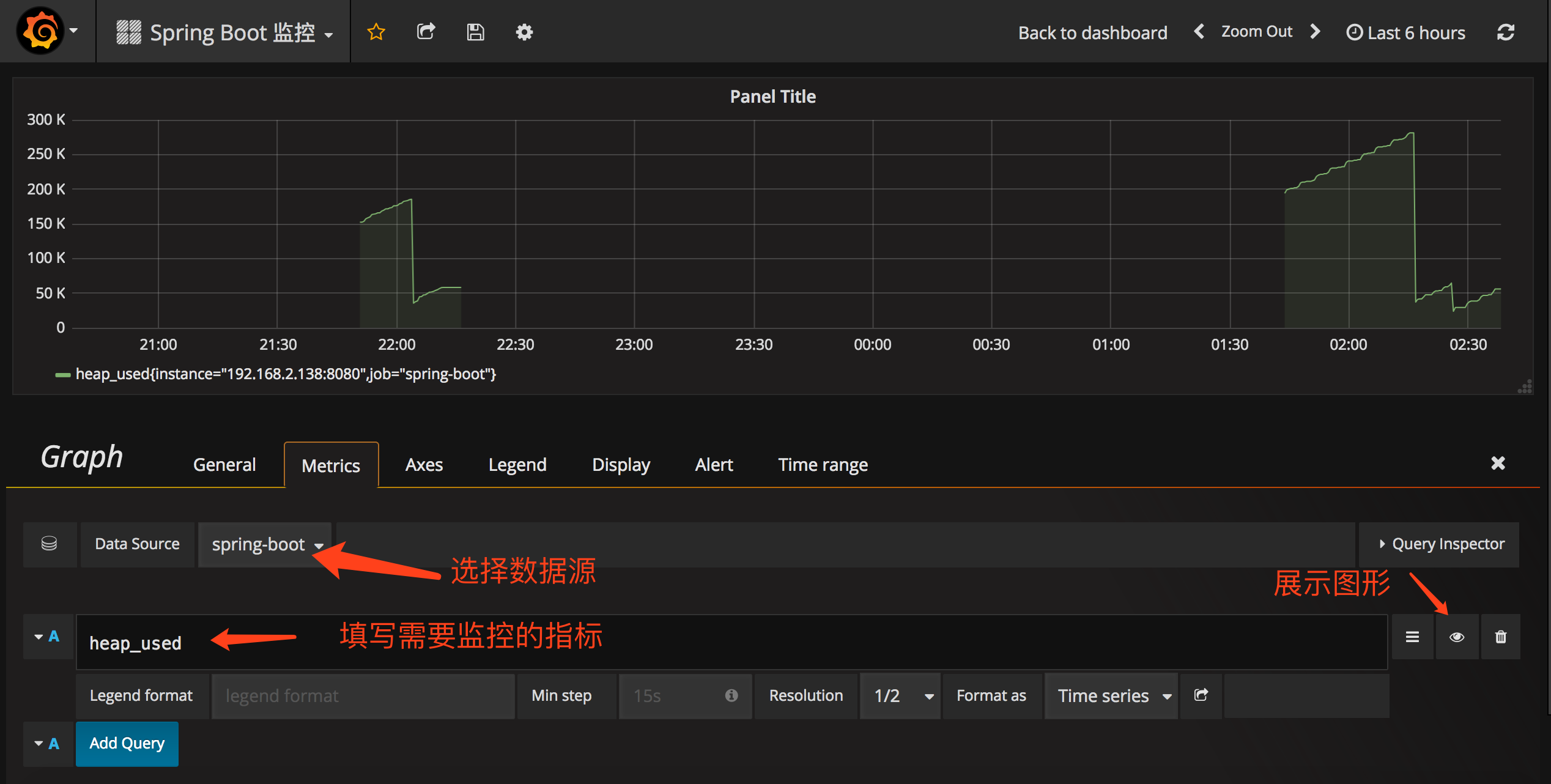
配置需要监控的指标
提示,此处不能任意填写,只能填已有的指标点,具体的可以在 Prometheus 的首页看到,即 http://localhost:9090/graph
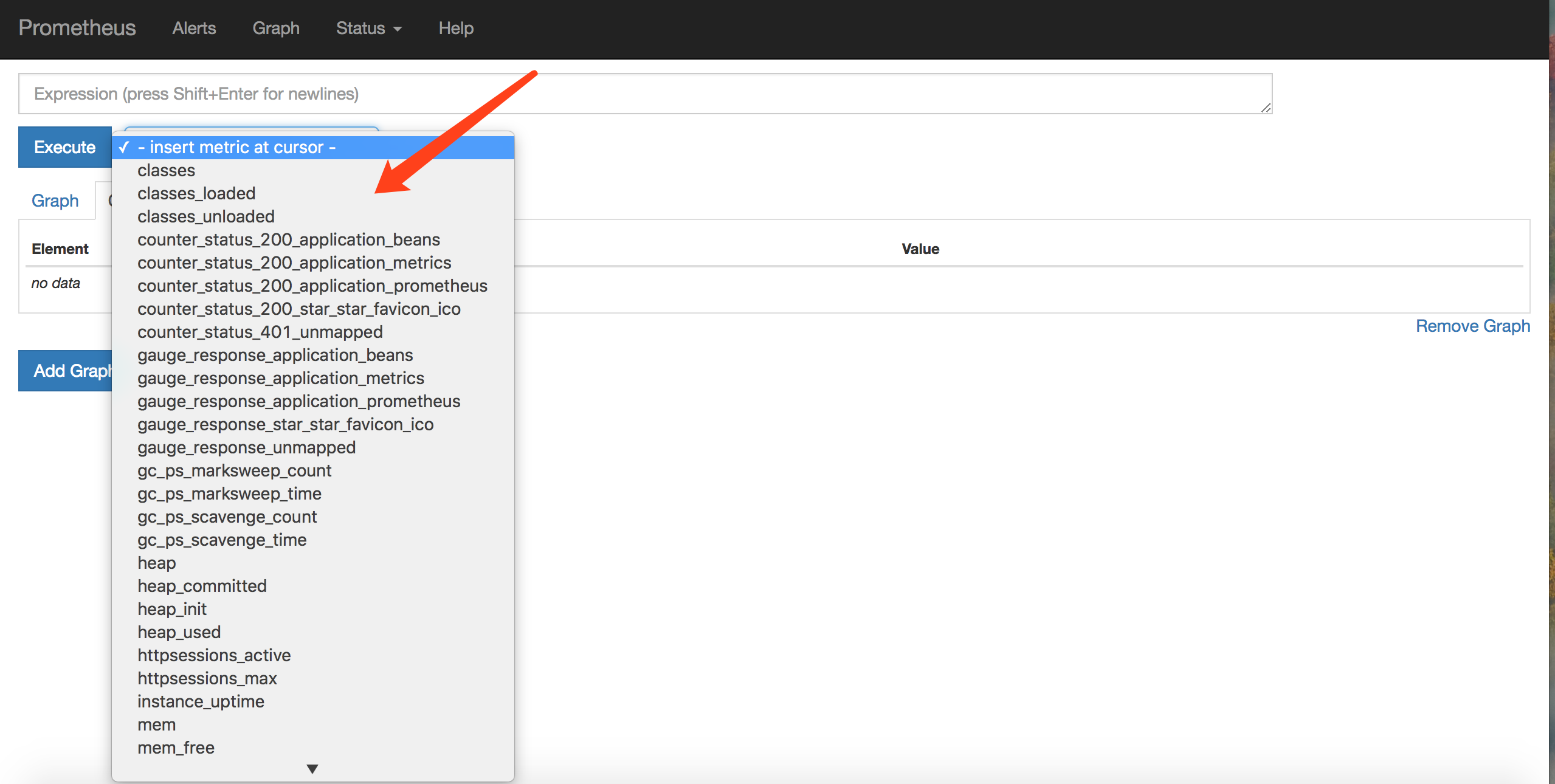
指标
多配置几个指标之后,即可有如下效果:
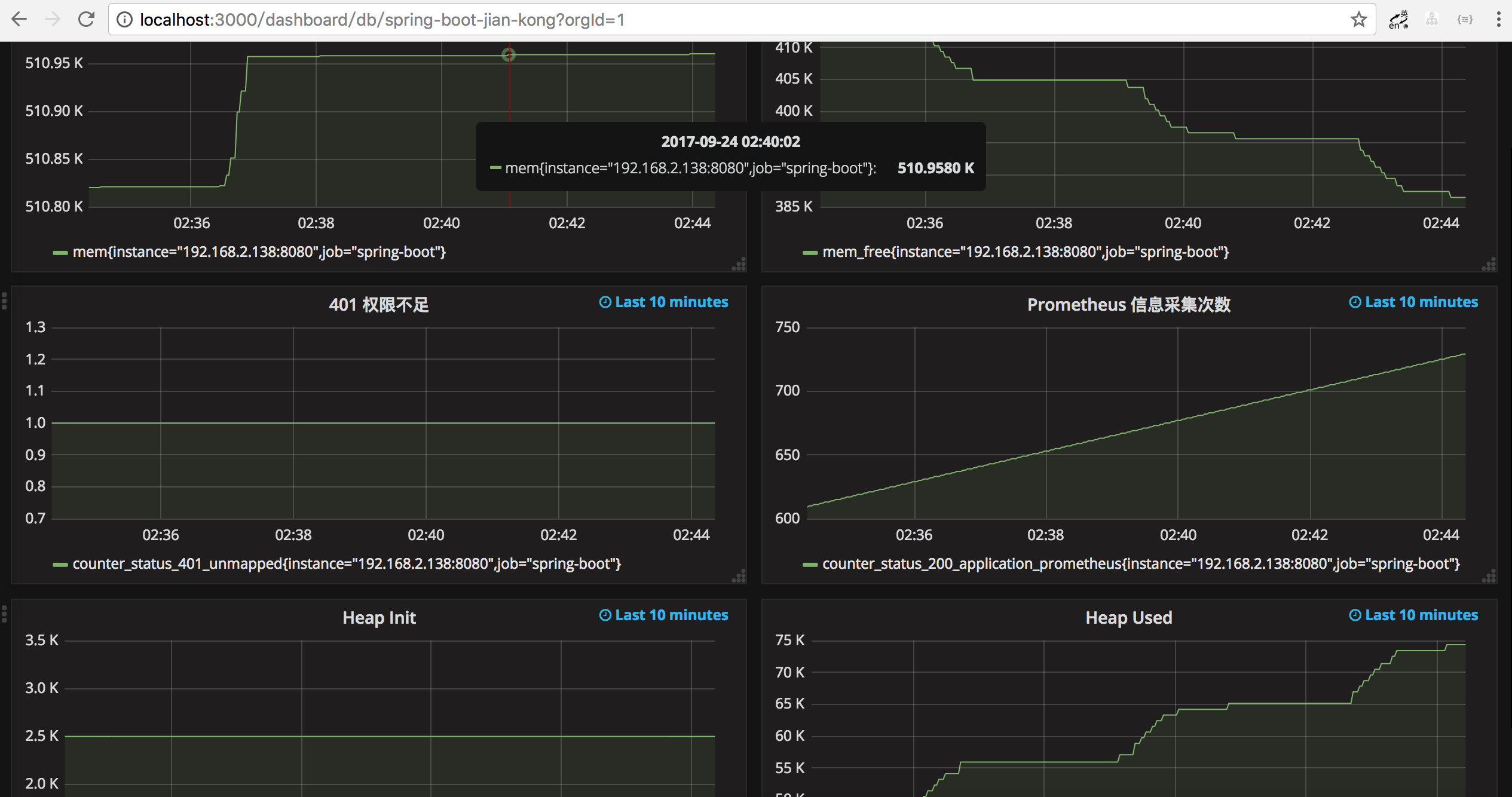
Grafana 监控界面
上述就是小编为大家分享的如何进行Spring Boot 应用可视化监控了,如果刚好有类似的疑惑,不妨参照上述分析进行理解。如果想知道更多相关知识,欢迎关注亿速云行业资讯频道。
免责声明:本站发布的内容(图片、视频和文字)以原创、转载和分享为主,文章观点不代表本网站立场,如果涉及侵权请联系站长邮箱:is@yisu.com进行举报,并提供相关证据,一经查实,将立刻删除涉嫌侵权内容。