这篇文章给大家介绍spring中怎么集成mybatis,内容非常详细,感兴趣的小伙伴们可以参考借鉴,希望对大家能有所帮助。
mysql配置文件spring-jdbc.properties:
jdbc.driverClassName=com.mysql.jdbc.Driver
jdbc.url=jdbc:mysql://127.0.0.1:3306/test?useUnicode=true&characterEncoding=utf-8
jdbc.username=test
jdbc.password=test
jdbc.filters=stat
jdbc.maxActive=800
jdbc.initialSize=5
jdbc.maxWait=60000
jdbc.minIdle=5
jdbc.timeBetweenEvictionRunsMillis=60000
jdbc.minEvictableIdleTimeMillis=36000
jdbc.validationQuery=SELECT 'x'
jdbc.testWhileIdle=true
jdbc.testOnBorrow=false
jdbc.testOnReturn=false
jdbc.poolPreparedStatements=true
jdbc.maxPoolPreparedStatementPerConnectionSize=50spring-mybatis.xml:
<?xml version="1.0" encoding="UTF-8"?>
<beans xmlns="http://www.springframework.org/schema/beans"
xmlns:xsi="http://www.w3.org/2001/XMLSchema-instance"
xmlns:jee="http://www.springframework.org/schema/jee"
xmlns:tx="http://www.springframework.org/schema/tx"
xmlns:context="http://www.springframework.org/schema/context"
xmlns:aop="http://www.springframework.org/schema/aop"
xsi:schemaLocation="http://www.springframework.org/schema/beans http://www.springframework.org/schema/beans/spring-beans-3.0.xsd http://www.springframework.org/schema/tx http://www.springframework.org/schema/tx/spring-tx-3.0.xsd http://www.springframework.org/schema/jee http://www.springframework.org/schema/jee/spring-jee-3.0.xsd http://www.springframework.org/schema/context http://www.springframework.org/schema/context/spring-context-3.0.xsd http://www.springframework.org/schema/aop http://www.springframework.org/schema/aop/spring-aop-3.0.xsd"
default-lazy-init="true">
<description>Spring Mybatis</description>
<bean
class="org.springframework.beans.factory.annotation.AutowiredAnnotationBeanPostProcessor" />
<context:property-placeholder
location="classpath*:config/spring/spring-jdbc.properties" />
<!-- 配置 druid数据库连接池mybaitis -->
<bean id="dataSource"
class="com.alibaba.druid.pool.DruidDataSource" init-method="init"
destroy-method="close">
<property name="url" value="${jdbc.newUrl}" />
<property name="username" value="${jdbc.newUsername}" />
<property name="password" value="${jdbc.newPassword}" />
<property name="filters" value="${jdbc.filters}" />
<property name="maxActive" value="${jdbc.maxActive}" />
<property name="initialSize" value="${jdbc.initialSize}" />
<property name="maxWait" value="${jdbc.maxWait}" />
<property name="minIdle" value="${jdbc.minIdle}" />
<property name="timeBetweenEvictionRunsMillis"
value="${jdbc.timeBetweenEvictionRunsMillis}" />
<property name="minEvictableIdleTimeMillis"
value="${jdbc.minEvictableIdleTimeMillis}" />
<property name="validationQuery"
value="${jdbc.validationQuery}" />
<property name="testWhileIdle" value="${jdbc.testWhileIdle}" />
<property name="testOnBorrow" value="${jdbc.testOnBorrow}" />
<property name="testOnReturn" value="${jdbc.testOnReturn}" />
<property name="poolPreparedStatements"
value="${jdbc.poolPreparedStatements}" />
<property name="maxPoolPreparedStatementPerConnectionSize"
value="${jdbc.maxPoolPreparedStatementPerConnectionSize}" />
</bean>
<!-- sqlsession factory 扫描com/test包内任意dao/mapper包内所有xml文件 -->
<bean id="sqlSessionFactory"
class="org.mybatis.spring.SqlSessionFactoryBean">
<property name="dataSource" ref="dataSource" />
<property name="mapperLocations"
value="classpath*:com/test/**/dao/mapper/*.xml" />
</bean>
<bean id="sqlSession"
class="org.mybatis.spring.SqlSessionTemplate">
<constructor-arg index="0" ref="sqlSessionFactory" />
</bean>
<!-- mapper接口扫描 扫描任意包dao内接口 -->
<bean class="org.mybatis.spring.mapper.MapperScannerConfigurer">
<property name="basePackage" value="**.dao" />
<property name="sqlSessionTemplateBeanName"
value="sqlSession"></property>
</bean>
<!-- 定义事务管理 -->
<bean id="transactionManager"
class="org.springframework.jdbc.datasource.DataSourceTransactionManager">
<property name="dataSource" ref="dataSource"></property>
</bean>
<!-- 注解方式配置事物 在service中@Transactional -->
<tx:annotation-driven
transaction-manager="transactionManager"></tx:annotation-driven>
<!-- 拦截器方式配置事物 -->
<tx:advice id="transactionAdvice"
transaction-manager="transactionManager">
<tx:attributes>
<tx:method name="add*" propagation="REQUIRED" />
<tx:method name="save*" propagation="REQUIRED" />
<tx:method name="insert*" propagation="REQUIRED" />
<tx:method name="append*" propagation="REQUIRED" />
<tx:method name="init" propagation="REQUIRED" />
<tx:method name="update*" propagation="REQUIRED"
isolation="SERIALIZABLE" rollback-for="Exception" />
<tx:method name="modify*" propagation="REQUIRED" />
<tx:method name="edit*" propagation="REQUIRED" />
<tx:method name="delete*" propagation="REQUIRED" />
<tx:method name="remove*" propagation="REQUIRED" />
<tx:method name="delAndInit" propagation="REQUIRED" />
<tx:method name="get*" propagation="REQUIRED"
read-only="true" />
<tx:method name="find*" propagation="REQUIRED"
read-only="true" />
<tx:method name="load*" propagation="REQUIRED"
read-only="true" />
<tx:method name="search*" propagation="REQUIRED"
read-only="true" />
<tx:method name="datagrid*" propagation="REQUIRED"
read-only="true" />
<tx:method name="*" propagation="REQUIRED" />
</tx:attributes>
</tx:advice>
</beans>在spring上下文的配置文件引用mybatis配置文件:
<import resource="spring-mybatis.xml" />在maven的pom.xml增加打包的配置,保证打包可以将mapper.xml包含进来:
<resources>
<resource>
<directory>src/main/java</directory>
<includes>
<include>**/*.xml</include>
</includes>
</resource>
<resource>
<directory>src/main/resources</directory>
<includes>
<include>**/*</include>
</includes>
</resource>
</resources>mapper接口测试:
文件位置截图:
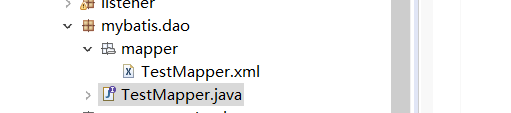
TestMapper.xml:
<?xml version="1.0" encoding="UTF-8"?>
<!DOCTYPE mapper PUBLIC "-//mybatis.org//DTD Mapper 3.0//EN"
"http://mybatis.org/dtd/mybatis-3-mapper.dtd">
<mapper namespace="com.test.mybatis.dao.TestMapper">
<select id="getCount" resultType="int">
SELECT COUNT(1) FROM t1
</select>
</mapper>TestMapper接口:
package com.test.mybatis.dao;
public interface TestMapper {
int getCount();
}测试代码:
package com.test.controller;
import javax.servlet.http.HttpServletRequest;
import javax.servlet.http.HttpServletResponse;
import org.slf4j.Logger;
import org.slf4j.LoggerFactory;
import org.springframework.beans.factory.annotation.Autowired;
import org.springframework.web.bind.annotation.RequestMapping;
import org.springframework.web.bind.annotation.RequestMethod;
import org.springframework.web.bind.annotation.RestController;
import com.test.mybatis.dao.TestMapper;
@RestController
@RequestMapping(value = "/test")
public class TestController {
private static final Logger logger = LoggerFactory.getLogger(TestController.class);
@Autowired TestMapper testMapper;
@RequestMapping(value= "/test", method = RequestMethod.GET)
public Object test(HttpServletRequest request, HttpServletResponse response
) {
int count = testMapper.getCount();
logger.info("test:{}", count );
return count;
}
}结果:
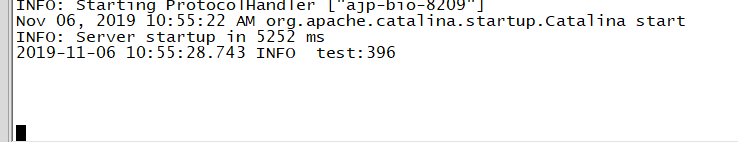
关于spring中怎么集成mybatis就分享到这里了,希望以上内容可以对大家有一定的帮助,可以学到更多知识。如果觉得文章不错,可以把它分享出去让更多的人看到。
亿速云「云服务器」,即开即用、新一代英特尔至强铂金CPU、三副本存储NVMe SSD云盘,价格低至29元/月。点击查看>>
免责声明:本站发布的内容(图片、视频和文字)以原创、转载和分享为主,文章观点不代表本网站立场,如果涉及侵权请联系站长邮箱:is@yisu.com进行举报,并提供相关证据,一经查实,将立刻删除涉嫌侵权内容。
原文链接:https://my.oschina.net/u/2972417/blog/3126464