这篇文章给大家介绍spring-session中怎么动态修改cookie的max-age,内容非常详细,感兴趣的小伙伴们可以参考借鉴,希望对大家能有所帮助。
使用spring-session时,动态修改cookie的max-age
不论是使用spring提供的spring-session,还是使用servle容器实现的http session。原理都是把session-id以cookie的形式存储在客户端。每次请求都带上cookie。服务器通过session-id,找到session。
https://springboot.io/t/topic/864
用户登录的时候,通常需要一个【记住我】的选择框,表示是否要长期的保持会话。
【记住我】× 一般会把cookie的max-age设置为 -1,表示在浏览器关闭的时候,就自动的删除cookie。对于客户端而言关闭了浏览器,就是丢失了会话,需要重新的登录系统。特别在公共场合登陆了某些系统后,忘记执行‘退出’操作,直接关闭了浏览器,后面使用电脑的人打开浏览器,也必须先登录才可以访问系统。这样在一定的程度上保证了安全性。
【记住我】√ 一般在自己私人电脑上选择,目的是为了避免重复的登录操作。登录成功,一般会把max-age的值设置为比较长,就算是关闭了浏览器。重新打开,也不需要再次执行登录操作。
使用spring-session时,可以通过yml配置,或者代码配置的形式来设置max-age的属性。但是问题在于所有的session创建,都是使用同样的属性。在【记住我】这个功能上会出现一些问题
固定设置:max-age=-1,那么就算是勾选了【记住我】,也会因为浏览器关闭删除cookie,而丢失会话。下次打开浏览器还是需要重新执行登录
固定设置: max-age=604800(7天),那么用户在未勾选【记住我】的情况下,关闭浏览器。cookie并不会被立即删除,任何人再次打开这个系统。都不需要登录就可以直接操作系统。
总的来说就是,固定的max-age属性,会导致【记住我】功能失效。
spring-session 通过接口 CookieSerializer,来完成对客户端cookie的读写操作。并且提供了一个默认的实现类: DefaultCookieSerializer。我们想要动态的修改cookie的max-age属性,核心方法在于。
@Override
public void writeCookieValue(CookieValue cookieValue) {
...
StringBuilder sb = new StringBuilder();
sb.append(this.cookieName).append('=');
...
int maxAge = getMaxAge(cookieValue); // 读取maxAge属性
if (maxAge > -1) {
sb.append("; Max-Age=").append(cookieValue.getCookieMaxAge());
ZonedDateTime expires = (maxAge != 0) ? ZonedDateTime.now(this.clock).plusSeconds(maxAge)
: Instant.EPOCH.atZone(ZoneOffset.UTC);
sb.append("; Expires=").append(expires.format(DateTimeFormatter.RFC_1123_DATE_TIME));
}
...
}
private int getMaxAge(CookieValue cookieValue) {
int maxAge = cookieValue.getCookieMaxAge();
if (maxAge < 0) {
if (this.rememberMeRequestAttribute != null
&& cookieValue.getRequest().getAttribute(this.rememberMeRequestAttribute) != null) {
cookieValue.setCookieMaxAge(Integer.MAX_VALUE);
}
else if (this.cookieMaxAge != null) {
cookieValue.setCookieMaxAge(this.cookieMaxAge); // 如果 DefaultCookieSerializer 设置了maxAge属性,则该属性优先
}
}
return cookieValue.getCookieMaxAge(); // cookieValue 默认的maxAge属性 = -1
}可以看出,spring-session并没使用servlet提供的cookie api来响应cookie。而是自己构造Cookie头。而且还提供了Servlet还未实现的,Cookie的新属性:sameSite,可以用来防止csrf攻击。
import javax.servlet.http.HttpServletRequest;
import org.slf4j.Logger;
import org.slf4j.LoggerFactory;
import org.springframework.beans.factory.annotation.Value;
import org.springframework.session.web.http.DefaultCookieSerializer;
// @Component
public class DynamicCookieMaxAgeCookieSerializer extends DefaultCookieSerializer {
private static final Logger LOGGER = LoggerFactory.getLogger(DynamicCookieMaxAgeCookieSerializer.class);
public static final String COOKIE_MAX_AGE = "cookie.max-age";
@Value("${server.servlet.session.cookie.max-age}")
private Integer cookieMaxAge;
@Override
public void writeCookieValue(CookieValue cookieValue) {
HttpServletRequest request = cookieValue.getRequest();
// 从request域读取到cookie的maxAge属性
Object attribute = request.getAttribute(COOKIE_MAX_AGE);
if (attribute != null) {
cookieValue.setCookieMaxAge((int) attribute);
} else {
// 如果未设置,就使用默认cookie的生命周期
cookieValue.setCookieMaxAge(this.cookieMaxAge);
}
if (LOGGER.isDebugEnabled()) {
LOGGER.debug("动态设置cooke.max-age={}", cookieValue.getCookieMaxAge());
}
super.writeCookieValue(cookieValue);
}
}原理就是,把cookie的maxAge属性存储到request域。在响应客户端之前,动态的设置。
import org.springframework.beans.factory.annotation.Value;
import org.springframework.context.annotation.Bean;
import org.springframework.context.annotation.Configuration;
import org.springframework.session.web.http.CookieSerializer;
import com.video.manager.spring.session.DynamicCookieMaxAgeCookieSerializer;
@Configuration
public class SpringSessionConfiguration {
@Value("${server.servlet.session.cookie.name}")
private String cookieName;
@Value("${server.servlet.session.cookie.secure}")
private Boolean cookieSecure;
// @Value("${server.servlet.session.cookie.max-age}")
// private Integer cookieMaxAge;
@Value("${server.servlet.session.cookie.http-only}")
private Boolean cookieHttpOnly;
@Value("${server.servlet.session.cookie.same-site}")
private String cookieSameSite;
@Bean
public CookieSerializer cookieSerializer() {
DynamicCookieMaxAgeCookieSerializer serializer = new DynamicCookieMaxAgeCookieSerializer();
serializer.setCookieName(this.cookieName);
// serializer.setCookieMaxAge(this.cookieMaxAge);
serializer.setSameSite(this.cookieSameSite);
serializer.setUseHttpOnlyCookie(this.cookieHttpOnly);
serializer.setUseSecureCookie(this.cookieSecure);
return serializer;
}
}使用 @Value,读取yml配置中的Cookie属性。
import org.slf4j.Logger;
import org.slf4j.LoggerFactory;
import org.springframework.stereotype.Controller;
import org.springframework.web.bind.annotation.GetMapping;
import org.springframework.web.bind.annotation.RequestMapping;
import org.springframework.web.bind.annotation.RequestParam;
import org.springframework.web.servlet.ModelAndView;
import com.video.manager.spring.session.DynamicCookieMaxAgeCookieSerializer;
import javax.servlet.http.HttpServletRequest;
import javax.servlet.http.HttpSession;
@Controller
@RequestMapping("/test")
public class TestController {
static final Logger LOGGER = LoggerFactory.getLogger(TestController.class);
@GetMapping("/session")
public ModelAndView session(HttpServletRequest request,
@RequestParam("remember")Boolean remember) {
HttpSession httpSession = request.getSession();
LOGGER.debug("httpSession={}", httpSession);
if (!remember) { // 不记住我
// 设置cookie的生命周期为 -1
request.setAttribute(DynamicCookieMaxAgeCookieSerializer.COOKIE_MAX_AGE, -1);
// 设置session仅缓存30分钟
httpSession.setMaxInactiveInterval(60 * 30);
}
ModelAndView modelAndView = new ModelAndView("test/test");
return modelAndView;
}
}http://localhost/test/session?remember=true
响应Cookie,存储时间是 7 天
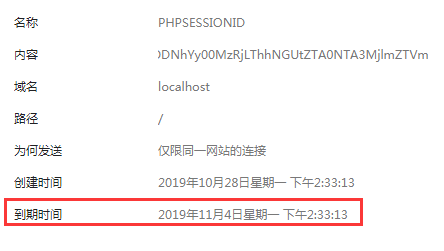
redis的session存储,缓存时间是7天 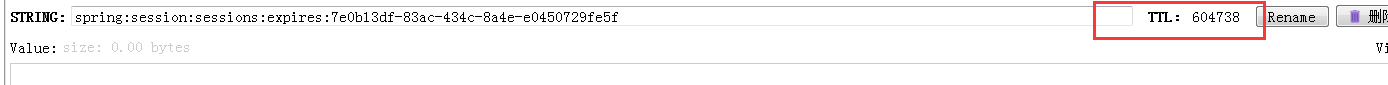
http://localhost/test/session?remember=false
响应Cookie,存储时间是:-1,临时会话设置成功,浏览器关闭Cookie删除
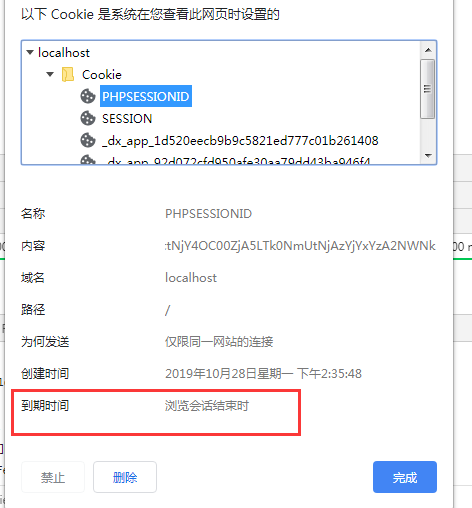
redis的session存储,缓存时间是30分钟,超过30分钟不活动,自动删除
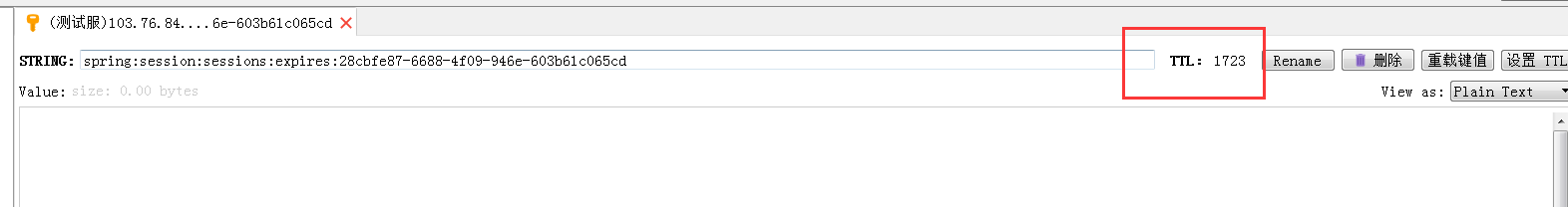
关于spring-session中怎么动态修改cookie的max-age就分享到这里了,希望以上内容可以对大家有一定的帮助,可以学到更多知识。如果觉得文章不错,可以把它分享出去让更多的人看到。
免责声明:本站发布的内容(图片、视频和文字)以原创、转载和分享为主,文章观点不代表本网站立场,如果涉及侵权请联系站长邮箱:is@yisu.com进行举报,并提供相关证据,一经查实,将立刻删除涉嫌侵权内容。