这篇文章主要介绍了python中如何使用pandas对多列进行分组统计,具有一定借鉴价值,感兴趣的朋友可以参考下,希望大家阅读完这篇文章之后大有收获,下面让小编带着大家一起了解一下。
使用groupby([ ]).size()统计的结果,值相同的字段值会不显示
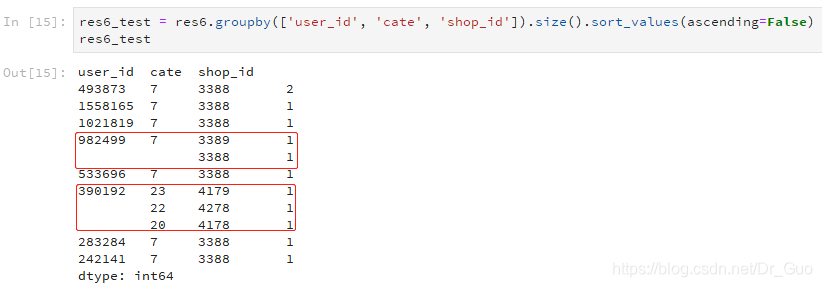
如上图所示,第一个空着的行是982499 7 3388 1,因为此行与前面一行的这两个字段值是一样的,所以不显示。第二个空着的行是390192 22 4278 1,因为此行与前面一行的第一个字段值是一样的,所以不显示。这样的展示方式更直观,但对于刚用的人,可能会让其以为是缺失值。
如果还不明白可以看下面的全部数据及操作。
import pandas as pd
res6 = pd.read_csv('test.csv')
res6.shape(12, 3)res6.columns
Index(['user_id', 'cate', 'shop_id'], dtype='object')res6.info()<class 'pandas.core.frame.DataFrame'>
RangeIndex: 12 entries, 0 to 11
Data columns (total 3 columns):
user_id 12 non-null int64
cate 12 non-null int64
shop_id 12 non-null int64
dtypes: int64(3)
memory usage: 368.0 bytesres6.describe()| user_id | cate | shop_id | |
|---|---|---|---|
| count | 1.200000e+01 | 12.000000 | 12.000000 |
| mean | 6.468688e+05 | 10.666667 | 3594.000000 |
| std | 3.988181e+05 | 6.665151 | 373.271775 |
| min | 2.421410e+05 | 7.000000 | 3388.000000 |
| 25% | 3.901920e+05 | 7.000000 | 3388.000000 |
| 50% | 4.938730e+05 | 7.000000 | 3388.000000 |
| 75% | 9.824990e+05 | 10.250000 | 3586.250000 |
| max | 1.558165e+06 | 23.000000 | 4278.000000 |
res6
| user_id | cate | shop_id | |
|---|---|---|---|
| 0 | 390192 | 20 | 4178 |
| 1 | 390192 | 23 | 4179 |
| 2 | 390192 | 22 | 4278 |
| 3 | 1021819 | 7 | 3388 |
| 4 | 242141 | 7 | 3388 |
| 5 | 283284 | 7 | 3388 |
| 6 | 1558165 | 7 | 3388 |
| 7 | 533696 | 7 | 3388 |
| 8 | 982499 | 7 | 3388 |
| 9 | 493873 | 7 | 3388 |
| 10 | 493873 | 7 | 3388 |
| 11 | 982499 | 7 | 3389 |
res6['user_id'].value_counts()390192 3
982499 2
493873 2
242141 1
1021819 1
533696 1
1558165 1
283284 1
Name: user_id, dtype: int64res6.groupby(['user_id']).size().sort_values(ascending=False)user_id
390192 3
982499 2
493873 2
1558165 1
1021819 1
533696 1
283284 1
242141 1
dtype: int64res6.groupby(['user_id', 'cate']).size().sort_values(ascending=False)user_id cate
982499 7 2
493873 7 2
1558165 7 1
1021819 7 1
533696 7 1
390192 23 1
22 1
20 1
283284 7 1
242141 7 1
dtype: int64res6_test = res6.groupby(['user_id', 'cate', 'shop_id']).size().sort_values(ascending=False)
res6_testuser_id cate shop_id
493873 7 3388 2
1558165 7 3388 1
1021819 7 3388 1
982499 7 3389 1
3388 1
533696 7 3388 1
390192 23 4179 1
22 4278 1
20 4178 1
283284 7 3388 1
242141 7 3388 1
dtype: int64感谢你能够认真阅读完这篇文章,希望小编分享的“python中如何使用pandas对多列进行分组统计”这篇文章对大家有帮助,同时也希望大家多多支持亿速云,关注亿速云行业资讯频道,更多相关知识等着你来学习!
亿速云「云服务器」,即开即用、新一代英特尔至强铂金CPU、三副本存储NVMe SSD云盘,价格低至29元/月。点击查看>>
免责声明:本站发布的内容(图片、视频和文字)以原创、转载和分享为主,文章观点不代表本网站立场,如果涉及侵权请联系站长邮箱:is@yisu.com进行举报,并提供相关证据,一经查实,将立刻删除涉嫌侵权内容。