SpringBoot在项目启动之后执行自定义方法的两种方式分别是什么,很多新手对此不是很清楚,为了帮助大家解决这个难题,下面小编将为大家详细讲解,有这方面需求的人可以来学习下,希望你能有所收获。
在测试配置中心的配置时,想在项目启动成功之后打印配置项,然后需要执行自定义的类
一般项目中也会在这个地方进行初始化数据的一些操作
自定义类并实现 CommandLineRunner 接口,实现run()方法,需要执行的语句就放在 run() 方法中
例:
@Component
@Order(1) // 控制类执行的顺序越小越靠前
public class StartInitializer implements CommandLineRunner {
@Override
public void run(String... args) throws Exception {
System.out.println("项目启动,执行 CommandLineRunner 实现类的方法");
}
}自定义类并实现 ApplicationRunner 接口,实现run()方法,需要执行的语句就放在 run() 方法中
例:
@Component
@Order(2) // 控制类执行的顺序越小越靠前
public class AppInitializer implements ApplicationRunner {
@Override
public void run(ApplicationArguments args) throws Exception {
System.out.println("项目启动,执行 ApplicationRunner 实现类的方法");
}
}区别在于实现方法 run() 中的参数类型不一样
实现 ApplicationRunner 接口的 run() 方法参数类型为: ApplicationArguments
实现 CommandLineRunner 接口的 run() 方法参数类型为: String...
实现效果
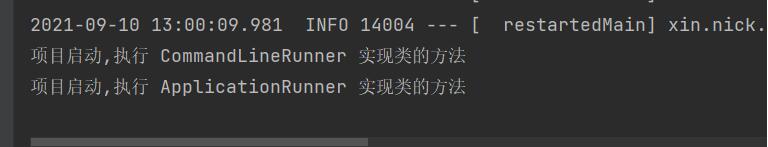
Springboot给我们提供了两种“开机启动”某些方法的方式:ApplicationRunner和CommandLineRunner。
这两种方法提供的目的是为了满足,在项目启动的时候立刻执行某些方法。我们可以通过实现ApplicationRunner和CommandLineRunner,来实现,他们都是在SpringApplication 执行之后开始执行的。
CommandLineRunner接口可以用来接收字符串数组的命令行参数,ApplicationRunner 是使用ApplicationArguments 用来接收参数的
代码示例
@Component//被spring容器管理
@Order(1)//如果多个自定义ApplicationRunner,用来标明执行顺序
public class MyApplicationRunner implements ApplicationRunner {
@Override
public void run(ApplicationArguments applicationArguments) throws Exception {
System.out.println("-------------->" + "项目启动,now=" + new Date());
myTimer();
}
public static void myTimer(){
Timer timer = new Timer();
timer.schedule(new TimerTask() {
@Override
public void run() {
System.out.println("------定时任务--------");
}
}, 0, 1000);
}
}执行结果
2018-02-08 14:10:16.490 INFO 10236 --- [ main] s.b.c.e.t.TomcatEmbeddedServletContainer : Tomcat started on port(s): 8081 (http)
-------------->项目启动,now=Thu Feb 08 14:10:16 CST 2018
------定时任务--------
2018-02-08 14:10:16.497 INFO 10236 --- [ main] com.mlxs.springboot01.web.MainApp : Started MainApp in 5.595 seconds (JVM running for 6.334)
------定时任务--------
------定时任务--------
------定时任务--------
------定时任务--------
------定时任务--------
------定时任务--------
看完上述内容是否对您有帮助呢?如果还想对相关知识有进一步的了解或阅读更多相关文章,请关注亿速云行业资讯频道,感谢您对亿速云的支持。
免责声明:本站发布的内容(图片、视频和文字)以原创、转载和分享为主,文章观点不代表本网站立场,如果涉及侵权请联系站长邮箱:is@yisu.com进行举报,并提供相关证据,一经查实,将立刻删除涉嫌侵权内容。