这篇文章主要介绍如何使用React实现菜谱系统,文中介绍的非常详细,具有一定的参考价值,感兴趣的小伙伴们一定要看完!
当下回家吃饭健康饮食的理念正在兴起。据调查显示,有超过九成的都市白领及年轻人其实都倾向于在家里吃饭,尤其是有小孩的家庭意愿会更加强烈, 因为他们普遍都认为在家里吃饭的幸福感会更高; 随着经济的快速发展,人们的生活水平的逐渐提高,对饮食质量要求也越来越高,但都市快节奏的生活让上班族们吃饭的目标性更小,通常只是到了时间随机选择食物塞饱肚子。该美食网站倡导一种全新的健康的生活方式,用户可以根据网站上提供的食谱了解不同菜系的风格、做法及搭配,除了可以查看各种食谱学习做饭, 还可以在线与其他用户一起交流和分享做菜的心得,通过美食来感受生活之美。
使用 React 框架来完成本次项目的实现,使用技术有如下一些:
nodejs 进行 模拟接口数据 ( 代理 )
react react-dom
react-router-dom
redux react-redux redux-thunk immutable redux-immutable
styled-components ( css作用域 ) / sass / less / stylus
antd-mobile ui 组件库 ( 移动端 )
react-transition-group
axios
http-proxy-middleware
配置装饰器 ( costomize-cra react-app-rewired ) 等等
开发环境为:Windows-
开发工具:VSCode / webstorm + jsx 插件
开发调试工具:Chrome 浏览器 react-devtools,redux-devtools
开发运行环境:node 环境
代码管理:git
上线环境:linux + nginx

在本机磁盘中指定位置创建一下 react 项目,命令如下
npx create-react-app cookbook
创建好项目后,进入项目目录先安装常规要使用的三方包,命令如下
npm i -D customize-cra react-app-rewired http-proxy-middleware
npm i -S redux react-redux redux-thunk styled-components immutable redux-immutable react-router-dom react-transition-group axios
清理创建好的项目中不需要的文件及文件夹
1.删除 public 目录下的部份内容
2.删除 src 目录下的部份内容
修改 public / index.html
在 src 目录下创建 根组件 App.jsx 与项目 入口文件 index.js
配置 装饰器 支持
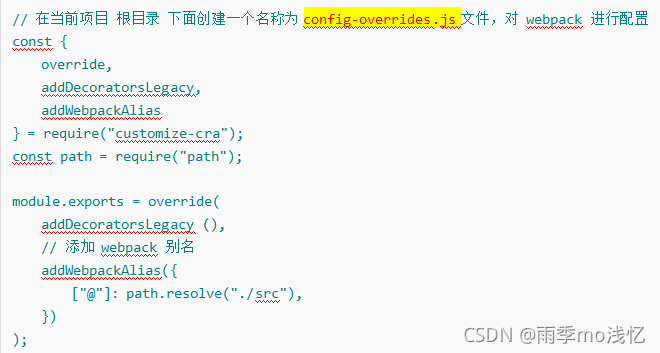
// 此文件就是对于 webpack 进行增量配置 它是运行在 nodejs 中的 commonjs
const { resolve } = require('path')
// 增量对于本项目中的 webpack 配置进行修改 和 添加操作类
const { addDecoratorsLegacy, override } = require('customize-cra')
// 自定义 webpack 配置
const customize = () => config => {
// 给当前项目添加一个 @ 字符串,来方便写代码时的导入路径
config.resolve.alias['@'] = resolve('src')
return config
}
// 导出
module.exports = override(
// 添加装饰器支持
addDecoratorsLegacy(),
// 添加自定义 webpack 配置
customize()
)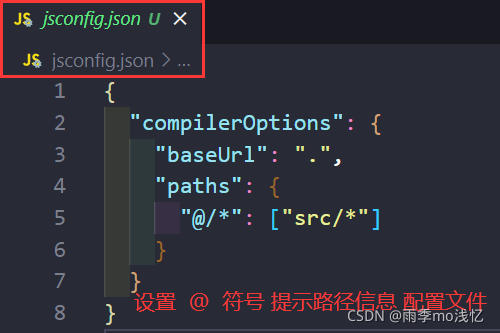
修改package.json中的脚本命令为如下
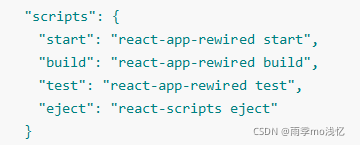
"scripts": {
"start": "set BROWSER=NONE && react-app-rewired start",
"build": "react-app-rewired build",
"test": "react-scripts test",
"eject": "react-scripts eject"
}配置 反向代理

// create-react-app 脚本架工具提供一个专门用来进行代理配置的文件,它是给 nodejs 运行
// 模块化使用 commonjs 规范
// create-react-app 脚本架工具只提供了这个入口,但是代理操作没有帮你完成
// 需要手动去安装第 3 方包来实现 代理
// npm i -D http-proxy-middleware
// 修改此文件后,一定要 => 重启服务
const { createProxyMiddleware: proxy } = require('http-proxy-middleware');
// app 对象就是 express 对象
module.exports = app => {
app.use(
'/api',
proxy({
target:'https://api.iynn.cn/film',
changeOrigin:true,
}))
}项目已在本机中 初始化 完成,需要在 远程 仓库中创建 git 仓库本机把项目初始化一个 git 仓库
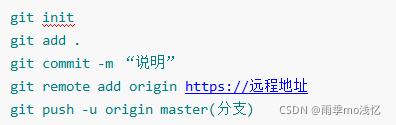
提交到远程后,在本机开始用 分支 来进行,不要在 master 中进行开发,切记
在线文档:Ant Design Mobile | A Mobile Design Specification
antd-mobile 是 Ant Design 的移动规范的 React 实现,服务于 蚂蚁金服 及 口碑无线 业务。它支持多平台,组件丰富、能全面覆盖各类场景,UI 样式高度可配置,拓展性更强,轻松适应各类产品风格。
在使用前需要先对包进行安装
npm i -S antd-mobile
按需加载 组件代码 和 样式的 babel 插件
// 按需加载 tree-shaking
npm i -D babel-plugin-import
// config-overrides.js 用于 修改默认配置
const { override, fixBabelImports } = require('customize-cra')
module.exports = override(
fixBabelImports('import', {
libraryName: 'antd-mobile',
style: 'css',
})
)使用
import React, { Component } from "react";
// 引入 `antd-mobile` 的 按钮组件
import { Button } from "antd-mobile";
class App extends Component {
render() {
return (
<>
<Button type="primary">我是一个常规按钮</Button>
</>
);
}
}
export default App;样式重置
移动站点中的样式,单位有两种 rem / vw、vh
参考地址:https://mobile.ant.design/components/tab-bar-cn/
底部导航 可以使用 antd-mobile 中的 tab-bar 组件完成此功能展示。

路由规划
height: .4rem; line-height: .4rem; background: #FF6C0C; font-size: .18rem; text-align: center; color:#fff;
参考地址:Ant Design Mobile | A Mobile Design Specification
该功能可以使用 antd-mobile 中的 Carousel 组件
mock数据( faker数据 ),即使用假数据来模拟后台的数据。
为什么要做假数据?因为后端开发接口并产出接口文档没有那么快,此时就需要我们自己来模拟请求数据。模拟的数据字段、格式等,需要和后端工程师沟通。这样,我们可以先通过模拟的数据继续完成前端的工作任务,待后端工程师写好数据接口并提供了接口信息后,我们只需要修改请求地址,前后端就实现了无缝衔接。
安装 json-server 帮助我们快速启动一个 web 服务
npm i -g json-server === yarn add global json-server
// json-server 默认的路由模式
// 支持 get / post / put / delete 而且还支持文件写入 它是跨域的
// data.json
// http 请求地址 http://xxx/data
{
"data": {
"id": 1,
"name": "aaa",
"age": 20
}
}
json-server data.jsonmock数据
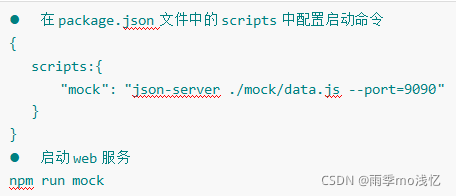
export const SearchBox = styled.div`
width: 90vw;
height: .46rem;
display: flex;
border: 1px solid #ff6c0c;
margin: .15rem auto;
border-radius: 5px;
box-shadow: 1px 1px 5px #ccc;
justify-content: center;
align-items: center;
img{
width: .2rem;
height: .2rem;
}
span{
color:#555;
margin-left: .1rem;
}
`export const HotCateBox = styled.div`
background: #fff;
.title{
padding: .15rem;
color:#949494;
}
`
<Grid data={hotcate}
columnNum={3}
itemStyle={{ height: '.5rem' }}
onClick={(row, index) => {
console.log(index, this.props.history.push)
}}
renderItem={dataItem => (
<div>{dataItem.title}</div>
)}
/>静态布局展示
HTML
<div> <h2>精品好菜</h2> <div> <dl> <dt> <img src="http://www.mobiletrain.org/images/index/new_logo.png" /> </dt> <dd> <h4>青椒香干</h4> <p>1000浏览 2000收藏</p> </dd> </dl> </div> </div>
css
div {
padding-left: .1rem;
>h2 {
height: .5rem;
line-height: .6rem;
padding-left: .15rem;
color: #666;
padding-left: 0;
}
>div {
display: flex;
flex-wrap: wrap;
>dl {
width: calc(50% - 0.1rem);
background: #fff;
margin-right: .1rem;
margin-bottom: .1rem;
dt {
img {
width: 100%;
}
}
dd {
display: flex;
flex-direction: column;
align-items: center;
padding: .1rem;
h4 {
font-size: .16rem;
}
p {
font-size: .12rem;
color: #666;
}
}
}
}创建需要的组件 和 样式
HTML
<ul> <li>分类</li> <li className="active">食材</li> <li className="slider right"></li> </ul>
CSS
height:.44rem;
background:#ee742f;
display:flex;
align-items:center;
justify-content:center;
ul {
width: 1.4rem;
height: .3rem;
display: flex;
position: relative;
border: 1px solid #fff;
z-index: 0;
border-radius: .15rem;
li {
flex: 1;
line-height: .3rem;
text-align: center;
color: #fff;
&:last-child {
position: absolute;
width: 50%;
height: .3rem;
background: #fff;
z-index: -1;
border-radius: .15rem;
transform: translate(0, 0);
transition: all 0.4s ease-in;
&.right {
transform: translate(100%, 0);
}
}
&.active {
color: #ee742f;
}
}HTML
<div> <div> <ul> <li class="active"><span>分类</span></li> </ul> </div> <div> <ul> <li>内容</li> </ul> </div> </div>
CSS
.div {
height: 100%;
display: flex;
>div:first-child {
width: .9rem;
>ul {
height: 100%;
overflow-y: scroll;
li {
height: .5rem;
text-align: center;
line-height: .5rem;
background: #f3f3f3;
&.active {
background: #fff;
span {
display: inline-block;
height: 100%;
border-bottom: 1px solid #ee742f;
}
}
}
}
}
>div:last-child {
flex: 1;
background: #fff;
padding: .2rem .1rem;
>ul {
display: flex;
flex-wrap: wrap;
overflow-y: scroll;
height: 100%;
align-content: flex-start;
li {
width: 33.3333%;
text-align: center;
height: .5rem;
line-height: .5rem;
color: #666;
}
}
}以上是“如何使用React实现菜谱系统”这篇文章的所有内容,感谢各位的阅读!希望分享的内容对大家有帮助,更多相关知识,欢迎关注亿速云行业资讯频道!
免责声明:本站发布的内容(图片、视频和文字)以原创、转载和分享为主,文章观点不代表本网站立场,如果涉及侵权请联系站长邮箱:is@yisu.com进行举报,并提供相关证据,一经查实,将立刻删除涉嫌侵权内容。