第一次看到Spark崩溃
Spark Shell内存OOM的现象
要搞Spark图计算,所以用了Google的web-Google.txt,大小71.8MB。
以命令:
val graph = GraphLoader.edgeListFile(sc,"hdfs://192.168.0.10:9000/input/graph/web-Google.txt")
建立图的时候,运算了半天后直接退回了控制台。
界面xian
scala> val graph = GraphLoader.edgeListFile(sc,"hdfs://192.168.0.10:9000/input/graph/web-Google.txt")
[Stage 0:> (0 + 2) / 2]./bin/spark-shell: line 44: 3592 Killed "${SPARK_HOME}"/bin/spark-submit --class org.apache.spark.repl.Main --name "Spark shell" "$@"
第二次Spark崩溃!
执行pagerank算法测试,使用的是google的数据web-Google.txt,大小71.8MB。
val rank = graph.pageRank(0.01).vertices
Spark是一个master,2个worker的集群,结果slave2挂了


16/11/14 09:51:44 INFO cluster.SparkDeploySchedulerBackend: Granted executor ID app-20161114084026-0000/1333 on hostPort 192.168.0.5:42898 with 4 cores, 1024.0 MB RAM
16/11/14 09:51:44 INFO client.AppClient$ClientEndpoint: Executor updated: app-20161114084026-0000/1333 is now RUNNING
16/11/14 09:51:44 INFO client.AppClient$ClientEndpoint: Executor updated: app-20161114084026-0000/1333 is now EXITED (Command exited with code 1)
16/11/14 09:51:44 INFO cluster.SparkDeploySchedulerBackend: Executor app-20161114084026-0000/1333 removed: Command exited with code 1
16/11/14 09:51:44 INFO cluster.SparkDeploySchedulerBackend: Asked to remove non-existent executor 1333
16/11/14 09:51:44 INFO client.AppClient$ClientEndpoint: Executor added: app-20161114084026-0000/1334 on worker-20161114083607-192.168.0.5-42898 (192.168.0.5:42898) with 4 cores
结果一直尝试连接slave2,呵呵
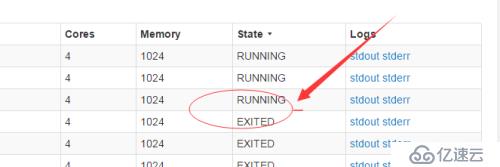

免责声明:本站发布的内容(图片、视频和文字)以原创、转载和分享为主,文章观点不代表本网站立场,如果涉及侵权请联系站长邮箱:is@yisu.com进行举报,并提供相关证据,一经查实,将立刻删除涉嫌侵权内容。