本篇内容介绍了“怎么理解C#索引器”的有关知识,在实际案例的操作过程中,不少人都会遇到这样的困境,接下来就让小编带领大家学习一下如何处理这些情况吧!希望大家仔细阅读,能够学有所成!
索引器使你可从语法上方便地创建类、结构或接口,以便客户端应用程序可以像访问数组一样访问它们。编译器将生成一个 Item 属性(或者如果存在 IndexerNameAttribute,也可以生成一个命名属性)和适当的访问器方法。在主要目标是封装内部集合或数组的类型中,常常要实现索引器。例如,假设有一个类 TempRecord,它表示 24 小时的周期内在 10 个不同时间点所记录的温度(单位为华氏度)。此类包含一个 float[] 类型的数组 temps,用于存储温度值。通过在此类中实现索引器,客户端可采用 float temp = tempRecord[4] 的形式(而非 float temp = tempRecord.temps[4] )访问 TempRecord 实例中的温度。索引器表示法不但简化了客户端应用程序的语法;还使类及其目标更容易直观地为其它开发者所理解。
语法声明:
public int this[int param]
{
get { return array[param]; }
set { array[param] = value; }
}这里分享一下设计封装的角度使用索引器,场景是封装一个redis的helper类。在此之前我们先看一个简单的官方示例。
using System;
class SampleCollection<T>
{
// Declare an array to store the data elements.
private T[] arr = new T[100];
// Define the indexer to allow client code to use [] notation.
public T this[int i]
{
get { return arr[i]; }
set { arr[i] = value; }
}
}
class Program
{
static void Main()
{
var stringCollection = new SampleCollection<string>();
stringCollection[0] = "Hello, World";
Console.WriteLine(stringCollection[0]);
}
}
// The example displays the following output:
// Hello, World.RedisHelper类的封装(伪代码),这样用的好处是不用在需要设置redis的db号而大费周章。
public class RedisHelper
{
private static readonly object _lockObj = new object();
private static RedisHelper _instance;
private int dbNum;
private RedisHelper() { }
public static RedisHelper Instance
{
get
{
if (_instance == null)
{
lock (_lockObj)
{
if (_instance == null)
{
_instance = new RedisHelper();
}
}
}
return _instance;
}
}
public RedisHelper this[int dbid]
{
get
{
dbNum = dbid;
return this;
}
}
public void StringSet(string content)
{
Console.WriteLine($"StringSet to redis db { dbNum }, input{ content }.");
}
}调用:
RedisHelper.Instance[123].StringSet("测试数据");运行效果:
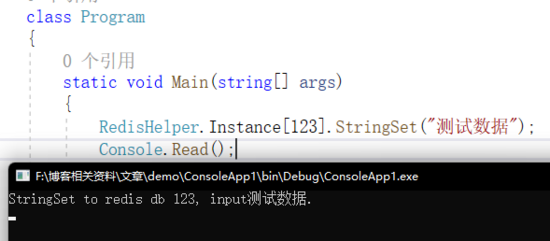
“怎么理解C#索引器”的内容就介绍到这里了,感谢大家的阅读。如果想了解更多行业相关的知识可以关注亿速云网站,小编将为大家输出更多高质量的实用文章!
免责声明:本站发布的内容(图片、视频和文字)以原创、转载和分享为主,文章观点不代表本网站立场,如果涉及侵权请联系站长邮箱:is@yisu.com进行举报,并提供相关证据,一经查实,将立刻删除涉嫌侵权内容。