这篇文章主要介绍“Linux的ip命令使用实例分析”,在日常操作中,相信很多人在Linux的ip命令使用实例分析问题上存在疑惑,小编查阅了各式资料,整理出简单好用的操作方法,希望对大家解答”Linux的ip命令使用实例分析”的疑惑有所帮助!接下来,请跟着小编一起来学习吧!
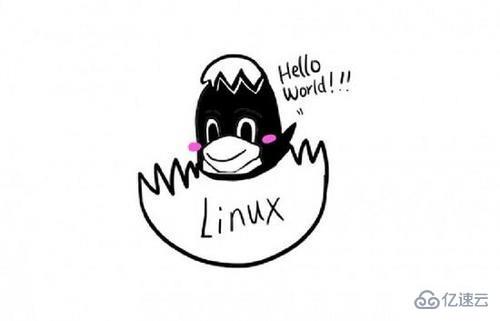
检查网卡的诸如 IP 地址,子网等网络信息,使用 ip addr show 命令:
[linuxtechi@localhost]$ ip addr show 或 [linuxtechi@localhost]$ ip a s
这会显示系统中所有可用网卡的相关网络信息,不过如果你想查看某块网卡的信息,则命令为:
[linuxtechi@localhost]$ ip addr show enp0s3
这里 enp0s3 是网卡的名字。

IP-addr-show-commant-output
使用 ip 命令来启用一个被禁用的网卡:
[linuxtechi@localhost]$ sudo ip link set enp0s3 up
而要禁用网卡则使用 down 触发器:
[linuxtechi@localhost]$ sudo ip link set enp0s3 down
要为网卡分配 IP 地址,我们使用下面命令:
[linuxtechi@localhost]$ sudo ip addr add 192.168.0.50/255.255.255.0 dev enp0s3
也可以使用 ip 命令来设置广播地址。默认是没有设置广播地址的,设置广播地址的命令为:
[linuxtechi@localhost]$ sudo ip addr add broadcast 192.168.0.255 dev enp0s3
我们也可以使用下面命令来根据 IP 地址设置标准的广播地址:
[linuxtechi@localhost]$ sudo ip addr add 192.168.0.10/24 brd + dev enp0s3
如上面例子所示,我们可以使用 brd 代替 broadcast 来设置广播地址。
若想从网卡中删掉某个 IP,使用如下 ip 命令:
[linuxtechi@localhost]$ sudo ip addr del 192.168.0.10/24 dev enp0s3
添加别名,即为网卡添加不止一个 IP,执行下面命令: 
[linuxtechi@localhost]$ sudo ip addr add 192.168.0.20/24 dev enp0s3 label enp0s3:1
ip-command-add-alias-linux
查看路由信息会给我们显示数据包到达目的地的路由路径。要查看网络路由信息,执行下面命令:
[linuxtechi@localhost]$ ip route show

ip-route-command-output
在上面输出结果中,我们能够看到所有网卡上数据包的路由信息。我们也可以获取特定 IP 的路由信息,方法是:
[linuxtechi@localhost]$ sudo ip route get 192.168.0.1
我们也可以使用 IP 来修改数据包的默认路由。方法是使用 ip route 命令:
[linuxtechi@localhost]$ sudo ip route add default via 192.168.0.150/24
这样所有的网络数据包通过 192.168.0.150 来转发,而不是以前的默认路由了。若要修改某个网卡的默认路由,执行:
[linuxtechi@localhost]$ sudo ip route add 172.16.32.32 via 192.168.0.150/24 dev enp0s3
要删除之前设置的默认路由,打开终端然后运行:
[linuxtechi@localhost]$ sudo ip route del 192.168.0.150/24
注意: 用上面方法修改的默认路由只是临时有效的,在系统重启后所有的改动都会丢失。要永久修改路由,需要修改或创建 route-enp0s3 文件。将下面这行加入其中:
[linuxtechi@localhost]$ sudo vi /etc/sysconfig/network-scripts/route-enp0s3 172.16.32.32 via 192.168.0.150/24 dev enp0s3
保存并退出该文件。
若你使用的是基于 Ubuntu 或 debian 的操作系统,则该要修改的文件为 /etc/network/interfaces,然后添加 ip route add 172.16.32.32 via 192.168.0.150/24 dev enp0s3 这行到文件末尾。
ARP,是地址解析协议Address Resolution Protocol的缩写,用于将 IP 地址转换为物理地址(也就是 MAC 地址)。所有的 IP 和其对应的 MAC 明细都存储在一张表中,这张表叫做 ARP 缓存。
要查看 ARP 缓存中的记录,即连接到局域网中设备的 MAC 地址,则使用如下 ip 命令:
[linuxtechi@localhost]$ ip neigh

ip-neigh-command-linux
删除 ARP 记录的命令为:
[linuxtechi@localhost]$ sudo ip neigh del 192.168.0.106 dev enp0s3
若想往 ARP 缓存中添加新记录,则命令为:
[linuxtechi@localhost]$ sudo ip neigh add 192.168.0.150 lladdr 33:1g:75:37:r3:84 dev enp0s3 nud perm
这里 nud 的意思是 “neghbour state”(网络邻居状态),它的值可以是:
通过 ip 命令还能查看网络的统计信息,比如所有网卡上传输的字节数和报文数,错误或丢弃的报文数等。使用 ip -s link 命令来查看:
[linuxtechi@localhost]$ ip -s link

ip-s-command-linux
若你想查看某个上面例子中没有的选项,那么你可以查看帮助。事实上对任何命令你都可以寻求帮助。要列出 ip 命令的所有可选项,执行:
[linuxtechi@localhost]$ ip help
到此,关于“Linux的ip命令使用实例分析”的学习就结束了,希望能够解决大家的疑惑。理论与实践的搭配能更好的帮助大家学习,快去试试吧!若想继续学习更多相关知识,请继续关注亿速云网站,小编会继续努力为大家带来更多实用的文章!
免责声明:本站发布的内容(图片、视频和文字)以原创、转载和分享为主,文章观点不代表本网站立场,如果涉及侵权请联系站长邮箱:is@yisu.com进行举报,并提供相关证据,一经查实,将立刻删除涉嫌侵权内容。