小编给大家分享一下Linux下CMake怎么用,相信大部分人都还不怎么了解,因此分享这篇文章给大家参考一下,希望大家阅读完这篇文章后大有收获,下面让我们一起去了解一下吧!
CMake是一个跨平台的安装(编译)工具,可以用简单的语句来描述所有平台的安装(编译过程)。他能够输出各种各样的makefile或者project文件,能测试编译器所支持的C++特性,类似UNIX下的automake。
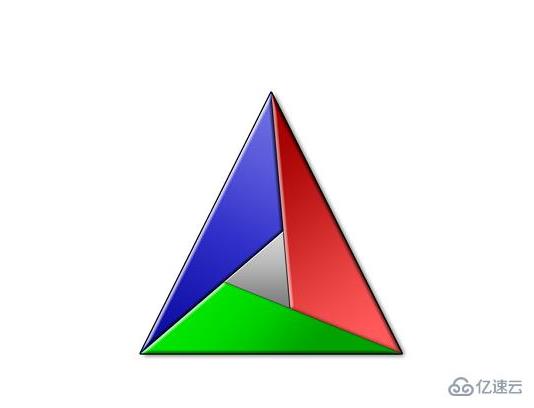
一、单文件目录
1. 编辑C程序文件,命名为main.c
#include int main(void) {
printf("Hello World.\n");
return 0;
}2. 编写CMakeLists.txt文件,保存在main.c同路径下
#Minimum required CMake Versioncmake_minimum_required(VERSION 3.6.1)#Project Nameproject(hello)#把当前目录(.)下所有源代码文件和头文件加入变量SRC_LISTAUX_SOURCE_DIRECTORY(. SRC_LIST)#生成应用程序hello(在windows下生成hello.exe)ADD_EXECUTABLE(hello ${SRC_LIST})3. 运行cmake命令生成MakeFile,再运行make命令生成hello可执行程序(为防止文件混乱,可建立build目录,在此目录下运行cmake命令)
mgh@mgh-OptiPlex-5050:~/桌面/cmake_test/test2/build$ cmake .. -- The C compiler identification is GNU 5.4.0 -- The CXX compiler identification is GNU 5.4.0 -- Check for working C compiler: /usr/bin/cc -- Check for working C compiler: /usr/bin/cc -- works -- Detecting C compiler ABI info -- Detecting C compiler ABI info - done-- Detecting C compile features -- Detecting C compile features - done-- Check for working CXX compiler: /usr/bin/c++ -- Check for working CXX compiler: /usr/bin/c++ -- works -- Detecting CXX compiler ABI info -- Detecting CXX compiler ABI info - done-- Detecting CXX compile features -- Detecting CXX compile features - done-- Configuring done-- Generating done-- Build files have been written to: /home/mgh/桌面/cmake_test/test2/build mgh@mgh-OptiPlex-5050:~/桌面/cmake_test/test2/build$ make Scanning dependencies of target hello [ 50%] Building C object CMakeFiles/hello.dir/test1.c.o [100%] Linking C executable hello [100%] Built target hello mgh@mgh-OptiPlex-5050:~/桌面/cmake_test/test2/build$ ./hello Hello World.
二、多文件目录
1. 目录结构
mgh@mgh-OptiPlex-5050:~/桌面/cmake_test$ tree testtest├── CMakeLists.txt ├── print│ ├── CMakeLists.txt │ ├── print.c │ └── print.h └── test.c
2. 编辑C程序文件
test.c
#include #include "print/print.h"int main(void) {
print();
return 0;
}print.h
#ifndef PRINT_H#define PRINT_Hextern void print();#endif
print.c
#include extern void print(){
printf("Hello World.\n");
}3. 编辑CMakeLists.txt文件
这种多目录的情况,需要在每个源文件路径中分别编写CMakeLists.txt文件,对应这个例子,需要在test根目录和print目录下编写CMakeLists.txt文件。
为了方便,我们可以先将print目录里的文件编译成静态库再由main函数调用。
test目录下的CMakeLists.txt文件:
#Minimum required CMake Versioncmake_minimum_required(VERSION 3.6.1)#Project Nameproject(hello)#当前目录下所有源文件保存到SRC_LIST中AUX_SOURCE_DIRECTORY(. SRC_LIST)#添加print子目录add_subdirectory(print)#指定生成目标ADD_EXECUTABLE(hello ${SRC_LIST})#添加链接库target_link_libraries(hello printFunc)print目录下的CMakeLists.txt文件:
#当前目录下所有源文件保存到SRC_LIST中AUX_SOURCE_DIRECTORY(. SRC_LIB)#生成链接库ADD_LIBRARY(printFunc ${SRC_LIB})4. 编译运行
mgh@mgh-OptiPlex-5050:~/桌面/cmake_test/test/build$ cmake .. -- The C compiler identification is GNU 5.4.0 -- The CXX compiler identification is GNU 5.4.0 -- Check for working C compiler: /usr/bin/cc -- Check for working C compiler: /usr/bin/cc -- works -- Detecting C compiler ABI info -- Detecting C compiler ABI info - done-- Detecting C compile features -- Detecting C compile features - done-- Check for working CXX compiler: /usr/bin/c++ -- Check for working CXX compiler: /usr/bin/c++ -- works -- Detecting CXX compiler ABI info -- Detecting CXX compiler ABI info - done-- Detecting CXX compile features -- Detecting CXX compile features - done-- Configuring done-- Generating done-- Build files have been written to: /home/mgh/桌面/cmake_test/test/build mgh@mgh-OptiPlex-5050:~/桌面/cmake_test/test/build$ make Scanning dependencies of target printFunc [ 25%] Building C object print/CMakeFiles/printFunc.dir/print.c.o [ 50%] Linking C static library libprintFunc.a [ 50%] Built target printFunc Scanning dependencies of target hello [ 75%] Building C object CMakeFiles/hello.dir/test.c.o [100%] Linking C executable hello [100%] Built target hello mgh@mgh-OptiPlex-5050:~/桌面/cmake_test/test/build$ ./hello Hello World.
以上是“Linux下CMake怎么用”这篇文章的所有内容,感谢各位的阅读!相信大家都有了一定的了解,希望分享的内容对大家有所帮助,如果还想学习更多知识,欢迎关注亿速云行业资讯频道!
免责声明:本站发布的内容(图片、视频和文字)以原创、转载和分享为主,文章观点不代表本网站立场,如果涉及侵权请联系站长邮箱:is@yisu.com进行举报,并提供相关证据,一经查实,将立刻删除涉嫌侵权内容。