这篇“怎么对RHEL7进行汉化”文章的知识点大部分人都不太理解,所以小编给大家总结了以下内容,内容详细,步骤清晰,具有一定的借鉴价值,希望大家阅读完这篇文章能有所收获,下面我们一起来看看这篇“怎么对RHEL7进行汉化”文章吧。
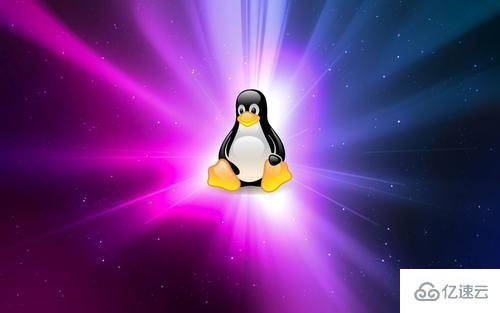

确保yum源正常
[root@localhost ~]# cd /etc/yum.repos.d/[root@localhost yum.repos.d]# lsredhat.repo rhel7.repo
[root@localhost yum.repos.d]# cat rhel7.repo[rhel7]
name=rhel7
baseurl=file:///media/cdrom
enabled=1
gpgcheck=0
[root@localhost yum.repos.d]# df -hFilesystem Size Used Avail Use% Mounted on
/dev/mapper/rhel-root 17G 3.2G 14G 19% /
devtmpfs 473M 0 473M 0% /dev
tmpfs 489M 144K 489M 1% /dev/shm
tmpfs 489M 14M 476M 3% /run
tmpfs 489M 0 489M 0% /sys/fs/cgroup
/dev/sda1 1014M 173M 842M 18% /boot
tmpfs 98M 8.0K 98M 1% /run/user/0
/dev/sr0 3.6G 3.6G 0 100% /media/cdrom安装中文包并修改/etc/locale.conf配置文件
[root@localhost yum.repos.d]# yum list kde*ChineseLoaded plugins: langpacks, product-id, search-disabled-repos, subscription-
: manager
This system is not registered to Red Hat Subscription Management. You can use subscription-manager to register.
Repodata is over 2 weeks old. Install yum-cron? Or run: yum makecache fast
Available Packages
kde-l10n-Chinese.noarch 4.10.5-2.el7 rhel7
[root@localhost yum.repos.d]# yum install -y kde-l10n-Chinese.noarch[root@localhost yum.repos.d]# echo.UTF-8 > /etc/locale.conf重启验证汉化结果

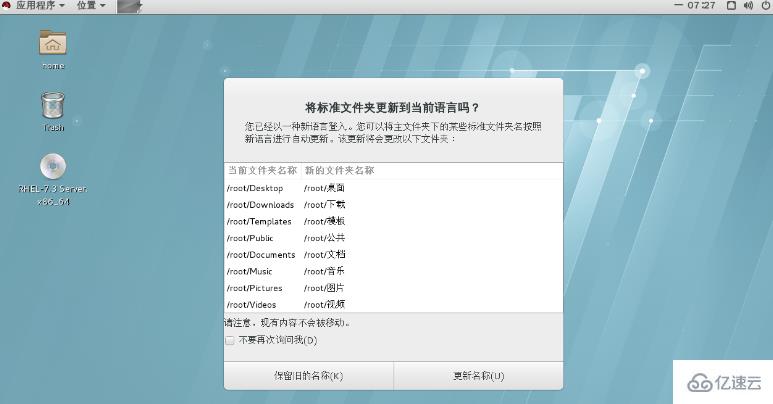
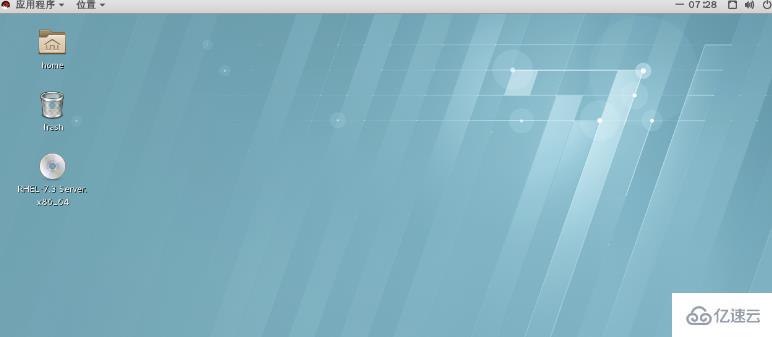
以上就是关于“怎么对RHEL7进行汉化”这篇文章的内容,相信大家都有了一定的了解,希望小编分享的内容对大家有帮助,若想了解更多相关的知识内容,请关注亿速云行业资讯频道。
亿速云「云服务器」,即开即用、新一代英特尔至强铂金CPU、三副本存储NVMe SSD云盘,价格低至29元/月。点击查看>>
免责声明:本站发布的内容(图片、视频和文字)以原创、转载和分享为主,文章观点不代表本网站立场,如果涉及侵权请联系站长邮箱:is@yisu.com进行举报,并提供相关证据,一经查实,将立刻删除涉嫌侵权内容。