жӮЁеҘҪпјҢзҷ»еҪ•еҗҺжүҚиғҪдёӢи®ўеҚ•е“ҰпјҒ
жӮЁеҘҪпјҢзҷ»еҪ•еҗҺжүҚиғҪдёӢи®ўеҚ•е“ҰпјҒ
жң¬ж–Үе°Ҹзј–дёәеӨ§е®¶иҜҰз»Ҷд»Ӣз»ҚвҖңCentOS8жҖҺд№ҲзҰҒз”ЁSELinuxвҖқпјҢеҶ…е®№иҜҰз»ҶпјҢжӯҘйӘӨжё…жҷ°пјҢз»ҶиҠӮеӨ„зҗҶеҰҘеҪ“пјҢеёҢжңӣиҝҷзҜҮвҖңCentOS8жҖҺд№ҲзҰҒз”ЁSELinuxвҖқж–Үз« иғҪеё®еҠ©еӨ§е®¶и§ЈеҶіз–‘жғ‘пјҢдёӢйқўи·ҹзқҖе°Ҹзј–зҡ„жҖқи·Ҝж…ўж…ўж·ұе…ҘпјҢдёҖиө·жқҘеӯҰд№ ж–°зҹҘиҜҶеҗ§гҖӮ
SELINUXе…Ёз§°дёәSecurity Enhanced Linux (е®үе…ЁејәеҢ– Linux)пјҢжҳҜеҜ№зі»з»ҹе®үе…Ёзә§еҲ«жӣҙз»ҶзІ’еәҰзҡ„и®ҫзҪ®гҖӮ з”ұдәҺSELinuxй…ҚзҪ®и®ҫзҪ®еӨӘдёҘж јпјҢеҸҜиғҪдјҡдёҺCMйңҖиҰҒзҡ„еҠҹиғҪзӣёеҶІзӘҒпјҢжүҖд»ҘиҝҷйҮҢжҲ‘们йҖүжӢ©зӣҙжҺҘе…іжҺүгҖӮ

еңЁејҖе§ӢеңЁCentOS 8дёҠзҰҒз”ЁSELinuxд№ӢеүҚпјҢиҜ·еҠЎеҝ…е…ҲжЈҖжҹҘSELinuxзҡ„зҠ¶жҖҒгҖӮ
дёәжӯӨпјҢиҜ·иҝҗиЎҢд»ҘдёӢе‘Ҫд»Өпјҡ
[root@localhost www.linuxidc.com]# sestatusSELinux status: enabled SELinuxfs mount: /sys/fs/selinux SELinux root directory: /etc/selinux Loaded policy name: targeted Current mode: enforcing Mode from config file: enforcing Policy MLS status: enabled Policy deny_unknown status: allowed Memory protection checking: actual (secure) Max kernel policy version: 31
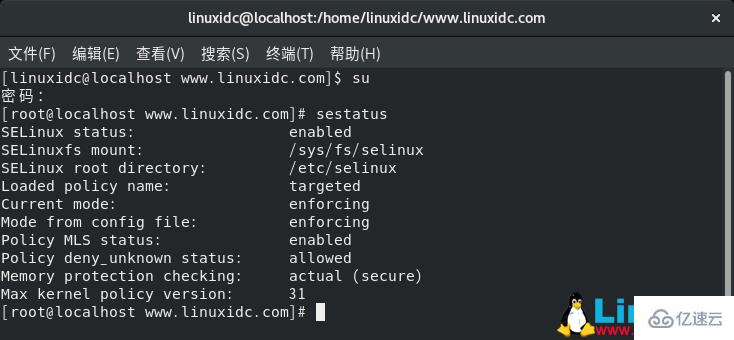
иҝҷиЎЁжҳҺSELinuxе·ІеҗҜеҠЁе№¶жӯЈеңЁиҝҗиЎҢгҖӮ
иҰҒжҡӮж—¶зҰҒз”ЁSELinuxпјҢиҜ·иҝҗиЎҢе‘Ҫд»ӨгҖӮ
# setenforce 0
еҸҰеӨ–пјҢжӮЁеҸҜд»ҘиҝҗиЎҢе‘Ҫд»ӨгҖӮ
# setenforce Permissive
иҝҷдәӣе‘Ҫд»Өдёӯзҡ„д»»дҪ•дёҖдёӘйғҪе°ҶжҡӮж—¶зҰҒз”ЁSELinuxпјҢзӣҙеҲ°дёӢж¬ЎйҮҚеҗҜдёәжӯўгҖӮ
зҺ°еңЁпјҢи®©жҲ‘们зңӢзңӢеҰӮдҪ•ж°ёд№…зҰҒз”ЁSELinuxгҖӮ SElinuxзҡ„й…ҚзҪ®ж–Ү件дҪҚдәҺ /etc/selinux/configгҖӮ еӣ жӯӨпјҢжҲ‘们йңҖиҰҒеҜ№иҜҘж–Ү件иҝӣиЎҢдёҖдәӣдҝ®ж”№гҖӮ
# vi /etc/selinux/config
е°ҶSELinuxеұһжҖ§и®ҫзҪ®дёәDisabledпјҢеҰӮдёӢжүҖзӨәпјҡ
# This file controls the state of SELinux on the system.# SELINUX= can take one of these three values:# enforcing - SELinux security policy is enforced.# permissive - SELinux prints warnings instead of enforcing.# disabled - No SELinux policy is loaded.SELINUX=disabled# SELINUXTYPE= can take one of these three values:# targeted - Targeted processes are protected,# minimum - Modification of targeted policy. Only selected processes are protected.# mls - Multi Level Security protection.SELINUXTYPE=targeted
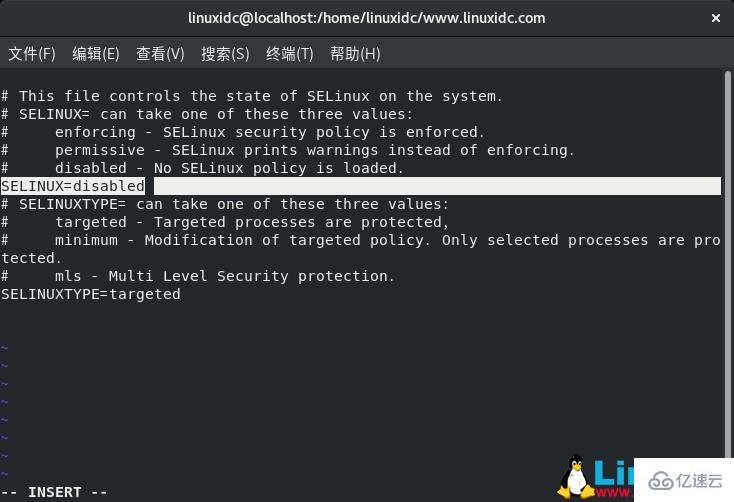
дҝқеӯҳ并йҖҖеҮәй…ҚзҪ®ж–Ү件пјҢ然еҗҺдҪҝз”Ёд»ҘдёӢд»»дҪ•е‘Ҫд»ӨйҮҚж–°еҗҜеҠЁCentOS 8 Linuxзі»з»ҹгҖӮ
# reboot# init 0# telinit 0
зҺ°еңЁпјҢдҪҝз”Ёе‘Ҫд»ӨжЈҖжҹҘSELinuxзҡ„зҠ¶жҖҒгҖӮ
[linuxidc@localhost www.linuxidc.com]$ sestatus SELinux status: disabled

SELinuxжҳҜCentOS 8дёҠйқһеёёе…ій”®зҡ„еҠҹиғҪпјҢжңүеҠ©дәҺйҷҗеҲ¶жңӘз»ҸжҺҲжқғзҡ„з”ЁжҲ·и®ҝй—®зі»з»ҹдёҠзҡ„жҹҗдәӣжңҚеҠЎгҖӮ
иҜ»еҲ°иҝҷйҮҢпјҢиҝҷзҜҮвҖңCentOS8жҖҺд№ҲзҰҒз”ЁSELinuxвҖқж–Үз« е·Із»Ҹд»Ӣз»Қе®ҢжҜ•пјҢжғіиҰҒжҺҢжҸЎиҝҷзҜҮж–Үз« зҡ„зҹҘиҜҶзӮ№иҝҳйңҖиҰҒеӨ§е®¶иҮӘе·ұеҠЁжүӢе®һи·өдҪҝз”ЁиҝҮжүҚиғҪйўҶдјҡпјҢеҰӮжһңжғідәҶи§ЈжӣҙеӨҡзӣёе…іеҶ…е®№зҡ„ж–Үз« пјҢж¬ўиҝҺе…іжіЁдәҝйҖҹдә‘иЎҢдёҡиө„и®Ҝйў‘йҒ“гҖӮ
е…ҚиҙЈеЈ°жҳҺпјҡжң¬з«ҷеҸ‘еёғзҡ„еҶ…е®№пјҲеӣҫзүҮгҖҒи§Ҷйў‘е’Ңж–Үеӯ—пјүд»ҘеҺҹеҲӣгҖҒиҪ¬иҪҪе’ҢеҲҶдә«дёәдё»пјҢж–Үз« и§ӮзӮ№дёҚд»ЈиЎЁжң¬зҪ‘з«ҷз«ӢеңәпјҢеҰӮжһңж¶үеҸҠдҫөжқғиҜ·иҒ”зі»з«ҷй•ҝйӮ®з®ұпјҡis@yisu.comиҝӣиЎҢдёҫжҠҘпјҢ并жҸҗдҫӣзӣёе…іиҜҒжҚ®пјҢдёҖз»ҸжҹҘе®һпјҢе°Ҷз«ӢеҲ»еҲ йҷӨж¶үе«ҢдҫөжқғеҶ…е®№гҖӮ