故障现象:
在使用Converter进行P2V或V2V转换时,碰到了如下报错,导致无法进行下去“A general system error occurred: SSL Exception: error:14077102:SSL routines:SSL23_GET_SERVER_HELLO:unsupported protocol”。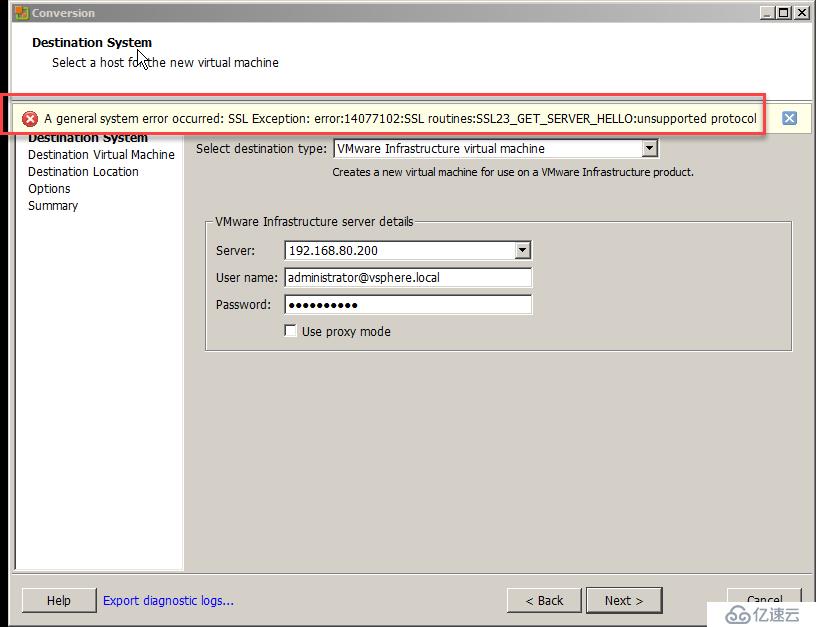
处理方式如下:
1.显示隐藏文件,在如下路径下(以Win7为例)找到4个配置文件:
C:\ProgramData\VMware\VMware vCenter Converter Standalone
-converter-server.xml
-converter-worker.xml
-converter-agent.xml
C:\Program Files (x86)\VMware\VMware vCenter Converter Standalone
-converter-client.xml
2.先将这4个文件复制一份做备份以免需要恢复时使用。右击这4个文件都依次使用记事本编辑,找到: <sslOptions> 123422720 <sslOptions>,然后将“123422720 ”替换成“56313856”,保存后关闭: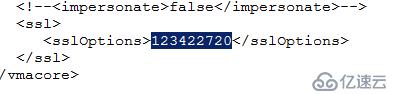
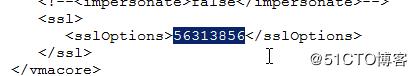
3.重启服务中的Converter三个服务: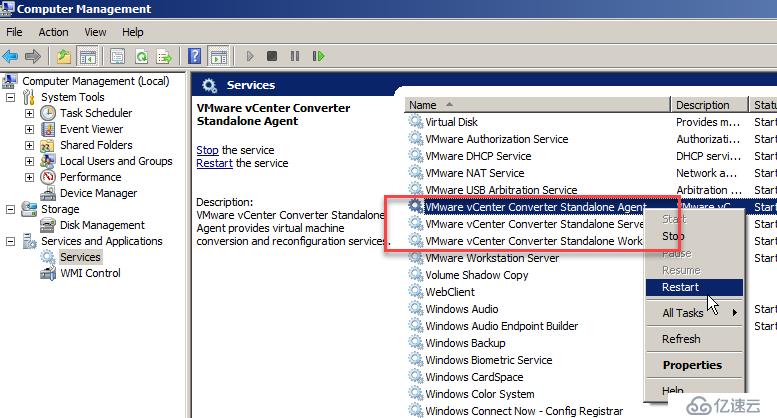
4.然后再运行converter程序,此时就不会再报错了: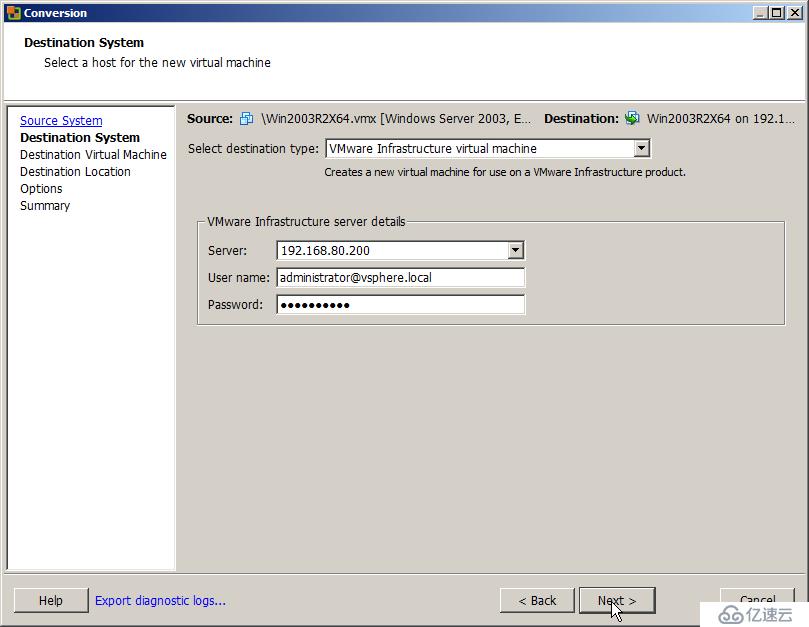
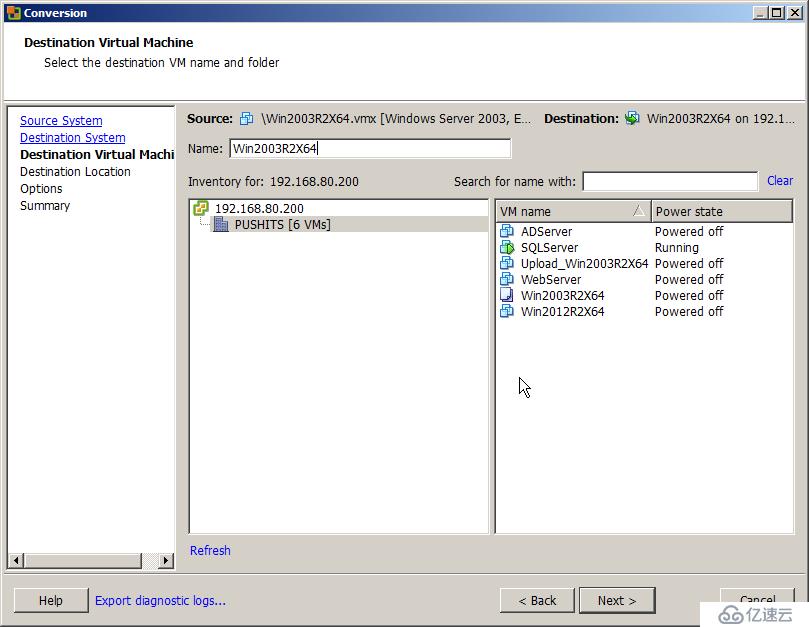 。
。
亿速云提供多种品牌、不同类型SSL证书签发服务,包含:域名型、企业型、企业型专业版、增强型以及增强型专业版,单域名SSL证书300元/年起。点击查看>>
免责声明:本站发布的内容(图片、视频和文字)以原创、转载和分享为主,文章观点不代表本网站立场,如果涉及侵权请联系站长邮箱:is@yisu.com进行举报,并提供相关证据,一经查实,将立刻删除涉嫌侵权内容。