小编给大家分享一下如何使用springboot配置和占位符获取配置文件中的值,希望大家阅读完这篇文章之后都有所收获,下面让我们一起去探讨吧!
package com.example.springbootdemo.pojo;
import com.alibaba.fastjson.JSON;
import org.springframework.boot.context.properties.ConfigurationProperties;
import org.springframework.context.annotation.PropertySource;
import org.springframework.stereotype.Component;
/**
* ***GOOD LUCK****
*
* @Author : Wukn
* @Date : 2018/6/
*
* 将配置文件中的的每一个属性的值,映射到这个组建中
*@ConfigurationProperties
* prefix = "persion" 指定在配置文件中需要将persion的配置属性映射到这个实体类中
*/
/**
* 获取指定配置文件
* @PropertySource( value = {"classpath:coms.properties"})
*/
@Component
/**
* @ConfigurationProperties(prefix = "persion"),默认获取根目录下的值
*/
@ConfigurationProperties(prefix = "persion")
public class Persion {
private String name;
private Integer id;
private Boolean bool;
public Persion() {
}
public String getName() {
return name;
}
public void setName(String name) {
this.name = name;
}
public Integer getId() {
return id;
}
public void setId(Integer id) {
this.id = id;
}
public Boolean getBool() {
return bool;
}
public void setBool(Boolean bool) {
this.bool = bool;
}
@Override
public String toString() {
return JSON.toJSONString( this );
}
}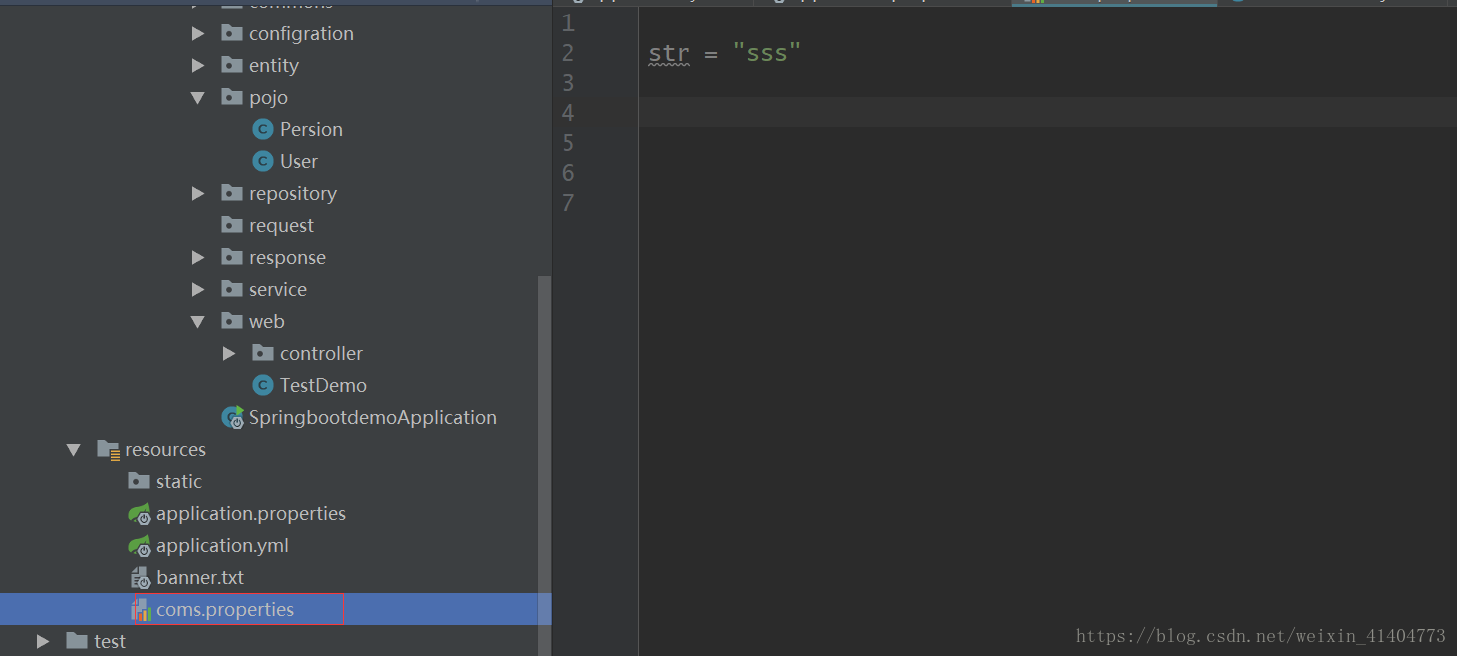
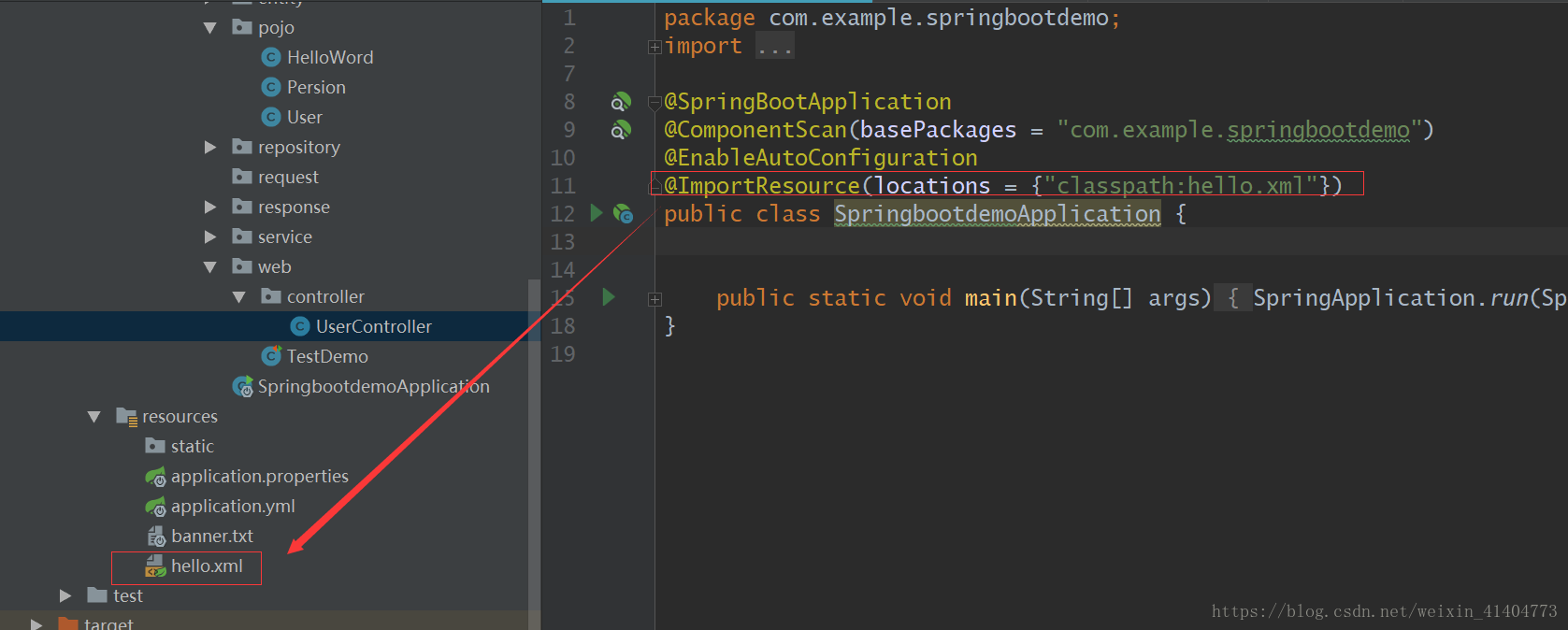
以上方式过于麻烦,springboot推荐通过全注解方式,添加组件的方式
通过注解@Configration申明一个配置类,通过注解@Bean可以使用在方法上面,申明一个组件的生成,要是放在方法上,表明这个方法的返回值放在ioc容器中
package com.example.springbootdemo.configration; import com.fasterxml.jackson.annotation.JsonAutoDetect; import com.fasterxml.jackson.annotation.PropertyAccessor; import com.fasterxml.jackson.databind.ObjectMapper; import org.springframework.context.annotation.Bean; import org.springframework.context.annotation.Configuration; import org.springframework.data.redis.connection.RedisConnectionFactory; import org.springframework.data.redis.core.RedisTemplate; import org.springframework.data.redis.serializer.Jackson2JsonRedisSerializer; /** * Created with IntelliJ IDEA. * Description: Cms数据源的一些设置 * Date: 2018-06-08 * Time: 5:50 PM * * @author: wukn */ @Configuration public class DataConfig { @Bean public RedisTemplate redisTemplate(RedisConnectionFactory factory) { RedisTemplate template = new RedisTemplate(); template.setConnectionFactory(factory); Jackson2JsonRedisSerializer jackson2JsonRedisSerializer = new Jackson2JsonRedisSerializer(Object.class); ObjectMapper om = new ObjectMapper(); om.setVisibility( PropertyAccessor.ALL, JsonAutoDetect.Visibility.ANY); om.enableDefaultTyping( ObjectMapper.DefaultTyping.NON_FINAL); jackson2JsonRedisSerializer.setObjectMapper(om); template.setValueSerializer(jackson2JsonRedisSerializer); template.afterPropertiesSet(); return template; } }
通过占位符获取值
#通过使用占位符赋值
persion.name=张三${random.value}
persion.bool=false
persion.id=12${random.int}
person.last‐name=张三${random.uuid}
person.age=${random.int}
person.birth=2017/12/15 person.boss=false
person.maps.k1=v1 person.maps.k2=14 person.lists=a,b,c
person.dog.name=${person.hello:hello}_dog
person.dog.age=15让user类可用通过配置文件进行实例化

package com.example.springdemo.entity;
import lombok.Data;
import org.springframework.boot.context.properties.ConfigurationProperties;
import org.springframework.context.annotation.Configuration;
import org.springframework.context.annotation.PropertySource;
import org.springframework.stereotype.Component;
import org.springframework.validation.annotation.Validated;
import java.util.List;
@Component//把User加到容器中
@Data
/**
* @ConfigurationProperties
* 可以将配置文件中的每一个属性的值,映射到这个组件中
* 告诉springboot将奔雷中的所有属性和配置文件中的相关属性先绑定
* prefix = "com"绑定配置文件com层级下的属性进行一一映射
* 只有是容器才能使用所以要添加注解@Component
*/
@ConfigurationProperties(prefix = "com")
public class User {
private Long id;
private String name;
private Integer age;
private List<Object>list;
public Long getId() {
return id;
}
public void setId(Long id) {
this.id = id;
}
public String getName() {
return name;
}
public void setName(String name) {
this.name = name;
}
public Integer getAge(int i) {
return age;
}
public void setAge(Integer age) {
this.age = age;
}
public String getEmail() {
return email;
}
public void setEmail(String email) {
this.email = email;
}
private String email;
public Integer getAge() {
return age;
}
public List<Object> getList() {
return list;
}
public void setList(List<Object> list) {
this.list = list;
}
}com.email=99@dfp.com
com.name=newDFP${com.cc:不存在给默认值}
com.age=${random.int}首先就是对age取随机数然后对name获取对象的数据
package com.example.springdemo;
import com.example.springdemo.entity.User;
import com.example.springdemo.mapper.UserMapper;
import com.example.springdemo.properties.Myproperties;
import org.junit.jupiter.api.Test;
import org.junit.runner.RunWith;
import org.springframework.beans.factory.annotation.Autowired;
import org.springframework.boot.test.context.SpringBootTest;
import org.springframework.context.ApplicationContext;
import org.springframework.test.context.junit4.SpringRunner;
import javax.sql.DataSource;
import java.sql.SQLException;
import java.util.List;
@SpringBootTest
@RunWith(SpringRunner.class)
class SpringdemoApplicationTests {
//如果测试类与启动入口类包名不一致,必须加该注解属性classes指定启动入口类,否则无法启动SpringBoot
@Autowired
private DataSource dataSource;
@Test
public void dataSource() {
try {
System.out.println(dataSource.getConnection());
} catch (SQLException e) {
// TODO Auto-generated catch block
e.printStackTrace();
}
}
@Autowired
Myproperties myproperties;
@Test
void test(){
System.out.println("------------------------");
System.out.println(myproperties.getMes());
}
@Autowired
UserMapper userMapper;
@Test
void testMybatisPlus(){
List<User> users=userMapper.selectList(null);
for (User user:users){
System.out.println(user);
}
System.out.println("查询成功!");
User aduuser=new User();
// aduuser.setName("DFP");
// aduuser.setAge(18);
// aduuser.setEmail("DFP19053025@qq.com");
// aduuser.setId(19053065L);
int i=userMapper.insert(aduuser);
if (i>0){
System.out.println("成功加入记录!");
}else{ System.out.println("失败加入记录!");}
for (User user:users){
System.out.println(user);
}
}
@Autowired
User user;
@Test
public void contextlodes(){
System.out.println("测试结果输出:"+user);
}
}结果
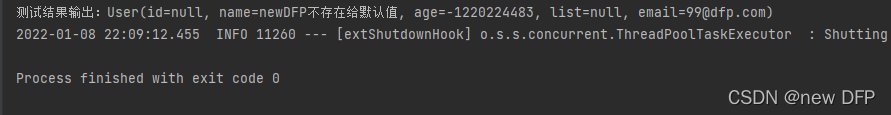
因为com.cc是不存在的就回去:后面的默认值
如果com.cc存在就会取com.cc的值
com.email=99@dfp.com
com.name=newDFP+++${com.email:不存在给默认值}
com.age=${random.int}这次的值不再是默认值了com.email是存在数据的
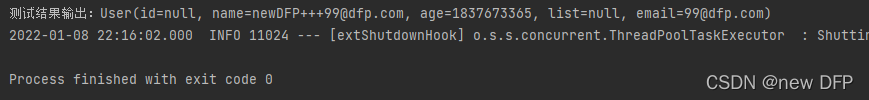
看完了这篇文章,相信你对“如何使用springboot配置和占位符获取配置文件中的值”有了一定的了解,如果想了解更多相关知识,欢迎关注亿速云行业资讯频道,感谢各位的阅读!
免责声明:本站发布的内容(图片、视频和文字)以原创、转载和分享为主,文章观点不代表本网站立场,如果涉及侵权请联系站长邮箱:is@yisu.com进行举报,并提供相关证据,一经查实,将立刻删除涉嫌侵权内容。