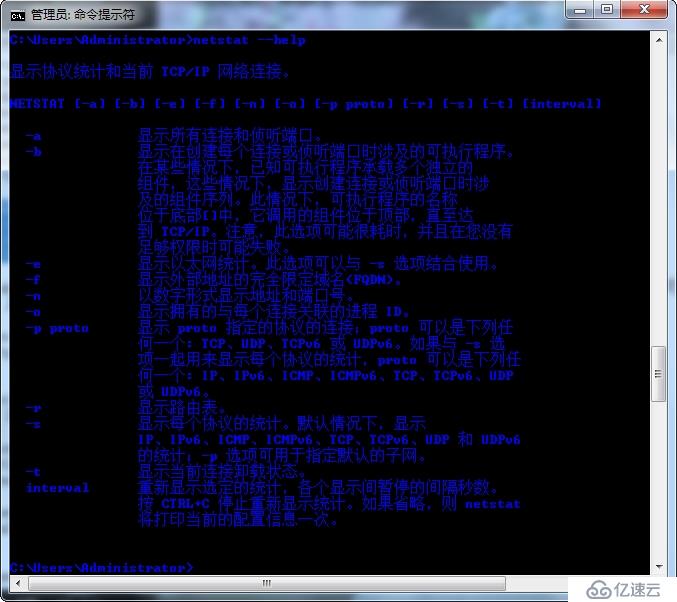
netstat --help#获取帮助
netstat -an > c:\aaa.txt #将显示的结果输入到C盘aaa.txt文件中
netstat -ano | find “443”#查看443端口

@echo off
netstat -an > c:\t.txt #在C盘创建文件名为t.txt
type c:\t.txt | find ":21" > tmp.txt && echo "ftp is running...."
type c:\t.txt | find ":80" > tmp.txt && echo "http is running...."
pause
type c:\t.txt | find ":123" > tmp.txt && echo "hehe is running...."
pause
del c:\t.txt
::这是我试验用于检测各项服务是否开启
免责声明:本站发布的内容(图片、视频和文字)以原创、转载和分享为主,文章观点不代表本网站立场,如果涉及侵权请联系站长邮箱:is@yisu.com进行举报,并提供相关证据,一经查实,将立刻删除涉嫌侵权内容。