这篇文章主要介绍了vue3+vite2中怎么使用svg方法的相关知识,内容详细易懂,操作简单快捷,具有一定借鉴价值,相信大家阅读完这篇vue3+vite2中怎么使用svg方法文章都会有所收获,下面我们一起来看看吧。
此处还需要安装下fast-glob相关依赖,不然vite运行npm run dev时会报Cannot find module 'fast-glob’的错误
npm i fast-glob@3.x -D npm i vite-plugin-svg-icons@2.x -D
<template>
<svg aria-hidden="true" class="svg-icon">
<use :xlink:href="symbolId" rel="external nofollow" :fill="color" />
</svg>
</template>
<script setup lang="ts">
import { computed } from 'vue';
const props = defineProps({
prefix: {type: String,default: 'icon',},
iconClass: {type: String,required: true,},
color: {type: String,default: ''}
})
const symbolId = computed(() => `#${props.prefix}-${props.iconClass}`);
</script>
<style scoped>
.svg-icon {
width: 1em;
height: 1em;
vertical-align: -0.15em;
overflow: hidden;
fill: currentColor;
}
</style>types用来指定需要包含的模块,只有在这里列出的模块的声明文件才会被加载进来。非必要添加,我在两个demo测试的时候,一个需要一个不需要,若有问题可以尝试添加
{
"compilerOptions": {
"types": ["vite-plugin-svg-icons/client"]
}
}import { resolve } from 'path'
import { createSvgIconsPlugin } from 'vite-plugin-svg-icons'
export default defineConfig({
plugins: [
createSvgIconsPlugin({
// 指定需要缓存的图标文件夹
iconDirs: [resolve(process.cwd(), 'src/assets/imgs/svg')],
// 指定symbolId格式
symbolId: 'icon-[dir]-[name]',
})
]
})import { createApp } from 'vue'
import App from './App.vue'
import router from '@/router'
import { store, key } from '@/store'
const app = createApp(App)
import 'virtual:svg-icons-register' // 引入注册脚本
import SvgIcon from '@/components/svgIcon/index.vue' // 引入组件
app.component('svg-icon', SvgIcon)
app.use(router).use(store, key).mount('#app')<template> <svg-icon icon-class="category"></svg-icon> <svg-icon icon-class="accountant" ></svg-icon> </template>
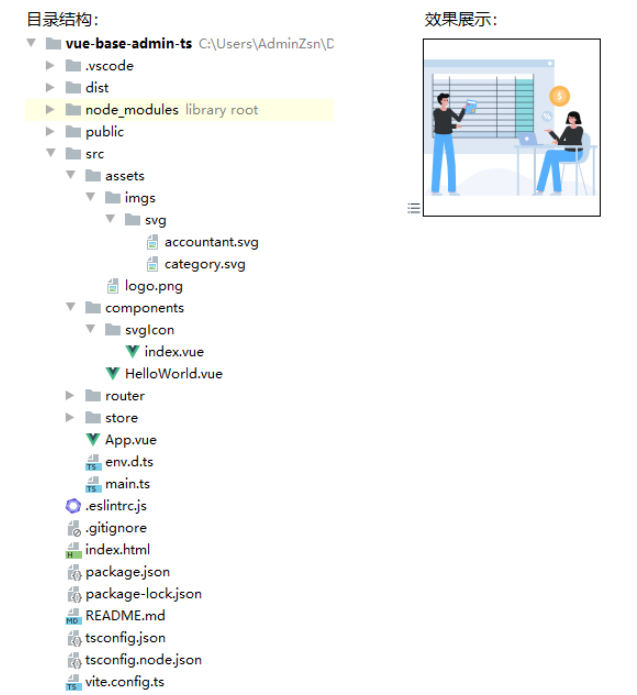
关于“vue3+vite2中怎么使用svg方法”这篇文章的内容就介绍到这里,感谢各位的阅读!相信大家对“vue3+vite2中怎么使用svg方法”知识都有一定的了解,大家如果还想学习更多知识,欢迎关注亿速云行业资讯频道。
免责声明:本站发布的内容(图片、视频和文字)以原创、转载和分享为主,文章观点不代表本网站立场,如果涉及侵权请联系站长邮箱:is@yisu.com进行举报,并提供相关证据,一经查实,将立刻删除涉嫌侵权内容。