这篇文章主要讲解了“怎么使用android控制密码显示与隐藏”,文中的讲解内容简单清晰,易于学习与理解,下面请大家跟着小编的思路慢慢深入,一起来研究和学习“怎么使用android控制密码显示与隐藏”吧!
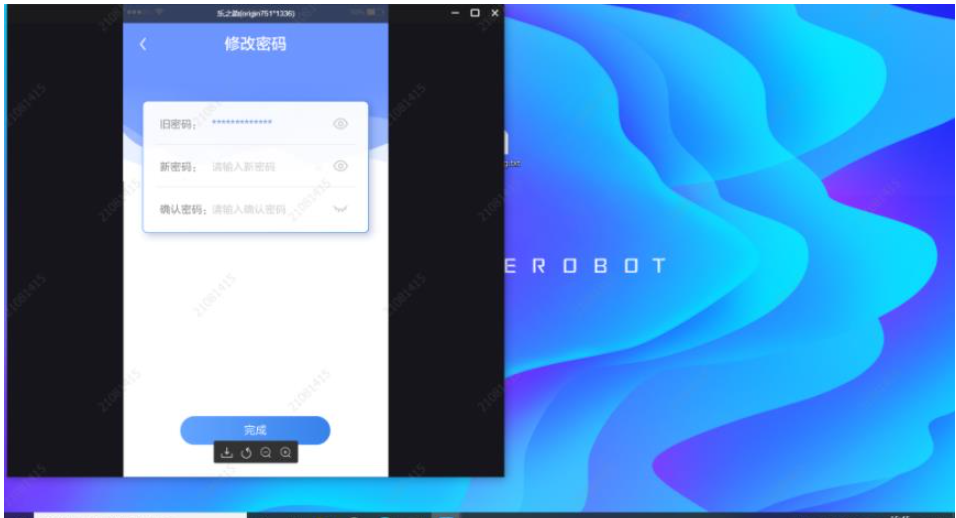
<RelativeLayout android:id="@+id/view2" android:layout_width="match_parent" android:layout_height="60dp" android:layout_marginTop="20dp"> <TextView android:id="@+id/tv_phone" android:layout_width="wrap_content" android:layout_height="wrap_content" android:layout_centerVertical="true" android:layout_marginStart="15dp" android:text="新密码:" android:textColor="@color/font_color_11" android:textSize="16sp" /> <EditText android:id="@+id/et_phone" android:layout_width="match_parent" android:layout_height="wrap_content" android:layout_centerVertical="true" android:layout_marginEnd="15dp" android:layout_toEndOf="@id/tv_phone" android:background="@null" android:paddingStart="10dp" android:password="true" android:text="18333619388" android:textColor="@color/textcolor" android:textSize="16sp" /> <ImageView android:id="@+id/iv_newpw" android:layout_width="wrap_content" android:layout_height="wrap_content" android:layout_centerVertical="true" android:layout_marginLeft="-60dp" android:layout_toEndOf="@id/et_phone" android:background="@mipmap/uneye" /> <View android:layout_width="match_parent" android:layout_height="0.5dp" android:layout_alignParentBottom="true" android:layout_marginLeft="18.5dp" android:layout_marginRight="18.5dp" android:background="@color/base_color_2" /> </RelativeLayout>
private ImageView ivNewpw;
private EditText etPhone;
ivNewpw = (ImageView) findViewById(R.id.iv_newpw);
etPhone = (EditText) findViewById(R.id.et_phone);
ivNewpw.setOnClickListener(new View.OnClickListener() {
@Override
public void onClick(View v) {
TransformationMethod method = etPhone.getTransformationMethod();
if (method == HideReturnsTransformationMethod.getInstance()) {
etPhone.setTransformationMethod(PasswordTransformationMethod.getInstance());
ivNewpw.setBackgroundResource(R.mipmap.uneye);
} else {
etPhone.setTransformationMethod(HideReturnsTransformationMethod.getInstance());
ivNewpw.setBackgroundResource(R.mipmap.eye);
}
}
});感谢各位的阅读,以上就是“怎么使用android控制密码显示与隐藏”的内容了,经过本文的学习后,相信大家对怎么使用android控制密码显示与隐藏这一问题有了更深刻的体会,具体使用情况还需要大家实践验证。这里是亿速云,小编将为大家推送更多相关知识点的文章,欢迎关注!
免责声明:本站发布的内容(图片、视频和文字)以原创、转载和分享为主,文章观点不代表本网站立场,如果涉及侵权请联系站长邮箱:is@yisu.com进行举报,并提供相关证据,一经查实,将立刻删除涉嫌侵权内容。