本文小编为大家详细介绍“fastjson转换对象实体@JsonProperty不生效如何解决”,内容详细,步骤清晰,细节处理妥当,希望这篇“fastjson转换对象实体@JsonProperty不生效如何解决”文章能帮助大家解决疑惑,下面跟着小编的思路慢慢深入,一起来学习新知识吧。
请求第三方应用 返回json数据
第三方返回的数据中,存在java关键词,无法直接使用原属性名进行对应 例如(class、interface等)使用@JsonProperty注解不能返回正确的结果
@Data
static class User{
@JsonProperty( "class")
private String userClass;
@JsonProperty("interface")
private String userInterface;
}
public static void main(String[] args) {
Map<String,Object> map = new HashMap<>();
map.put("class","测试");
map.put("interface","测试1");
String mapStr = JSONObject.toJSONString(map);
System.out.println(mapStr);
User user = JSONObject.parseObject(mapStr, User.class);
System.out.println(user);
}正常情况来讲 @JsonProperty 注解完全够用,可以成功解析出想要的结果。
但往往事情并不是那么简单
执行结果 :
{"interface":"测试1","class":"测试"}
User(userClass=null, userInterface=null)
可以看出并没有成功映射到想要的数据
解决方法有两种
1、修改属性名称,使用原属性名 + “_”
@Data
static class User{
@JsonProperty( "class")
private String class_;
@JsonProperty("interface")
private String interface_;
}
public static void main(String[] args) {
Map<String,Object> map = new HashMap<>();
map.put("class","测试");
map.put("interface","测试1");
String mapStr = JSONObject.toJSONString(map);
System.out.println(mapStr);
User user = JSONObject.parseObject(mapStr, User.class);
System.out.println(user);
}执行结果 :
{"interface":"测试1","class":"测试"}
User(class_=测试, interface_=测试1)
2、使用fastjson @JSONField注解
@Data
static class User{
@JSONField(name = "class")
private String userClass;
@JSONField(name = "interface")
private String userInterface;
}
public static void main(String[] args) {
Map<String,Object> map = new HashMap<>();
map.put("class","测试");
map.put("interface","测试1");
String mapStr = JSONObject.toJSONString(map);
System.out.println(mapStr);
User user = JSONObject.parseObject(mapStr, User.class);
System.out.println(user);
}执行结果:
{"interface":"测试1","class":"测试"}
User(userClass=测试, userInterface=测试1)
@JsonProperty 是Jackson提供的一个用于注解属性、类、方法等的json注解。使用它可以改变Json序列化时属性的名称,一般默认使用属性名,比如如下的代码示例,如果没有使用@JsonProperty注解那么id转化为json为{“id”:11}.使用了则就是{“Id”:11}.
@JsonInclude(Include.NON_NULL)
public class User implements Serializable {
@JsonProperty("Id")
private Integer id;
@JsonProperty("Name")
private String name;
@JsonProperty("pwd")
private Integer passWord;
}在一次使用springboot项目时发现@JsonProperty不生效。
那么是因为啥呢?
因为在项目里还引用了fastJson,在debug时发现接口最后响应时是使用FastJson做json序列化。
解决方法:
使用@EnableWebMvc注解,加在启动类上。或者直接在项目里不引用fastJson.
@EnableWebMvc
public class SpringBootMain extends SpringBootServletInitializer implements WebApplicationInitializer {
@Override
protected SpringApplicationBuilder configure(SpringApplicationBuilder application) {
return application.sources(SpringBootMain.class);
}
}springboot 是如何选择使用json序列化工具的呢?即如何调用jackson进行json序列化和反序列化?
springboot 通过HttpMessageConverters 消息转换器通过jackson将java对象转化为json字符串。如果项目里包含多个json工具包比如jackson ,fastjson,那么就会各个年级对象的内容选择一个合适的去转换为json。
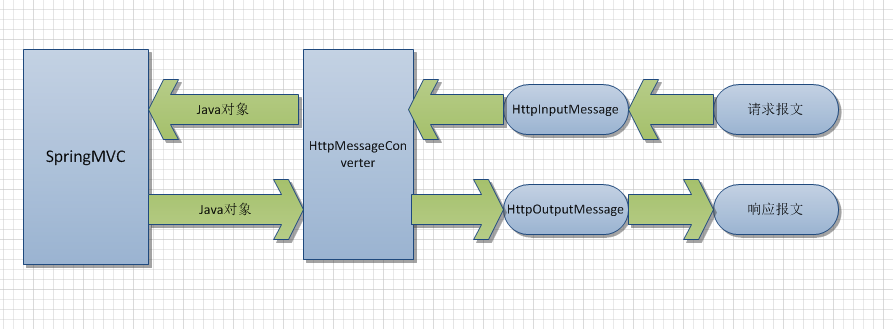
这是HttpMessageConverters 消息转换器所处的位置,所以项目里采用那个json工具由该类决定。
springboot默认使用jackson,springboot默认集成的就是jackson。
指定使用fastJson的一种做法:
public class SpringBootMain extends SpringBootServletInitializer implements WebApplicationInitializer {
@Bean
public HttpMessageConverters fastJsonHttpMessageConverters() {
// 1.定义一个converters转换消息的对象
FastJsonHttpMessageConverter fastConverter = new FastJsonHttpMessageConverter();
// 2.添加fastjson的配置信息,比如: 是否需要格式化返回的json数据
FastJsonConfig fastJsonConfig = new FastJsonConfig();
fastJsonConfig.setSerializerFeatures(SerializerFeature.PrettyFormat);
// 3.在converter中添加配置信息
fastConverter.setFastJsonConfig(fastJsonConfig);
// 4.将converter赋值给HttpMessageConverter
HttpMessageConverter<?> converter = fastConverter;
// 5.返回HttpMessageConverters对象
return new HttpMessageConverters(converter);
}
}读到这里,这篇“fastjson转换对象实体@JsonProperty不生效如何解决”文章已经介绍完毕,想要掌握这篇文章的知识点还需要大家自己动手实践使用过才能领会,如果想了解更多相关内容的文章,欢迎关注亿速云行业资讯频道。
免责声明:本站发布的内容(图片、视频和文字)以原创、转载和分享为主,文章观点不代表本网站立场,如果涉及侵权请联系站长邮箱:is@yisu.com进行举报,并提供相关证据,一经查实,将立刻删除涉嫌侵权内容。