上一篇,我们看了用户注册,本片我们来看一下系统参数管理,C#版本的界面如下,我记得我在java实战篇也写过这个界面
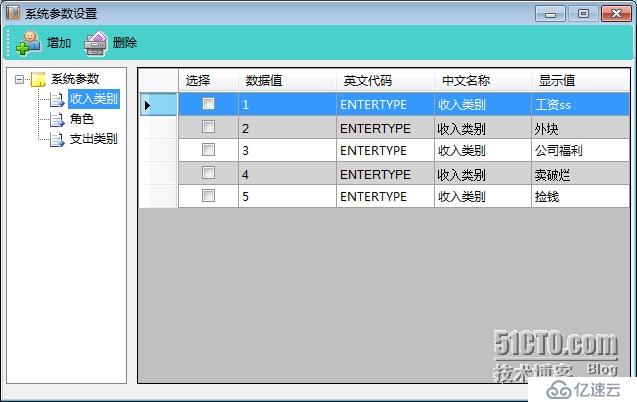
那么今天我们来看一下Android中是如何实现这个东西。首先先来看一下Service端。
首先是新增加一个asmx。

我们来看一下它内部提供的方法
[WebService(Namespace = "http://tempuri.org/")]
[WebServiceBinding(ConformsTo = WsiProfiles.None)]
[System.ComponentModel.ToolboxItem(false)]
// 若要允许使用 ASP.NET AJAX 从脚本中调用此 Web 服务,请取消注释以下行。
// [System.Web.Script.Services.ScriptService]
public class SystemCode : System.Web.Services.WebService
{
[WebMethod(Description = "添加系统参数")]
public CommonResponse AddSystemCode(SystemCodeEntity systemCodeEntity,string userID)
{
return SystemCodeBiz.GetInstance().AddSystemCode(systemCodeEntity,userID);
}
[WebMethod(Description = "修改系统参数")]
public CommonResponse UpdateSystemCode(SystemCodeEntity systemCodeEntity, string userID)
{
return SystemCodeBiz.GetInstance().UpdateSystemCode(systemCodeEntity, userID);
}
[WebMethod(Description = "获取系统参数列表", MessageName = "GetSytemCodeEntityList")]
public List<SystemCodeEntity> GetSytemCodeEntityList()
{
return SystemCodeBiz.GetInstance().GetSytemCodeEntityList();
}
[WebMethod(Description = "获取系统参数列表", MessageName = "GetSytemCodeEntityListByEname")]
public List<SystemCodeEntity> GetSytemCodeEntityList(string ename)
{
return SystemCodeBiz.GetInstance().GetSytemCodeEntityList(ename);
}
}第一个方法是添加系统参数,第二个方法是修改系统参数,第三个方法是获取系统参数列表,第四个方法是根据ename获取系统参数列表。如果不知道什么是ename,请看第一篇。
OK,这四个方法对应的Biz层的代码如下
namespace GRLC.Biz
{
public class SystemCodeBiz
{
static SystemCodeBiz systemCodeBiz = new SystemCodeBiz();
private SystemCodeBiz()
{ }
public static SystemCodeBiz GetInstance()
{
return systemCodeBiz;
}
const string moduleName = "SystemCodeModule";
private string GetMessageByName(string msgName)
{
return CommonFunction.GetMessageByModuleAndName(moduleName, msgName);
}
private string EnameExists
{
get
{
return this.GetMessageByName("EnameHasExists");
}
}
private string DataHasExists
{
get
{
return this.GetMessageByName("DataHasExists");
}
}
private string AddFailed
{
get
{
return this.GetMessageByName("AddFailed");
}
}
private string UpdateFailed
{
get
{
return this.GetMessageByName("UpdateFailed");
}
}
private string DisplayContentExists
{
get
{
return this.GetMessageByName("DisplayContentExists");
}
}
public CommonResponse AddSystemCode(SystemCodeEntity systemCodeEntity, string userID)
{
bool isEnameExists = SystemCodeDAL.GetInstance().CheckIfEnameExists(systemCodeEntity.Ename);
if (isEnameExists)
{
return new CommonResponse() { IsSuccess = false, ErrorMessage = EnameExists };
}
bool isDataExists = SystemCodeDAL.GetInstance().CheckIfDataExists(systemCodeEntity.Ename, systemCodeEntity.Cname);
if (isDataExists)
{
return new CommonResponse() { IsSuccess = false, ErrorMessage = DataHasExists };
}
bool isDisplayContentExists = SystemCodeDAL.GetInstance().CheckIfDisplayContentExists(systemCodeEntity.Ename, systemCodeEntity.DisplayContent);
int suc = SystemCodeDAL.GetInstance().AddSystemCode(systemCodeEntity, userID);
if (suc > 0)
{
return new CommonResponse() { IsSuccess = true };
}
else
{
return new CommonResponse() { IsSuccess = false, ErrorMessage = AddFailed };
}
}
public CommonResponse UpdateSystemCode(SystemCodeEntity systemCodeEntity, string userID)
{
bool isDisplayContentExists = SystemCodeDAL.GetInstance().CheckIfDisplayContentExists(systemCodeEntity.Ename, systemCodeEntity.DisplayContent);
if (isDisplayContentExists)
{
return new CommonResponse() { IsSuccess = false, ErrorMessage = DisplayContentExists };
}
int suc = SystemCodeDAL.GetInstance().UpdateSystemCode(systemCodeEntity, userID);
if (suc > 0)
{
return new CommonResponse() { IsSuccess = true };
}
else
{
return new CommonResponse() { IsSuccess = false, ErrorMessage = UpdateFailed };
}
}
public List<SystemCodeEntity> GetSytemCodeEntityList()
{
return SystemCodeDAL.GetInstance().GetSytemCodeEntityList();
}
public List<SystemCodeEntity> GetSytemCodeEntityList(string ename)
{
List<SystemCodeEntity> systemCodeEntityList = this.GetSytemCodeEntityList();
if (systemCodeEntityList != null)
{
return systemCodeEntityList.Where(s => s.Ename == ename).OrderBy(s => s.Data).ToList();
}
return systemCodeEntityList;
}
}
}对应的DAL层的方法如下
namespace GRLC.DAL
{
public class SystemCodeDAL
{
static SystemCodeDAL systemCodeDAL = new SystemCodeDAL();
private SystemCodeDAL()
{ }
public static SystemCodeDAL GetInstance()
{
return systemCodeDAL;
}
public int AddSystemCode(SystemCodeEntity systemCodeEntity, string userID)
{
using (BonusEntities bonusEntities = new BonusEntities())
{
Codes code = new Codes();
code.ename = systemCodeEntity.Ename;
code.cname = systemCodeEntity.Cname;
code.data = systemCodeEntity.Data;
code.display_content = systemCodeEntity.DisplayContent;
code.create_time = DateTime.Now;
code.lastmodify_date = DateTime.Now;
code.lastmodifier = userID;
code.create_person = userID;
bonusEntities.Codes.Add(code);
return bonusEntities.SaveChanges();
}
}
public int UpdateSystemCode(SystemCodeEntity systemCodeEntity, string userID)
{
using (BonusEntities bonusEntities = new BonusEntities())
{
Codes code = new Codes();
code.ename = systemCodeEntity.Ename;
code.cname = systemCodeEntity.Cname;
code.data = systemCodeEntity.Data;
code.display_content = systemCodeEntity.DisplayContent;
code.lastmodify_date = DateTime.Now;
code.lastmodifier = userID;
bonusEntities.Entry(code).State = EntityState.Modified;
return bonusEntities.SaveChanges();
}
}
public bool CheckIfEnameExists(string ename)
{
using (BonusEntities bonusEntities = new BonusEntities())
{
return bonusEntities.Codes.Any(c => c.ename == ename);
}
}
public bool CheckIfDataExists(string ename, string data)
{
using (BonusEntities bonusEntities = new BonusEntities())
{
return bonusEntities.Codes.Any(c => c.ename == ename && c.data == data);
}
}
public bool CheckIfDisplayContentExists(string ename, string displayContent)
{
using (BonusEntities bonusEntities = new BonusEntities())
{
return bonusEntities.Codes.Any(c => c.ename == ename && c.display_content == displayContent);
}
}
public List<SystemCodeEntity> GetSytemCodeEntityList()
{
List<SystemCodeEntity> systemCodeEntityList = new List<SystemCodeEntity>();
using (BonusEntities bonusEntities = new BonusEntities())
{
SystemCodeEntity systemCodeEntity = null;
List<Codes> codeList = bonusEntities.Codes.ToList();
foreach (var code in codeList)
{
systemCodeEntity = new SystemCodeEntity();
systemCodeEntity.Cname = code.cname;
systemCodeEntity.Ename = code.ename;
systemCodeEntity.Data = code.data;
systemCodeEntity.DisplayContent = code.display_content;
systemCodeEntityList.Add(systemCodeEntity);
}
}
return systemCodeEntityList;
}
}
}OK,完了我们部署Service进行访问
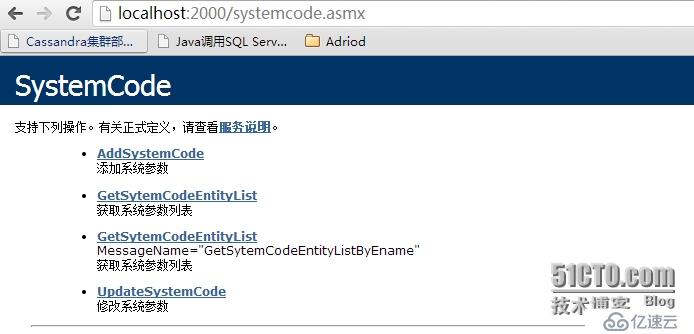
点击第三个方法,如下,输入ename,点击调用

点击调用返回的xml数据如下
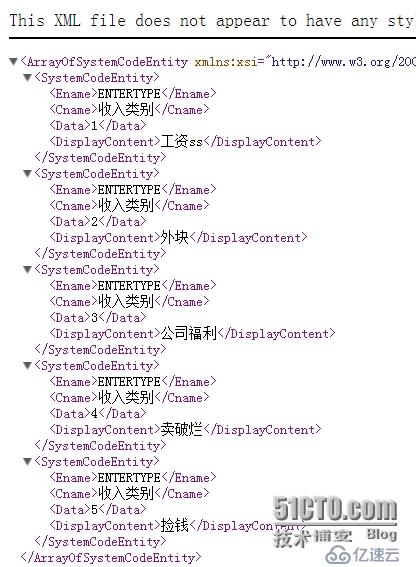
OK,这证明我们的service没问题。接下来看android部分,首先从index界面跳到系统参数界面
p_w_picpathBtnSystemCode=(ImageButton)this.findViewById(R.id.p_w_picpathBtnSystemCode);
p_w_picpathBtnSystemCode.setOnClickListener(new OnClickListener() {
public void onClick(View v) {
Intent intent = new Intent();
intent.setClass(index.this,systemcode.class);
startActivityForResult(intent, 0);
}
});SystemCode界面的代码如下
<?xml version="1.0" encoding="utf-8"?>
<LinearLayout xmlns:android="http://schemas.android.com/apk/res/android"
android:layout_width="fill_parent" android:layout_height="fill_parent">
<ExpandableListView android:id="@+id/expandableListView"
android:dividerHeight="1dp"
android:divider="@color/yellow"
android:layout_width="fill_parent" android:layout_height="wrap_content">
</ExpandableListView>
</LinearLayout>只有一个ExpandedListView。在后台代码中,我们首先会初始化数据
public void onCreate(Bundle savedInstanceState) {
super.onCreate(savedInstanceState);
setContentView(R.layout.systemcode);
InitCodesInfo();
}我们看一下这个InitCodesInfo方法
private void InitCodesInfo() {
expandableListView = (ExpandableListView) findViewById(R.id.expandableListView);
List<Map<String, String>> groups = new ArrayList<Map<String, String>>();
Map<String, String> root = new HashMap<String, String>();
root.put("root", "系统参数");
groups.add(root);
SoapObject soapChild = null;
List<String> enameList = new ArrayList<String>();
Map<String, String> leaf = null;
List<Map<String, String>> leafList = new ArrayList<Map<String, String>>();
leaves = new ArrayList<List<Map<String, String>>>();
SoapObject soapObject = this.GetSystemCodeList();
for (int i = 0; i < soapObject.getPropertyCount(); i++) {
soapChild = (SoapObject) soapObject.getProperty(i);
String ename = soapChild.getProperty("Ename").toString();
String cname = soapChild.getProperty("Cname").toString();
if (!enameList.contains(ename)) {
leaf = new HashMap<String, String>();
leaf.put("Key", ename);
leaf.put("Name", cname);
leafList.add(leaf);
enameList.add(ename);
}
}
leaves.add(leafList);
SimpleExpandableListAdapter adapter = new SimpleExpandableListAdapter(
this, groups, R.layout.expandlist_group,
new String[] { "root" }, new int[] { R.id.textGroup }, leaves,
R.layout.expandlist_child, new String[] { "Key", "Name" },
new int[] { R.id.textChildID, R.id.textChildName });
expandableListView.setAdapter(adapter);
expandableListView.setOnChildClickListener(listener);
expandableListView.expandGroup(0);
}在这个方法中首先要看的是GetSystemCodeList方法,这个方法就是调用webservice提供的GetSytemCodeEntityList方法。我们看下代码
private SoapObject GetSystemCodeList() {
SoapObject request = new SoapObject(NAMESPACE, METHOD_NAME);
SoapSerializationEnvelope soapEnvelope = new SoapSerializationEnvelope(
SoapEnvelope.VER11);
soapEnvelope.dotNet = true;
soapEnvelope.setOutputSoapObject(request);
HttpTransportSE httpTS = new HttpTransportSE(URL);
soapEnvelope.bodyOut = httpTS;
soapEnvelope.setOutputSoapObject(request);// 设置请求参数
try {
httpTS.call(SOAP_ACTION, soapEnvelope);
} catch (IOException e) {
// TODO Auto-generated catch block
e.printStackTrace();
} catch (XmlPullParserException e) {
// TODO Auto-generated catch block
e.printStackTrace();
}
SoapObject result = null;
try {
result = (SoapObject) soapEnvelope.getResponse();
} catch (SoapFault e) {
// TODO Auto-generated catch block
e.printStackTrace();
}
return result;
}NameSpace,MethodName等参数如下
final static String NAMESPACE = "http://tempuri.org/";
final static String METHOD_NAME = "GetSytemCodeEntityList";
final static String SOAP_ACTION = "http://tempuri.org/GetSytemCodeEntityList";
final static String URL = "http://10.0.2.2:2000/SystemCode.asmx?wsdl";OK,这个掉用完之后,就是构造数据了,我们先看一下图

那么这个listView的数据正是由那个for循环实现的。因为我们只有一个根节点,所以我们只加了一个
root.put("root", "系统参数");
然后接下来我们要构造出下面的子节点,我们把ename当做key,把cname当做value加进HashMap<String, String>中。每一次循环,我们会得到一条数据加进Map<String,String>中,再把它加进List<Map<String,String>>中。最后将List<Map<String,String>>加进List<List<Map<String, String>>>中。数据构造好以后,就是展示了
SimpleExpandableListAdapter adapter = new SimpleExpandableListAdapter(
this, groups, R.layout.expandlist_group,
new String[] { "root" }, new int[] { R.id.textGroup }, leaves,
R.layout.expandlist_child, new String[] { "Key", "Name" },
new int[] { R.id.textChildID, R.id.textChildName });
expandableListView.setAdapter(adapter);
expandableListView.setOnChildClickListener(listener);
expandableListView.expandGroup(0);第一个参数是页面本身对象,第二个参数是根节点的数据,第三个参数是展示根节点的布局文件

一个是根节点的布局文件expandlist_group.xml,内容如下
<?xml version="1.0" encoding="utf-8"?>
<LinearLayout xmlns:android="http://schemas.android.com/apk/res/android"
android:layout_width="fill_parent" android:layout_height="fill_parent"
android:orientation="vertical">
<TextView android:id="@+id/textGroup" android:layout_width="fill_parent"
android:layout_height="fill_parent" android:paddingLeft="40px"
android:paddingTop="6px" android:paddingBottom="6px" android:textSize="12sp"
android:textColor="@color/red"
android:text="No data">
</TextView>
</LinearLayout>另一个是子节点的布局文件expandlist_child.xml,内容如下
<?xml version="1.0" encoding="utf-8"?>
<LinearLayout xmlns:android="http://schemas.android.com/apk/res/android"
android:layout_width="fill_parent" android:layout_height="fill_parent"
android:orientation="horizontal">
<ImageView android:id="@+id/civ" android:layout_height="wrap_content"
android:layout_width="wrap_content" android:src="@drawable/main_system_code"
android:maxWidth="20dp" android:maxHeight="20dp" android:padding="5dp" />
<TextView android:id="@+id/textChildID" android:layout_width="wrap_content"
android:layout_height="wrap_content" android:paddingLeft="30px"
android:textColor="@color/blue"
android:paddingTop="10px"
android:paddingBottom="10px"
android:textSize="20sp" />
<TextView android:id="@+id/textChildName" android:layout_width="wrap_content"
android:textColor="@color/yellow"
android:textSize="20sp"
android:layout_height="wrap_content" android:paddingLeft="30px"
android:text="No data" />
</LinearLayout>第四个参数是根节点的key值root,如果你有很多的根节点,那么这里可以有多个。第五个参数是设置用expandlist_group.xml布局模版中哪个控件来显示根节点的内容。第六个参数是子节点的数据,第七个参数是要展示子节点内容的布局模版。第八个参数是设置要显示的字段,第九个参数每个参数对应的展示控件。OK,最终运行出来的效果如上图所示。
OK,接下来我们看看点击某个子节点,展示其详细内容的界面的部分。先看一下跳转
private OnChildClickListener listener = new OnChildClickListener() {
public boolean onChildClick(ExpandableListView parent, View v,
int groupPosition, int childPosition, long id) {
Object ename = leaves.get(0).get(childPosition).values().toArray()[1];
Intent intent = new Intent();
Bundle bundle = new Bundle();
bundle.putString("ename", ename.toString());
intent.putExtras(bundle);
intent.setClass(systemcode.this, systemcodedetail.class);
startActivityForResult(intent, 0);
finish();
return false;
}
};我们首先会拿到ename,这个ename在这里的话,因为leaves集合中只有一项。所以在这里是get(0)。
然后我们根据position,即第一行就是0,第二行就是1。根据position我们拿到点击的行的数据values。那么values[1]就是ename,values[0]就是cname。
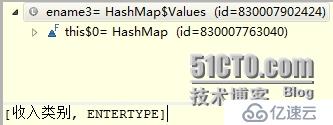
拿到ename直接传到systemcodedetail界面。systemcodedetailUI代码如下
<?xml version="1.0" encoding="utf-8"?>
<LinearLayout android:id="@+id/ls"
xmlns:android="http://schemas.android.com/apk/res/android"
android:layout_width="match_parent"
android:layout_height="match_parent"
android:orientation="horizontal">
<ListView android:id="@+id/codelistView"
android:layout_width="fill_parent"
android:layout_height="fill_parent">
</ListView>
</LinearLayout>其后台接收到ename之后会初始化数据
private void InitData() {
Bundle bundle = getIntent().getExtras();
String enameValue = bundle.getString("ename");
List<Map<String, Object>> dataList = new ArrayList<Map<String, Object>>();
Map<String, Object> dataMap = null;
SoapObject soapObject = this.GetSystemCodeListByEname(enameValue);
for (int i = 0; i < soapObject.getPropertyCount(); i++) {
SoapObject soapObj = (SoapObject) soapObject.getProperty(i);
dataMap = new HashMap<String, Object>();
String displayContent = soapObj.getProperty("DisplayContent")
.toString();
String cname = soapObj.getProperty("Cname").toString();
String data = soapObj.getProperty("Data").toString();
dataMap.put("displaycontent", displayContent);
dataMap.put("cname", cname);
dataMap.put("data", data);
dataList.add(dataMap);
}
SimpleAdapter simpleAdapter = new SimpleAdapter(this, dataList,
R.layout.systemcodedetailtemplate, new String[] { "cname",
"data", "displaycontent" }, new int[] { R.id.labCname,
R.id.labData,R.id.labDisplay });
this.codeListView.setAdapter(simpleAdapter);
}他获取数据的方法是GetSystemCodeListByEname
private SoapObject GetSystemCodeListByEname(String ename) {
SoapObject request = new SoapObject(NAMESPACE, METHOD_NAME);
PropertyInfo pi = new PropertyInfo();
pi.setName("ename");
pi.setType(String.class);
pi.setValue(ename);
request.addProperty(pi);
SoapSerializationEnvelope soapEnvelope = new SoapSerializationEnvelope(
SoapEnvelope.VER11);
soapEnvelope.dotNet = true;
soapEnvelope.setOutputSoapObject(request);
HttpTransportSE httpTS = new HttpTransportSE(URL);
soapEnvelope.bodyOut = httpTS;
soapEnvelope.setOutputSoapObject(request);// 设置请求参数
try {
httpTS.call(SOAP_ACTION, soapEnvelope);
} catch (IOException e) {
// TODO Auto-generated catch block
e.printStackTrace();
} catch (XmlPullParserException e) {
// TODO Auto-generated catch block
e.printStackTrace();
}
SoapObject result = null;
try {
result = (SoapObject) soapEnvelope.getResponse();
} catch (SoapFault e) {
// TODO Auto-generated catch block
e.printStackTrace();
}
return result;
}其对应的NameSpace,Method_Name参数如下
final static String NAMESPACE = "http://tempuri.org/";
final static String METHOD_NAME = "GetSytemCodeEntityListByEname";
final static String SOAP_ACTION = "http://tempuri.org/GetSytemCodeEntityListByEname";
/* final static String URL = "http://10.0.2.2:2000/SystemCode.asmx?wsdl";*/
final static String URL = "http://172.19.73.18:2000/SystemCode.asmx?wsdl";OK,在初始化方法中,我们构造出了List<Map<String, Object>>集合。
然后通过下面的方法呈现数据到界面
SimpleAdapter simpleAdapter = new SimpleAdapter(this, dataList,
R.layout.systemcodedetailtemplate, new String[] { "cname",
"data", "displaycontent" }, new int[] { R.id.labCname,
R.id.labData,R.id.labDisplay });
this.codeListView.setAdapter(simpleAdapter);第一个参数当前Activity对象,第二个参数是数据源。第三个参数是展示数据的布局模版。如下
<?xml version="1.0" encoding="utf-8"?>
<RelativeLayout xmlns:android="http://schemas.android.com/apk/res/android"
android:layout_width="fill_parent" android:layout_height="75dp"
android:paddingLeft="10dp" android:paddingRight="10dp">
<ImageView android:id="@+id/img" android:layout_height="fill_parent"
android:layout_width="60dp" android:src="@drawable/userregister"
android:layout_alignParentLeft="true" />
<LinearLayout android:orientation="vertical"
android:layout_height="fill_parent" android:layout_width="fill_parent"
android:gravity="center_vertical" android:layout_toRightOf="@id/img"
android:paddingLeft="8dp">
<TextView android:id="@+id/labCname" android:layout_width="wrap_content"
android:layout_height="wrap_content" android:textColor="#cbcaca"
android:textSize="12dp" />
<TextView android:id="@+id/labData" android:layout_width="wrap_content"
android:layout_height="wrap_content" android:textColor="#cbcaca"
android:textSize="12dp" />
<TextView android:id="@+id/labDisplay" android:layout_width="wrap_content"
android:layout_height="wrap_content" android:textColor="#cbcaca"
android:textSize="12dp" />
</LinearLayout>
<LinearLayout android:orientation="horizontal"
android:layout_alignParentRight="true"
android:layout_height="wrap_content"
android:layout_centerVertical="true"
android:layout_width="wrap_content">
<Button android:id="@+id/btnUpdate" android:text="@string/btnUpdate"
android:layout_width="wrap_content" android:layout_height="fill_parent" />
<Button android:id="@+id/btnDelete" android:text="@string/btnDelete"
android:layout_width="wrap_content" android:layout_height="fill_parent" />
</LinearLayout>
</RelativeLayout>OK,这个布局使用了相对布局和线性布局的嵌套。第四个参数是指要显示的字段。第五个参数是指分别显示这些字段的控件。OK,跑起来看看效果

效果还凑合,至于修改和删除嘛,请留意下节。
免责声明:本站发布的内容(图片、视频和文字)以原创、转载和分享为主,文章观点不代表本网站立场,如果涉及侵权请联系站长邮箱:is@yisu.com进行举报,并提供相关证据,一经查实,将立刻删除涉嫌侵权内容。