题记
最近对netty有了兴趣,现在官方推荐版本是netty4.*,但是纵观网络,大部分都是关于netty3.x的知识。
最好的学习,莫过于通过官方文档进行学习,系统,透彻,权威,缺点是英文。本文,算做自己学习netty的第一篇,总体思路与User guide for 4.x基本一致,本篇文章不是严格意义的翻译文章。开始了...
1.前言
1.1 问题
现 在,我们使用通用的应用程序和程序库,进行互相交流。例如,我们经常使用HTTP client库从web服务器上获取信息,通过web services调用远程接口。然而,通用的协议或实现,有时候不能很好的扩展伸缩。就像我们不能使用通用协议进行部分信息的交换,如:huge files,e-mail,实时信息。我们需要高度优化的协议实现,来完成一些特殊目的。比如,你想实现一款专门的HTTP服务器,以支持基于AJAX的聊天应用,流媒体,大文件传输。你需要设计和实现一个完整的新协议,不可避免需要处理遗留协议,在不影响性能和稳定的情况下,实现新协议速度能有多块?
1.2 解决方案
Netty 致力于提供异步,基于事件驱动的网络应用框架,是一款进行快速开发高性能,可伸缩的协议服务器和客户端工具。换句话说,Netty是一个快速和容易开发的NIO客户端,服务端网络框架,它简化和使用流式方式处理网络编程,如TCP,UDP。
"快速和容易“,并不代表netty存在可维护性和性能问题。它很完美的提供FTP,SMTP,HTTP,二进制和基于文本的协议支持。有的用户可能已经发现了拥有同样有点的其他网络应用框架。你可能想问:netty和他们的区别?这个问题不好回答,Netty被设计成提供最合适的API和实现,会让你的生活更简单。
2.开始
本节使用一些简单的例子让你快速的感知netty的核心结构。阅读本节之后,你可以熟练掌握netty,可以写一个client和server。
准备
JDK 1.6+
最新版本的netty:下载地址
maven依赖
<dependency> <groupId>io.netty</groupId> <artifactId>netty-all</artifactId> <version>${netty.version}</version></dependency>2.1写一个Discard服务
最简单的协议,不是'hello world',而是DISCARD。这个协议抛弃接收的数据,没有响应。
协议实现,唯一需要做的一件事就是无视所有接收到的数据,让我们开始吧。
直接上Handler的实现,它处理来自netty的I/O事件。
package io.netty.examples.discard;
import io.netty.buffer.ByteBuf;
import io.netty.channel.ChannelHandlerContext;
import io.netty.channel.ChannelInboundHandlerAdapter;
import io.netty.util.ReferenceCountUtil;
/**
* Handles a server-side channel.
*/
public class DiscardServerHandler extends ChannelInboundHandlerAdapter { // (1)
@Override
public void channelRead(ChannelHandlerContext ctx, Object msg) { // (2)
// Discard the received data silently.
((ByteBuf) msg).release(); // (3)
/*
//也可以这样
try { // Do something with msg
} finally {
ReferenceCountUtil.release(msg);
}
*/
}
@Override
public void exceptionCaught(ChannelHandlerContext ctx, Throwable cause) { // (4)
// Close the connection when an exception is raised.
cause.printStackTrace();
ctx.close();
}
}1)DiscardServerHandler继承了ChannelInboundHandlerAdapter,
2)重写了channelRead(),这个方法在接收到新信息时被调用。信息类型是ByteBuf
3)实现Discard协议,ByteBuf是reference-counted对象,必须显示的调用release(),进行释放。需要记住handler的责任包括释放任意的reference-counted对象。
4)exceptionCaught(),当发生异常时调用,I/O异常或Handler处理异常。一般情况下,在这里可以记录异常日志,和返回错误码。
到了这里,完成了一半,接下来编写main(),启动Server
package io.netty.examples.discard;
import io.netty.bootstrap.ServerBootstrap;
import io.netty.channel.ChannelFuture;
import io.netty.channel.ChannelInitializer;
import io.netty.channel.ChannelOption;
import io.netty.channel.EventLoopGroup;
import io.netty.channel.nio.NioEventLoopGroup;
import io.netty.channel.socket.SocketChannel;
import io.netty.channel.socket.nio.NioServerSocketChannel;
import io.netty.examples.discard.time.TimeServerHandler;
/**
* Discards any incoming data.
*/
public class DiscardServer {
private int port;
public DiscardServer(int port) {
this.port = port;
}
public void run() throws Exception {
EventLoopGroup bossGroup = new NioEventLoopGroup(); // (1)
EventLoopGroup workerGroup = new NioEventLoopGroup();
try {
ServerBootstrap b = new ServerBootstrap(); // (2)
b.group(bossGroup, workerGroup)
.channel(NioServerSocketChannel.class) // (3)
.childHandler(new ChannelInitializer<SocketChannel>() { // (4)
@Override
public void initChannel(SocketChannel ch) throws Exception {
ch.pipeline().addLast(new TimeServerHandler());
}
})
.option(ChannelOption.SO_BACKLOG, 128) // (5)
.childOption(ChannelOption.SO_KEEPALIVE, true); // (6)
// Bind and start to accept incoming connections.
ChannelFuture f = b.bind(port).sync(); // (7)
// Wait until the server socket is closed.
// In this example, this does not happen, but you can do that to gracefully
// shut down your server.
f.channel().closeFuture().sync();
} finally {
workerGroup.shutdownGracefully();
bossGroup.shutdownGracefully();
}
}
public static void main(String[] args) throws Exception {
int port;
if (args.length > 0) {
port = Integer.parseInt(args[0]);
} else {
port = 8080;
}
new DiscardServer(port).run();
}
}NioEventLoopGroup 是一个多线程的处理I/O操作Event Loop(这是异步机制特点) Netty 提供了多个 EventLoopGroup,支持多种传输方式。在这个例子中,我们使用了2个NioEventLoopGroup。
第一个,叫"boss",接收进入的连接,第二个经常叫“worker",一旦boss接收了连接并注册连接到这个worker,worker就会处理这个连接。多少个线程被使用?,EventLoopGroup拥有多少个Channel?都可以通过构造函数配置
ServerBootstrap是建立server的帮助类。你可以使用Channel直接创建server,注意,这个创建过程非常的冗长,大部分情况,你不需要直接创建。
指定 NioServerSocketChannel类,当接收新接入连接时,被用在Channel的初始化。
这个handler,初始化Channel时调用。ChannelInitializer是一个专门用于配置新的Channel的Handler,一般为Channel配置ChannelPipeline。当业务复杂时,会添加更多的handler到pipeline.
你可以设置影响Channel实现的参数,比如keepAlive..
option() 影响的是接收进入的连接 的NioServerSocketChannel ;childOption()影响的是来自父 ServerChannel分发的Channel, 在本例中是 NioServerSocketChannel
保证工作准备好了
通过telnet进行测试。
输入telnet 127.0.0.1 8080
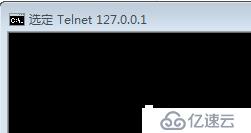
由于是Discard协议,一没响应,二服务端也没输出。通过测试,只能确认是服务正常启动了。
调整下Handler逻辑,修改channelRead()方法。
@Overridepublic void channelRead(ChannelHandlerContext ctx, Object msg) {
ByteBuf in = (ByteBuf) msg;
try {
while (in.isReadable()) { // (1)
System.out.print((char) in.readByte());
System.out.flush();
}
} finally {
ReferenceCountUtil.release(msg); // (2)
}
}修改之后,在使用telnet测试。你在命令行中输入什么,在服务端就能看到什么!(只能是英文)
2.2写一个Echo服务
作为一个服务,没有返回响应信息,明显是不合格的。接下来实现Echo协议,返回响应信息。与前面的Discard服务实现唯一的不同点就是Handler,需要回写接收到的信息,而不是打印输出。
@Override
public void channelRead(ChannelHandlerContext ctx, Object msg) {
ctx.write(msg); // (1)
ctx.flush(); // (2)
}1)ChannelHandlerContext提供多个方法,触发I/O事件。在这里,不需要像Discard一样释放 接收的信息。
2)ctx.write(Object)不能保证完全写入,底层存在缓存,需要通过ctx.flush()刷新,保证完全写入。
完成。
2.3写一个Time服务
时间协议见 TIME protocol。和前面2个协议不同,服务将发送一个32位的integer值。不需要接收信息,一旦信息发出,将关闭连接。在这个例子中,将学到如何构造和发送信息,并在完成时关闭连接。
由于我们不需要接收信息,所以不需要channelRead()方法,而是使用channelActive()。
package io.netty.example.time;public class TimeServerHandler extends ChannelInboundHandlerAdapter { @Override
public void channelActive(final ChannelHandlerContext ctx) { // (1)
final ByteBuf time = ctx.alloc().buffer(4); // (2)
time.writeInt((int) (System.currentTimeMillis() / 1000L + 2208988800L)); final ChannelFuture f = ctx.writeAndFlush(time); // (3)
f.addListener(new ChannelFutureListener() { @Override
public void operationComplete(ChannelFuture future) { assert f == future;
ctx.close();
}
}); // (4)
} @Override
public void exceptionCaught(ChannelHandlerContext ctx, Throwable cause) {
cause.printStackTrace();
ctx.close();
}
}1)channelActive()在连接建立和准备完成时调用。
2) 发送一个新消息,需要分配一个buff.将来写入一个4位的integer值。获取当前的 ByteBufAllocator,可以通过ChannelHandlerContext.alloc()获取。
3)注意没有java.nio.ByteBuffer.flip(),(nio 读写切换时使用),这是因为netty重写了Buffer,维护了2个指示器,分别用来(reader index)读取和( writer index )写入。
注意:ChannelHandlerContext.write() (and writeAndFlush())返回的ChannelFuture 。ChannelFuture 代表一个尚未发生的I/O操作。这一个是异步操作,会触发通知listeners 。这儿的意思是当ChannelFuture完成时,才会调用close()。
最终版的Server Handler
package io.netty.examples.time;
import io.netty.buffer.ByteBuf;
import io.netty.channel.ChannelFuture;
import io.netty.channel.ChannelFutureListener;
import io.netty.channel.ChannelHandlerContext;
import io.netty.channel.ChannelInboundHandlerAdapter;
public class TimeServerHandler extends ChannelInboundHandlerAdapter {
@Override
public void channelActive(final ChannelHandlerContext ctx) { // (1)
final ByteBuf time = ctx.alloc().buffer(4); // (2)
time.writeInt((int) (System.currentTimeMillis() / 1000L + 2208988800L));
final ChannelFuture f = ctx.writeAndFlush(time); // (3)
f.addListener(new ChannelFutureListener() {
@Override
public void operationComplete(ChannelFuture future) {
assert f == future;
ctx.close();
}
}); // (4)
}
@Override
public void exceptionCaught(ChannelHandlerContext ctx, Throwable cause) {
cause.printStackTrace();
ctx.close();
}
}接下来实现Time客户端
与Echo和Discard协议不同,人不能很好的将32位的integer,转换为可以理解的日期数据。通过学习本节,可以学习如何写一个Client。这和前面的EchoServer,DiscardServer实现有很大的不同。
package io.netty.examples.time;
import io.netty.bootstrap.Bootstrap;
import io.netty.channel.ChannelFuture;
import io.netty.channel.ChannelInitializer;
import io.netty.channel.ChannelOption;
import io.netty.channel.EventLoopGroup;
import io.netty.channel.nio.NioEventLoopGroup;
import io.netty.channel.socket.SocketChannel;
import io.netty.channel.socket.nio.NioSocketChannel;
public class TimeClient {
public static void main(String[] args) throws Exception {
String host = "127.0.0.1";
int port = Integer.parseInt("8080");
EventLoopGroup workerGroup = new NioEventLoopGroup();
try {
Bootstrap b = new Bootstrap(); // (1)
b.group(workerGroup); // (2)
b.channel(NioSocketChannel.class); // (3)
b.option(ChannelOption.SO_KEEPALIVE, true); // (4)
b.handler(new ChannelInitializer<SocketChannel>() {
@Override
public void initChannel(SocketChannel ch) throws Exception {
ch.pipeline().addLast(new TimeClientHandler());
}
});
// Start the client.
ChannelFuture f = b.connect(host, port).sync(); // (5)
// Wait until the connection is closed.
f.channel().closeFuture().sync();
} finally {
workerGroup.shutdownGracefully();
}
}
}Bootstrap is similar to ServerBootstrap except that it's for non-server channels such as a client-side or connectionless channel.
如果只使用一个 EventLoopGroup,它会被当成boss group 和 worker group. boss worker不会再client使用。
代替NioServerSocketChannel, NioSocketChannel 是一个 客户端的Channel.
注意没有使用 childOption() ,因为客户端没有上级。
调用connect(),而不是 bind()
下面是对应的Handler
package io.netty.examples.time;
import io.netty.buffer.ByteBuf;
import io.netty.channel.ChannelHandlerContext;
import io.netty.channel.ChannelInboundHandlerAdapter;
import java.util.Date;
public class TimeClientHandler extends ChannelInboundHandlerAdapter {
@Override
public void channelRead(ChannelHandlerContext ctx, Object msg) {
ByteBuf m = (ByteBuf) msg; // (1)
try {
long currentTimeMillis = (m.readUnsignedInt() - 2208988800L) * 1000L;
ctx.close();
} finally {
m.release();
}
}
@Override
public void exceptionCaught(ChannelHandlerContext ctx, Throwable cause) {
cause.printStackTrace();
ctx.close();
}
}In TCP/IP, Netty reads the data sent from a peer into a ByteBuf.
测试过程:略。
亿速云「云服务器」,即开即用、新一代英特尔至强铂金CPU、三副本存储NVMe SSD云盘,价格低至29元/月。点击查看>>
免责声明:本站发布的内容(图片、视频和文字)以原创、转载和分享为主,文章观点不代表本网站立场,如果涉及侵权请联系站长邮箱:is@yisu.com进行举报,并提供相关证据,一经查实,将立刻删除涉嫌侵权内容。