这篇文章主要介绍了php如何实现商品添加功能并写入数据库的相关知识,内容详细易懂,操作简单快捷,具有一定借鉴价值,相信大家阅读完这篇php如何实现商品添加功能并写入数据库文章都会有所收获,下面我们一起来看看吧。
数据库表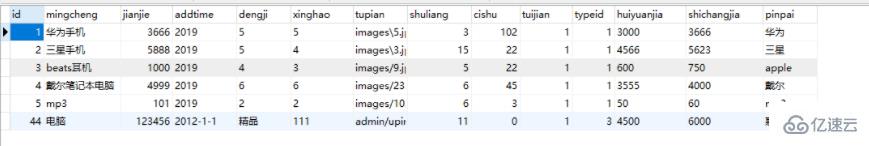
写入数据的代码
<?php
include("conn/conn.php");
header ( "Content-type: text/html; charset=gb2312" );
?>
<html>
<head>
<meta http-equiv="Content-Type" content="text/html; charset=utf-8" />
<title>添加商品</title>
<link rel="stylesheet" type="text/css" href="css/font.css">
<style type="text/css">
<!--
.style1 {color: #FFFFFF}
-->
</style>
</head>
<?php include("conn/conn.php");?>
<body topmargin="0" leftmargin="0" bottommargin="0">
<table width="720" border="0" align="center" cellpadding="0" cellspacing="0">
<tr>
<td height="20" bgcolor="#FFCF60"><div align="center" class="style1">添加商品</div></td>
</tr>
<tr>
<td height="253" bgcolor="#666666"><table width="720" border="0" cellpadding="0" cellspacing="1">
<script language="javascript">
function chkinput(form)
{
if(form.mingcheng.value=="")
{
alert("请输入商品名称!");
form.mingcheng.select();
return(false);
}
if(form.huiyuanjia.value=="")
{
alert("请输入商品会员价!");
form.huiyuanjia.select();
return(false);
}
if(form.shichangjia.value=="")
{
alert("请输入商品市场价!");
form.shichangjia.select();
return(false);
}
if(form.dengji.value=="")
{
alert("请输入商品等级!");
form.dengji.select();
return(false);
}
if(form.pinpai.value=="")
{
alert("请输入商品品牌!");
form.pinpai.select();
return(false);
}
if(form.xinghao.value=="")
{
alert("请输入商品型号!");
form.xinghao.select();
return(false);
}
if(form.shuliang.value=="")
{
alert("请输入商品数量!");
form.shuliang.select();
return(false);
}
if(form.jianjie.value=="")
{
alert("请输入商品简介!");
form.jianjie.select();
return(false);
}
return(true);
}
</script>
<form name="form1" enctype="multipart/form-data" method="post" action="savenewgoods.php" onSubmit="return chkinput(this)">
<tr>
<td width="129" height="25" bgcolor="#FFFFFF"><div align="center">商品名称:</div></td>
<td width="618" bgcolor="#FFFFFF"><div align="left"><input type="text" name="mingcheng" size="25" class="inputcss"></div></td>
</tr>
<tr>
<td height="25" bgcolor="#FFFFFF"><div align="center">上市时间:</div></td>
<td height="25" bgcolor="#FFFFFF"><div align="left">
<select name="nian" class="inputcss">
<?php
for($i=1995;$i<=2050;$i++)
{
?>
<option><?php echo $i;?></option>
<?php
}
?>
</select>
年
<select name="yue" class="inputcss">
<?php
for($i=1;$i<=12;$i++)
{
?>
<option><?php echo $i;?></option>
<?php
}
?>
</select>
月
<select name="ri" class="inputcss">
<?php
for($i=1;$i<=31;$i++)
{
?>
<option><?php echo $i;?></option>
<?php
}
?>
</select>
日</div></td>
</tr>
<tr>
<td height="25" bgcolor="#FFFFFF"><div align="center">价格:</div></td>
<td height="25" bgcolor="#FFFFFF"><div align="left">市场价:<input type="text" name="shichangjia" size="10" class="inputcss" >
元 会员价:
<input type="text" name="huiyuanjia" size="10" class="inputcss">
元</div></td>
</tr>
<tr>
<td height="25" bgcolor="#FFFFFF"><div align="center">商品类型:</div></td>
<td height="25" bgcolor="#FFFFFF"><div align="left">
<?php
$sql=mysqli_query($conn,"select * from tb_type order by id desc");
$info=mysqli_fetch_array($sql);
if($info==false)
{
echo "请先添加商品类型!";
}
else
{
?>
<select name="typeid" class="inputcss">
<?php
do
{
?>
<option value=<?php echo $info['id'];?>><?php echo $info['typename'];?></option>
<?php
}
while($info=mysqli_fetch_array($sql));
?>
</select>
<?php
}
?>
</div></td>
</tr>
<tr>
<td height="25" bgcolor="#FFFFFF"><div align="center">商品等级:</div></td>
<td height="25" bgcolor="#FFFFFF"><div align="left">
<select name="dengji" class="inputcss">
<option selected value="精品">精品</option>
<option value="一般">一般</option>
<option value="二手">二手</option>
<option value="淘汰">淘汰</option>
</select>
</div></td>
</tr>
<tr>
<td height="22" bgcolor="#FFFFFF"><div align="center">商品品牌:</div></td>
<td height="22" bgcolor="#FFFFFF"><div align="left"><input type="text" name="pinpai" class="inputcss" size="20"></div></td>
</tr>
<tr>
<td height="25" bgcolor="#FFFFFF"><div align="center">商品型号:</div></td>
<td height="25" bgcolor="#FFFFFF"><div align="left"><input type="text" name="xinghao" class="inputcss" size="20"></div></td>
</tr>
<tr>
<td height="25" bgcolor="#FFFFFF"><div align="center">是否推荐:</div></td>
<td height="25" bgcolor="#FFFFFF"><div align="left">
<select name="tuijian" class="inputcss" >
<option selected value=1>是</option>
<option value=0>否</option>
</select>
</div>
</td>
</tr>
<tr>
<td height="25" bgcolor="#FFFFFF"><div align="center">商品数量:</div></td>
<td height="25" bgcolor="#FFFFFF"><div align="left"><input type="text" name="shuliang" class="inputcss" size="20"></div></td>
</tr>
<tr>
<td height="25" bgcolor="#FFFFFF"><div align="center">商品图片:</div></td>
<td height="25" bgcolor="#FFFFFF"><div align="left">
<input type="hidden" name="MAX_FILE_SIZE" value="2000000">
<input type="file" name="upfile" class="inputcss" size="30"></div></td>
</tr>
<tr>
<td height="80" bgcolor="#FFFFFF"><div align="center">商品简介:</div></td>
<td height="25" bgcolor="#FFFFFF"><div align="left"><textarea name="jianjie" cols="80" rows="8" class="inputcss"></textarea>
</div></td>
</tr>
<tr>
<td height="25" colspan="2" bgcolor="#FFFFFF"><div align="center"><input name="submit" type="submit" class="buttoncss" id="submit" value="添加">
<input type="reset" value="重写" class="buttoncss"></div></td>
</tr>
</form>
</table></td>
</tr>
</table>
</body>
</html>
保存写入数据的处理文件
<?php
header ( "Content-type: text/html; charset=gb2312" ); //设置文件编码格式
include("conn/conn.php");
if(is_numeric($_POST['shichangjia'])==false || is_numeric($_POST['huiyuanjia'])==false)
{
echo "<script>alert('价格只能为数字!');history.back();</script>";
exit;
}
if(is_numeric($_POST['shuliang'])==false)
{
echo "<script>alert('数量只能为数字!');history.back();</script>";
exit;
}
$mingcheng=$_POST['mingcheng'];
$nian=$_POST['nian'];
$yue=$_POST['yue'];
$ri=$_POST['ri'];
$shichangjia=$_POST['shichangjia'];
$huiyuanjia=$_POST['huiyuanjia'];
$typeid=$_POST['typeid'];
$dengji=$_POST['dengji'];
$xinghao=$_POST['xinghao'];
$pinpai=$_POST['pinpai'];
$tuijian=$_POST['tuijian'];
$shuliang=$_POST['shuliang'];
$upfile=$_POST['upfile'];
if(ceil(($huiyuanjia/$shichangjia)*100)<=80)
{
$tejia=1;
}
else
{
$tejia=0;
}
function getname($exname){
$dir = "upimages/";
$i=1;
if(!is_dir($dir)){
mkdir($dir,0777);
}
while(true){
if(!is_file($dir.$i.".".$exname)){
$name=$i.".".$exname;
break;
}
$i++;
}
return $dir.$name;
}
$exname=strtolower(substr($_FILES['upfile']['name'],(strrpos($_FILES['upfile']['name'],'.')+1)));
$uploadfile = getname($exname);
move_uploaded_file($_FILES['upfile']['tmp_name'], $uploadfile);
if(trim($_FILES['upfile']['name']!=""))
{
$uploadfile="admin/".$uploadfile;
}
else
{
$uploadfile="";
}
$jianjie=$_POST['jianjie'];
$addtime=$nian."-".$yue."-".$ri;
mysqli_query($conn,"insert into tb_shangpin(mingcheng,jianjie,addtime,dengji,xinghao,tupian,typeid,shichangjia,huiyuanjia,pinpai,tuijian,shuliang,cishu)values('$mingcheng','$jianjie','$addtime','$dengji','$xinghao','$uploadfile','$typeid','$shichangjia','$huiyuanjia','$pinpai','$tuijian','$shuliang','0')");
echo "<script>alert('商品".$mingcheng."添加成功!');window.location.href='addgoods.php';</script>";
?>关于“php如何实现商品添加功能并写入数据库”这篇文章的内容就介绍到这里,感谢各位的阅读!相信大家对“php如何实现商品添加功能并写入数据库”知识都有一定的了解,大家如果还想学习更多知识,欢迎关注亿速云行业资讯频道。
免责声明:本站发布的内容(图片、视频和文字)以原创、转载和分享为主,文章观点不代表本网站立场,如果涉及侵权请联系站长邮箱:is@yisu.com进行举报,并提供相关证据,一经查实,将立刻删除涉嫌侵权内容。