本篇内容介绍了“Vue封装数字框组件如何实现”的有关知识,在实际案例的操作过程中,不少人都会遇到这样的困境,接下来就让小编带领大家学习一下如何处理这些情况吧!希望大家仔细阅读,能够学有所成!
(1)准备基本结构
<script lang="ts" setup name="Numbox">
//
</script>
<template>
<div class="numbox">
<div class="label">数量</div>
<div class="numbox">
<a href="javascript:;" rel="external nofollow" rel="external nofollow" rel="external nofollow" rel="external nofollow" rel="external nofollow" rel="external nofollow" rel="external nofollow" rel="external nofollow" >-</a>
<input type="text" readonly value="1" />
<a href="javascript:;" rel="external nofollow" rel="external nofollow" rel="external nofollow" rel="external nofollow" rel="external nofollow" rel="external nofollow" rel="external nofollow" rel="external nofollow" >+</a>
</div>
</div>
</template>
<style scoped lang="less">
.numbox {
display: flex;
align-items: center;
.label {
width: 60px;
color: #999;
padding-left: 10px;
}
.numbox {
width: 120px;
height: 30px;
border: 1px solid #e4e4e4;
display: flex;
> a {
width: 29px;
line-height: 28px;
text-align: center;
background: #f8f8f8;
font-size: 16px;
color: #666;
&:first-of-type {
border-right: 1px solid #e4e4e4;
}
&:last-of-type {
border-left: 1px solid #e4e4e4;
}
}
> input {
width: 60px;
padding: 0 5px;
text-align: center;
color: #666;
}
}
}
</style>(2)全局注册
import Numbox from '@/components/numbox/index.vue'
export default {
install(app: App) {
app.component('Numbox', Numbox)
},
}(3)提供类型声明
import Numbox from '@/components/numbox/index.vue'
declare module 'vue' {
export interface GlobalComponents {
Numbox: typeof Numbox
}
}
export {}(4)渲染
<div class="spec"> <!-- 数字选择框 --> <XtxNumbox></XtxNumbox> </div>
效果

目标:掌握vue3.0的v-model语法糖原理
在vue2.0中v-mode语法糖简写的代码 <Son :value="msg" @input="msg=$event" />
在vue3.0中v-model语法糖有所调整:<Son :modelValue="msg" @update:modelValue="msg=$event" />
演示代码:
<script lang="ts" setup>
defineProps({
money: {
type: Number,
default: 0,
},
})
const emit = defineEmits(['update:money'])
</script>
<template>
<h4>子组件-{{ money }}</h4>
<button @click="emit('update:money', money + 1)">+1</button>
</template>
<style scoped lang="less"></style>总结: vue3.0封装组件支持v-model的时候,父传子:modelValue 子传父 @update:modelValue
补充: vue2.0的 xxx.sync 语法糖解析 父传子 :xxx 子传父 @update:xxx 在vue3.0 使用 v-model:xxx 代替。
大致功能分析:
默认值为1
可限制最大最小值
点击-就是减1 点击+就是加1
需要完成v-model得实现
存在无label情况
<script lang="ts" setup name="Numbox">
const props = defineProps({
modelValue: {
type: Number,
default: 1,
},
min: {
type: Number,
default: 1,
},
max: {
type: Number,
default: 20,
},
showLabel: {
type: Boolean,
default: false,
},
})
const emit = defineEmits<{
(e: 'update:modelValue', value: number): void
}>()
const add = () => {
if (props.modelValue >= props.max) return
emit('update:modelValue', props.modelValue + 1)
}
const sub = () => {
if (props.modelValue <= props.min) return
emit('update:modelValue', props.modelValue - 1)
}
</script>
<template>
<div class="numbox">
<div class="label" v-if="showLabel"><slot>数量</slot></div>
<div class="numbox">
<a href="javascript:;" rel="external nofollow" rel="external nofollow" rel="external nofollow" rel="external nofollow" rel="external nofollow" rel="external nofollow" rel="external nofollow" rel="external nofollow" @click="sub">-</a>
<input type="text" readonly :value="modelValue"/>
<a href="javascript:;" rel="external nofollow" rel="external nofollow" rel="external nofollow" rel="external nofollow" rel="external nofollow" rel="external nofollow" rel="external nofollow" rel="external nofollow" @click="add">+</a>
</div>
</div>
</template>
<style scoped lang="less">
.numbox {
display: flex;
align-items: center;
.label {
width: 60px;
color: #999;
padding-left: 10px;
}
.numbox {
width: 120px;
height: 30px;
border: 1px solid #e4e4e4;
display: flex;
> a {
width: 29px;
line-height: 28px;
text-align: center;
background: #f8f8f8;
font-size: 16px;
color: #666;
&:first-of-type {
border-right: 1px solid #e4e4e4;
}
&:last-of-type {
border-left: 1px solid #e4e4e4;
}
}
> input {
width: 60px;
padding: 0 5px;
text-align: center;
color: #666;
}
}
}
</style>动态控制禁用效果
<script lang="ts" setup name="Numbox">
const props = defineProps({
modelValue: {
type: Number,
default: 1,
},
min: {
type: Number,
default: 1,
},
max: {
type: Number,
default: 20,
},
showLabel: {
type: Boolean,
default: false,
},
})
const emit = defineEmits<{
(e: 'update:modelValue', value: number): void
}>()
const add = () => {
if (props.modelValue >= props.max) return
emit('update:modelValue', props.modelValue + 1)
}
const sub = () => {
if (props.modelValue <= props.min) return
emit('update:modelValue', props.modelValue - 1)
}
</script>
<template>
<div class="numbox">
<div class="label" v-if="showLabel"><slot>数量</slot></div>
<div class="numbox">
+ <a href="javascript:;" rel="external nofollow" rel="external nofollow" rel="external nofollow" rel="external nofollow" rel="external nofollow" rel="external nofollow" rel="external nofollow" rel="external nofollow" @click="sub" :class="{not:props.modelValue <= props.main}">-</a>
<input type="text" readonly :value="modelValue" />
+ <a href="javascript:;" rel="external nofollow" rel="external nofollow" rel="external nofollow" rel="external nofollow" rel="external nofollow" rel="external nofollow" rel="external nofollow" rel="external nofollow" @click="add" :class="{not:props.modelValue >= props.max}">+</a>
</div>
</div>
</template>
<style scoped lang="less">
.numbox {
display: flex;
align-items: center;
.label {
width: 60px;
color: #999;
padding-left: 10px;
}
.numbox {
width: 120px;
height: 30px;
border: 1px solid #e4e4e4;
display: flex;
> a {
width: 29px;
line-height: 28px;
text-align: center;
background: #f8f8f8;
font-size: 16px;
color: #666;
+ &.not {
+ cursor: not-allowed;
+ }
&:first-of-type {
border-right: 1px solid #e4e4e4;
}
&:last-of-type {
border-left: 1px solid #e4e4e4;
}
}
> input {
width: 60px;
padding: 0 5px;
text-align: center;
color: #666;
}
}
}
</style>使用组件:src/views/goods/index.vue
<script lang="ts" setup name="Numbox">
import {ref} from "vue";
const count = ref(1)
</script>
<!-- 商品信息 -->
<div class="goods-info">
<!-- 数字选择框 -->
<XtxNumbox v-model="count" min:"1" :max="20" ></XtxNumbox>
</div>思考:
我们的输入框不仅能点击加减还可以输入数字,如果用户通过输入框输入非数字会出现什么问题?
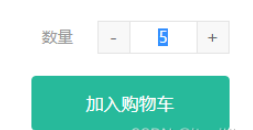
优化代码
<script lang="ts" setup name="Numbox">
const props = defineProps({
modelValue: {
type: Number,
default: 1,
},
min: {
type: Number,
default: 1,
},
max: {
type: Number,
default: 20,
},
showLabel: {
type: Boolean,
default: false,
},
})
+const { proxy } = getCurrentInstance() as ComponentInternalInstance
const emit = defineEmits<{
(e: 'update:modelValue', value: number): void
}>()
const add = () => {
if (props.modelValue >= props.max) return
emit('update:modelValue', props.modelValue + 1)
}
const sub = () => {
if (props.modelValue <= props.min) return
emit('update:modelValue', props.modelValue - 1)
}
+const handleChange = (e: Event) => {
+ // 通过类型断言,让ts知道目前元素的类型
+ const element = e.target as HTMLInputElement
+ let value = +element.value
+ if (isNaN(value)) value = 1
+ if (value >= props.max) value = props.max
+ if (value <= props.main) value = props.main
+ emit('update:modelValue',value)
+ // 强制刷新
+ proxy?.$forceUpdate()
}
</script>
<template>
<div class="numbox">
<div class="label" v-if="showLabel"><slot>数量</slot></div>
<div class="numbox">
<a href="javascript:;" rel="external nofollow" rel="external nofollow" rel="external nofollow" rel="external nofollow" rel="external nofollow" rel="external nofollow" rel="external nofollow" rel="external nofollow" @click="sub" :class="{not:props.modelValue <= props.main}">-</a>
<input type="text" readonly :value="modelValue" @change="handleChange($event)"/>
<a href="javascript:;" rel="external nofollow" rel="external nofollow" rel="external nofollow" rel="external nofollow" rel="external nofollow" rel="external nofollow" rel="external nofollow" rel="external nofollow" @click="add" :class="{not:props.modelValue >= props.max}">+</a>
</div>
</div>
</template>
<style scoped lang="less">
.numbox {
display: flex;
align-items: center;
.label {
width: 60px;
color: #999;
padding-left: 10px;
}
.numbox {
width: 120px;
height: 30px;
border: 1px solid #e4e4e4;
display: flex;
> a {
width: 29px;
line-height: 28px;
text-align: center;
background: #f8f8f8;
font-size: 16px;
color: #666;
&.not {
cursor: not-allowed;
}
&:first-of-type {
border-right: 1px solid #e4e4e4;
}
&:last-of-type {
border-left: 1px solid #e4e4e4;
}
}
> input {
width: 60px;
padding: 0 5px;
text-align: center;
color: #666;
}
}
}
</style>“Vue封装数字框组件如何实现”的内容就介绍到这里了,感谢大家的阅读。如果想了解更多行业相关的知识可以关注亿速云网站,小编将为大家输出更多高质量的实用文章!
免责声明:本站发布的内容(图片、视频和文字)以原创、转载和分享为主,文章观点不代表本网站立场,如果涉及侵权请联系站长邮箱:is@yisu.com进行举报,并提供相关证据,一经查实,将立刻删除涉嫌侵权内容。