搭建好nagios 服务器之后,剩下的工作其实就是将欲监控的主机和服务添加到配置文件中,这过程其实有很多重复性的工作,所以我写了个交互式脚本,可以一步到位。
脚本思路分析:
首先分析下主机和服务的配置:
主机:
define host{
use linux-server,hosts-pnp
host_name client
alias client
address 192.168.56.105
}
服务:
define service{
use generic-service,services-pnp
host_name client
service_description check_load
check_command check_nrpe!check_load
max_check_attempts 5
normal_check_interval 1
}
注:上面红色部分为变化的部分,其余的都是固定的。也就是说需要将红色部分设置成变量。
接下来的问题就是配置服务的时候,如何一次性读入多个服务,实现一步到位。也就是说,我可以一次性添加多个服务,而无需重复性的运行脚本。下面我是通过数组来实现的。
脚本如下:
添加主机:
#!/bin/bash
echo "Please input the infomations of the server you want to set."
read -p "hostname:" HNAME
read -p "alias:" ALIAS
read -p "IP:" IP
cat << EOF > /usr/local/nagios/etc/hosts/${HNAME}.cfg
define host{
use linux-server,hosts-pnp
host_name ${HNAME}
alias ${ALIAS}
address ${IP}
}
EOF
service nagios reload
添加服务:
#!/bin/bash
read -p "Please input your hostname :" HNAME
read -p "please input the number of the services you want to set :" n
echo "Please input the services' name :"
read -a SHELL
for ((i=0;i<=${n}-1;i++))
do
echo "${SHELL[$i]}" >> /tmp/name.txt
done
while read line
do
cat << EOF >> /usrl/local/nagios/etc/services/${HNAME}.cfg
define service{
use generic-service,services-pnp
host_name ${HNAME}
service_description check_${line}
check_command check_nrpe!check_${line}
max_check_attempts 5
normal_check_interval 1
}
EOF
echo "$line"
done < /tmp/name.txt
rm -rf /tmp/name.txt
service nagios reload
运行结果如下:(注意:下面蓝色部分为交互式输入部分)
添加主机:
[root@localhost nagios]# ./autochost.sh
Please input the infomations of the server you want to set.
hostname:slave3
alias:slave3
IP:192.168.56.110
Running configuration check...done.
Reloading nagios configuration...done
[root@localhost nagios]# cat etc/hosts/slave3.cfg
define host{
use linux-server,hosts-pnp
host_name slave3
alias slave3
address 192.168.56.110
}
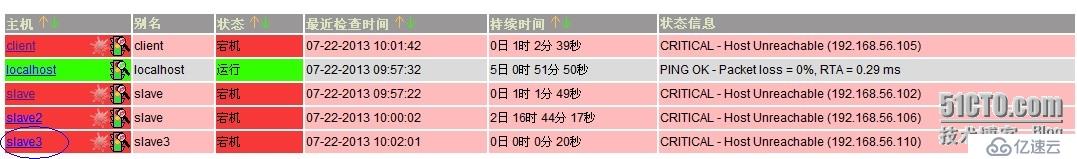
添加服务:
[root@localhost nagios]# ./autocservice.sh
Please input your hostname :slave3
please input the number of the services you want to set :4
Please input the services' name :
http ssh mysql ftp
[root@localhost nagios]# cat etc/services/slave3.cfg
define service{
use generic-service,services-pnp
host_name slave3
service_description check_http
check_command check_nrpe!check_http
max_check_attempts 5
normal_check_interval 1
}
define service{
use generic-service,services-pnp
host_name slave3
service_description check_ssh
check_command check_nrpe!check_ssh
max_check_attempts 5
normal_check_interval 1
}
define service{
use generic-service,services-pnp
host_name slave3
service_description check_mysql
check_command check_nrpe!check_mysql
max_check_attempts 5
normal_check_interval 1
}
define service{
use generic-service,services-pnp
host_name slave3
service_description check_ftp
check_command check_nrpe!check_ftp
max_check_attempts 5
normal_check_interval 1
}

免责声明:本站发布的内容(图片、视频和文字)以原创、转载和分享为主,文章观点不代表本网站立场,如果涉及侵权请联系站长邮箱:is@yisu.com进行举报,并提供相关证据,一经查实,将立刻删除涉嫌侵权内容。