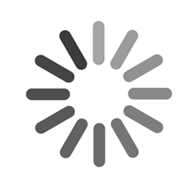I struggled with the same issue, and after I while I found the reason that jQgrid search does not work with jQuery 1.8.3:
In my jquery.jqGrid.js (v 4.3.3) i found this:
if($("#"+ $.jgrid.jqID(IDs.themodal)).html()!==null){
showFilter($("#fbox_"+ $.jgrid.jqID(+$t.p.id)));
}
In jquery.jqGrid.min.js as follows:
if(null!==a("#"+a.jgrid.jqID(t.themodal)).html())d(a("#fbox_"+a.jgrid.jqID(+e.p.id)));
In my file it was on line 6863, but you may have to search for it, since my file may be a bit modified compared to the original.
The problem is that $([id]).html() evaluates to null in older jQuery versions, while in jQuery 1.8.0 it instead evaluates to undefined! Since (undefined !== null) is true and (null !== null) is false, the code does different things with different versions of jQuery.
What I did to fix it, and make it work with jQuery 1.8.0 was to change the comparator from !== to !=. This works since both (null != null) and (null != undefined) evaluates to true!
Hope this could be of help!
link to http://stackoverflow.com/questions/12199400/jqgrid-search-button-does-nothing