我们之前在 C 语言中学习了前置 ++ 和后置 ++。应该知道 i++ 是将 i 的值作为返回值,i + 1;++i 是先 i+1,再返回 i 的值。那么它们真的有区别吗?我们来编程看看,在 VS 中进行反汇编,看看汇编代码是怎样处理的
#include <iostream>
using namespace std;
int main()
{
int i = 0;
i++;
++i;
return 0;
}我们看到在程序中仅仅是实现 i++ 和 ++i 的操作,看看反汇编,汇编的代码是怎样处理的
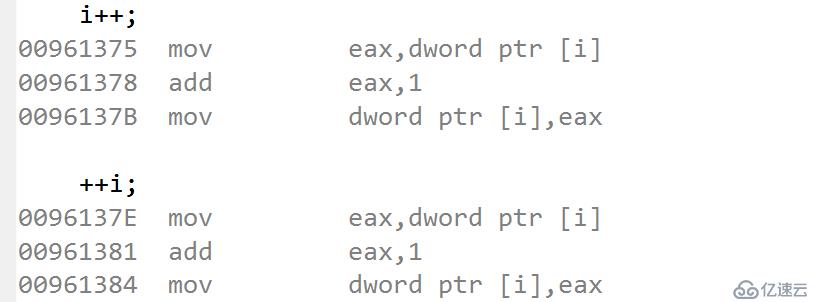
我们看到它们两个的处理在汇编层面是一样的,并没有什么区别。那么这是怎么回事呢?现代的编译器已经在自动优化了,因为它看到我们只是进行 ++ 操作,并没有用到它的返回值。所以就自作主张的给优化了,其实这样优化后,二进制程序的效率更加高效了。但是优化后的二进制程序丢失了 C/C++ 的原生语义,因此我们不可能从编译后的二进制程序去还原 C/C++ 程序。
那么 ++ 操作符可以重载吗?如果可以,那它如何区分前置 ++ 和后置 ++ 呢?在 C++ 中,++ 操作符是可以被重载的,全局函数和成员函数均可进行重载,重载前置 ++ 操作符不需要额外的参数,但在重载后置 ++ 操作符时需要一个 int 类型的占位参数。
我们下来用程序来实现下 ++ 操作符的重载
#include <iostream>
#include <string>
using namespace std;
class Test
{
int mValue;
public:
Test(int i)
{
mValue = i;
}
int value()
{
return mValue;
}
Test& operator ++ ()
{
++mValue;
return *this;
}
Test operator ++ (int)
{
Test ret(mValue);
mValue++;
return ret;
}
};
int main()
{
Test t1(0);
Test t2(0);
Test tt1 = t1++;
cout << "tt1.value = " << tt1.value() << endl; // 0
cout << "t1.value = " << t1.value() << endl; // 1
Test tt2 = ++t2;
cout << "tt2.value = " << tt2.value() << endl; // 1
cout << "t2.value = " << t2.value() << endl; // 1
return 0;
}我们看到后置 ++ 操作符有一个 int 类型的占位参数。在进行 tt1 = t1++ 后,tt1 的值应该为 0,而 t1 的值应该为 1 了。而 tt2 = ++t2,两个应该都为 1 了。我们看看编译结果
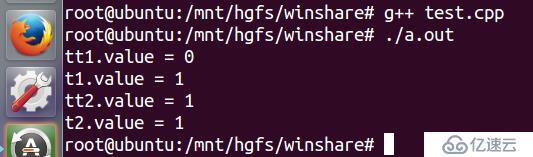
我们看到结果和我们所分析的是一致的,也就是说我们的 ++ 操作符已经成功实现了。那么现在的 i++ 和 ++i 还有区别吗?肯定是有的!对于基础类型的变量:前置 ++ 的效率与后置 ++ 的效率基本相同,根据项目组的编码规范进行选择;而对于类类型的对象:前置 ++ 的效率高于后置 ++,尽量使用前置 ++ 操作符来提供程序的效率。因为后置的操作符需要在栈上生成对象,所以效率比较低。那么我们下来来进一步完善复数类
Complex.h 源码
#ifndef _COMPLEX_H_
#define _COMPLEX_H_
class Complex
{
double a;
double b;
public:
Complex(double a = 0, double b = 0);
double getA();
double getB();
double modulus(const Complex& c);
Complex operator + (const Complex& c);
Complex operator - (const Complex& c);
Complex operator * (const Complex& c);
Complex operator / (const Complex& c);
bool operator == (const Complex& c);
bool operator != (const Complex& c);
Complex& operator = (const Complex& c);
Complex& operator ++ ();
Complex operator ++ (int);
};
#endifComplex.cpp 源码
#include "Complex.h"
#include <math.h>
Complex::Complex(double a, double b)
{
this->a = a;
this->b = b;
}
double Complex::getA()
{
return a;
}
double Complex::getB()
{
return b;
}
double Complex::modulus(const Complex& c)
{
return sqrt(a * a + b * b);
}
Complex Complex::operator + (const Complex& c)
{
double na = a + c.a;
double nb = b + c.b;
Complex ret(na, nb);
return ret;
}
Complex Complex::operator - (const Complex& c)
{
double na = a - c.a;
double nb = b - c.b;
Complex ret(na, nb);
return ret;
}
Complex Complex::operator * (const Complex& c)
{
double na = a * c.a - b * c.b;
double nb = a * c.b + b * c.a;
Complex ret(na, nb);
return ret;
}
Complex Complex::operator / (const Complex& c)
{
double cm = c.a * c.a + c.b * c.b;
double na = (a * c.a + b * c.b) / cm;
double nb = (b * c.a - a * c.b) / cm;
Complex ret(na, nb);
return ret;
}
bool Complex::operator == (const Complex& c)
{
return (a == c.a) && (b == c.b);
}
bool Complex::operator != (const Complex& c)
{
return !(*this == c);
}
Complex& Complex::operator = (const Complex& c)
{
if( this != &c )
{
a = c.a;
b = c.b;
}
return *this;
}
Complex& Complex::operator ++ ()
{
a += 1;
b += 1;
return *this;
}
Complex Complex::operator ++ (int)
{
Complex ret(a, b);
a += 1;
b += 1;
return ret;
}Test.cpp 源码
#include <iostream>
#include <string>
#include "Complex.h"
using namespace std;
int main()
{
Complex c1(0, 0);
Complex c2(0, 0);
Complex c3 = c1++;
cout << "c3.a = " << c3.getA() <<", c3.b = " << c3.getB() << endl;
cout << "c1.a = " << c1.getA() <<", c1.b = " << c1.getB() << endl;
Complex c4 = ++c2;
cout << "c4.a = " << c4.getA() <<", c4.b = " << c4.getB() << endl;
cout << "c2.a = " << c2.getA() <<", c2.b = " << c2.getB() << endl;
return 0;
}应该是 c3 的 a 和 b 都是 0,c1 的 a 和 b 都是 1;c4 的 a 和 b 都是 0,c2 的 a 和 b 都是 1。我们来编译下看看结果
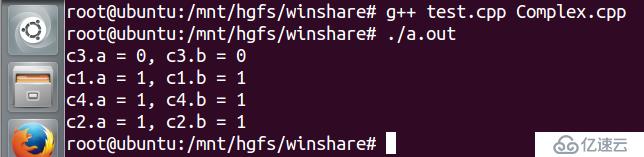
我们看到编译的结果和我们所分析的是一致的。通过对 ++ 操作符的学习,总结如下:1、编译器优化使得最终的可执行程序更加高效;2、前置 ++ 操作符和后置 ++ 操作符都可以被重载;3、++ 操作符的重载必须要符合其原生语义;4、对于与基础类型,前置 ++ 与后置 ++ 的效率几乎相同,但对于类类型,前置 ++ 的效率高于后置 ++。
欢迎大家一起来学习 C++ 语言,可以加我QQ:243343083。
免责声明:本站发布的内容(图片、视频和文字)以原创、转载和分享为主,文章观点不代表本网站立场,如果涉及侵权请联系站长邮箱:is@yisu.com进行举报,并提供相关证据,一经查实,将立刻删除涉嫌侵权内容。