fanout模式,生产者发送的消息到Exchange,Exchange同时往多个queue发送,多个消费者同时收到各自监听的queue消息
1、安装rabbitmq,pom.xml添加依赖,见之前博文有操作流程
2、添加配置文件,声明两个queue,一个fanoutExchange,然后将queue于Exchange进行绑定
import org.springframework.amqp.core.Binding;
import org.springframework.amqp.core.BindingBuilder;
import org.springframework.amqp.core.FanoutExchange;
import org.springframework.amqp.core.Queue;
import org.springframework.amqp.rabbit.connection.CachingConnectionFactory;
import org.springframework.amqp.rabbit.connection.ConnectionFactory;
import org.springframework.beans.factory.annotation.Qualifier;
import org.springframework.context.annotation.Bean;
import org.springframework.context.annotation.Configuration;
/**
* @Author 冯战魁
* @Date 2018/1/12 下午2:50
*/
@Configuration
public class AmqpConfig {
@Bean
public ConnectionFactory connectionFactory() {
CachingConnectionFactory connectionFactory = new CachingConnectionFactory();
connectionFactory.setAddresses("127.0.0.1:5672");
connectionFactory.setUsername("guest");
connectionFactory.setPassword("guest");
connectionFactory.setVirtualHost("/");
connectionFactory.setPublisherConfirms(true); //必须要设置
return connectionFactory;
}
@Bean(name="Amessage")
public Queue AMessage() {
return new Queue("fanout.A");
}
@Bean(name="Bmessage")
public Queue BMessage() {
return new Queue("fanout.B");
}
@Bean
FanoutExchange fanoutExchange() {
return new FanoutExchange("fanoutExchange");//配置广播路由器
}
@Bean
Binding bindingExchangeA(@Qualifier("Amessage") Queue AMessage, FanoutExchange fanoutExchange) {
return BindingBuilder.bind(AMessage).to(fanoutExchange);
}
@Bean
Binding bindingExchangeB(@Qualifier("Bmessage") Queue BMessage, FanoutExchange fanoutExchange) {
return BindingBuilder.bind(BMessage).to(fanoutExchange);
}
}3、编写生产者方法,发送四条消息
org.springframework.amqp.core.AmqpTemplate;
org.springframework.beans.factory.annotation.;
org.springframework.web.bind.annotation.;
org.springframework.web.bind.annotation.;
RabbitSenderController {
AmqpTemplate ;
()
fanout(){
String[] tasks = {,,,};
(i=;i<tasks.;i++){
String content = tasks[i];
System..println(+ content);
..convertAndSend(,,content);
}
}
}4、编写消费者,分别监听两个queue
org.springframework.amqp.rabbit.annotation.;
org.springframework.stereotype.;
FanoutRabbit {
(queues=)
processA(String str1) {
System..println(+str1);
}
(queues=)
processB(String str) {
System..println(+str);
}
}5.执行生产者接口http://localhost:8080/fanout
消费者结果如图所示
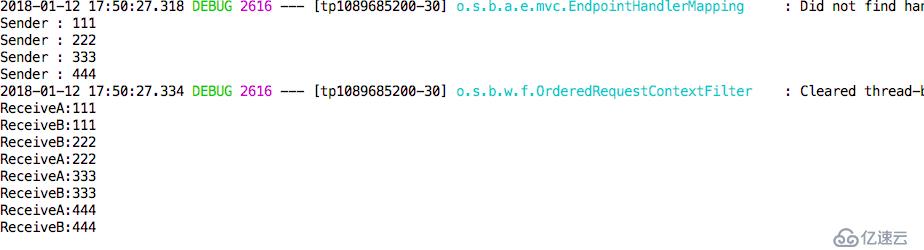
可以看到,两个消费者接收到相同的生产者发送的消息
至此fanout模式结束
免责声明:本站发布的内容(图片、视频和文字)以原创、转载和分享为主,文章观点不代表本网站立场,如果涉及侵权请联系站长邮箱:is@yisu.com进行举报,并提供相关证据,一经查实,将立刻删除涉嫌侵权内容。